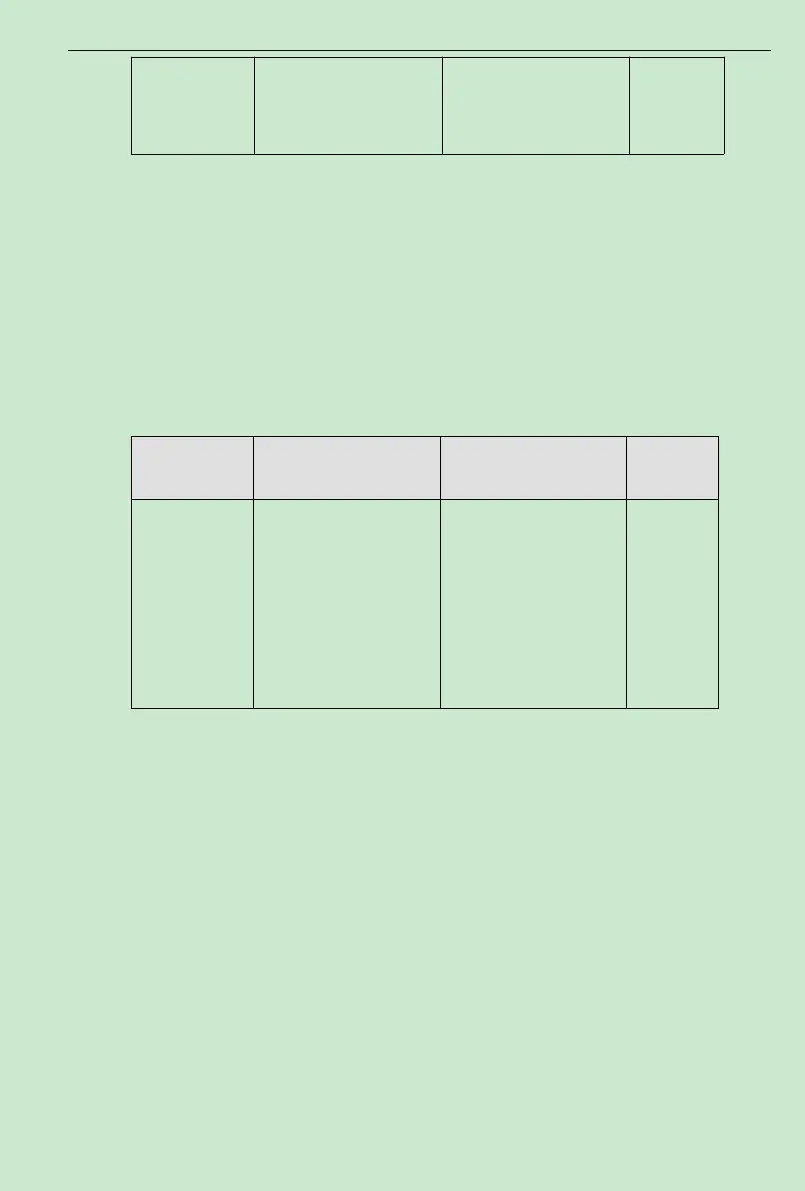ACD320 user manual Parameter Description
- 55-
F0.01
Command source
selection
0: Keyboard
1: Terminal
2: Communication
0
Path Selection for the inverter Control Command
0: Keyboard Command Path
The buttons RUN and STOP on the keyboard are for operation control.
1:Terminal Command Path
Multifunction input terminals of forward, reverse, forward jogging, reverse jogging and so
on, perform the operation command control.
2:Communication Command Path
Operation command control is performed through communication pattern by upper level
machine.
Function Code Name Setting Range
Default
Value
F0.02
1: Valid, and inverter does
0
ACD320 series inverter can set up the frequency though "
∧
" and "
∨
" buttons on the
keyboard and terminal UP/DOWN (Frequency setting increase /Frequency setting decrease), and
as it has the highest purview, it can combine with any other frequency setting path tomainly
accomplishes the fine adjustment of inverter output frequency during control system
commissioning.
0: Valid, and the inverter memorizes when power down.Able to set up frequency command,
and memorize this set frequency when the inverter is power down.When the power is
back,automatically combine it with current frequency setting.
1: Valid, and the inverter does notmemorize when power is down.Able to set up
frequency,but when the inverter power is down, this frequency setting is not memorized.
2: Invalid. The frequency set through keyboard and terminal UP/DOWN is automatically
cleared,and the settings through keyboard and terminal UP/DOWN are invalid.
Note: After the user restores the default values of inverter function parameters, the
