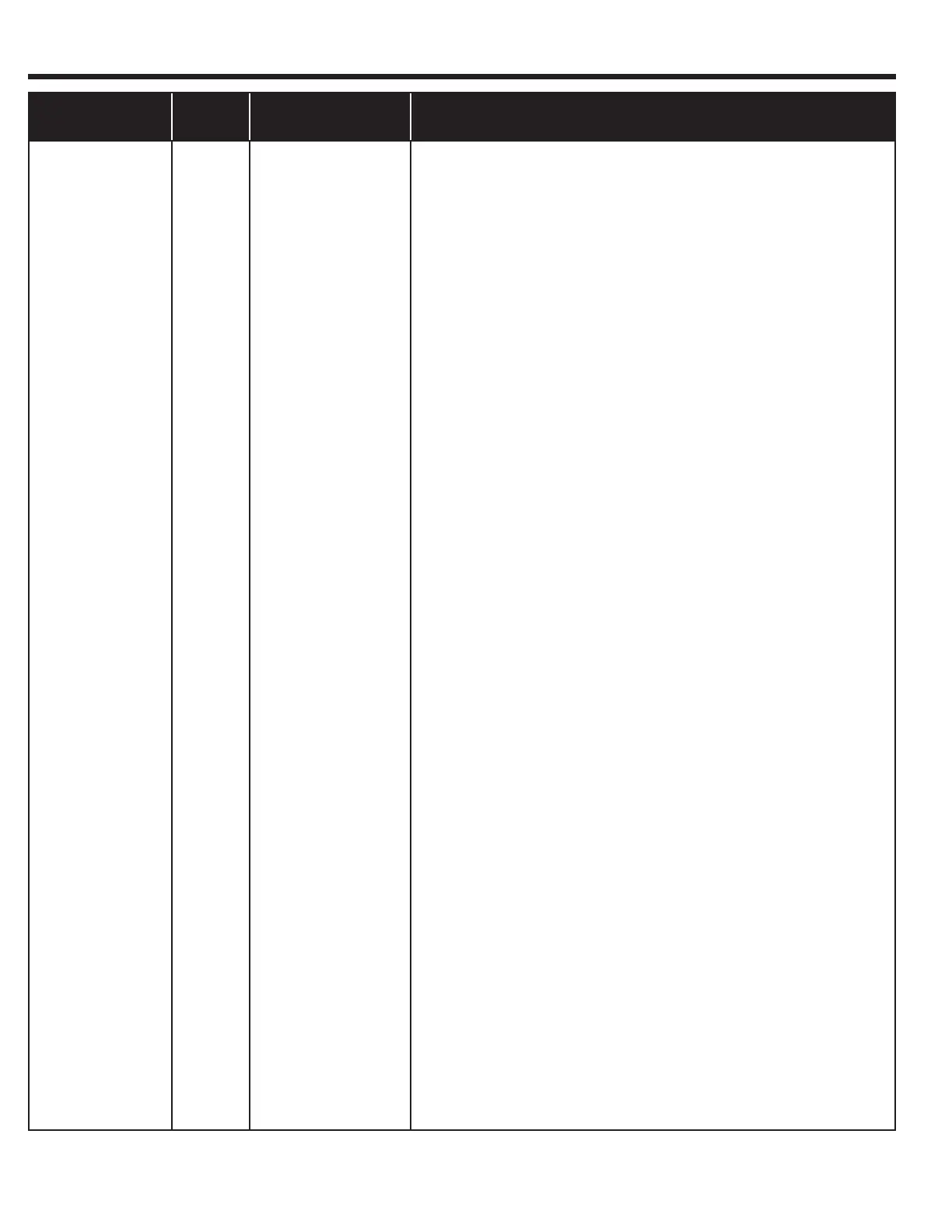278
Diagnostics and Troubleshooting
*Additional information at end of section
Error/Message Alt. /
(NUM)
Description Cause/Solution/Troubleshoot
Error Over
Current
EOC
(4)
Occurs when the
specied peak
output current is
exceeded or if
there is a ground
fault.
The current and peak current may be viewed in
Diagnostic Screen #1 or DG06 and DG31. To reset the
logged peak value, press the F4 Reset key from the
Diagnostic Screen.
Causes for over current errors:
If the error occurs instantly at the start of each run, the
issue may be:
Ground fault on motor leads.
Damaged or slow to close motor contactor.
Shorted output transistor.
Motor failure.
If the error is intermittent, the issue may be due to:
Damaged or slow to close motor contactor.
Loose motor connections.
Electrical noise, faulty grounding.
To determine if the over current is caused by the inverter,
motor, or intermediate component (e.g. motor contactor),
systematically remove these items from the system.
Start by bypassing the motor contactor (do not simply
jumper!).
Checking of the motor and motor cables for short
circuits or opens:
Resistance checks should be done with the motor
disconnected from the inverter. With the motor cable
disconnected from the inverter, make a resistance
check from phase to phase. This should read the
winding resistance, as specied by the motor
manufacturer. Phase to ground resistance should
read an open circuit. If measurements indicate a
fault, disconnect cables at motor side and remake
the test to determine if the fault is with the motor or
cabling.
...continued on next page.
