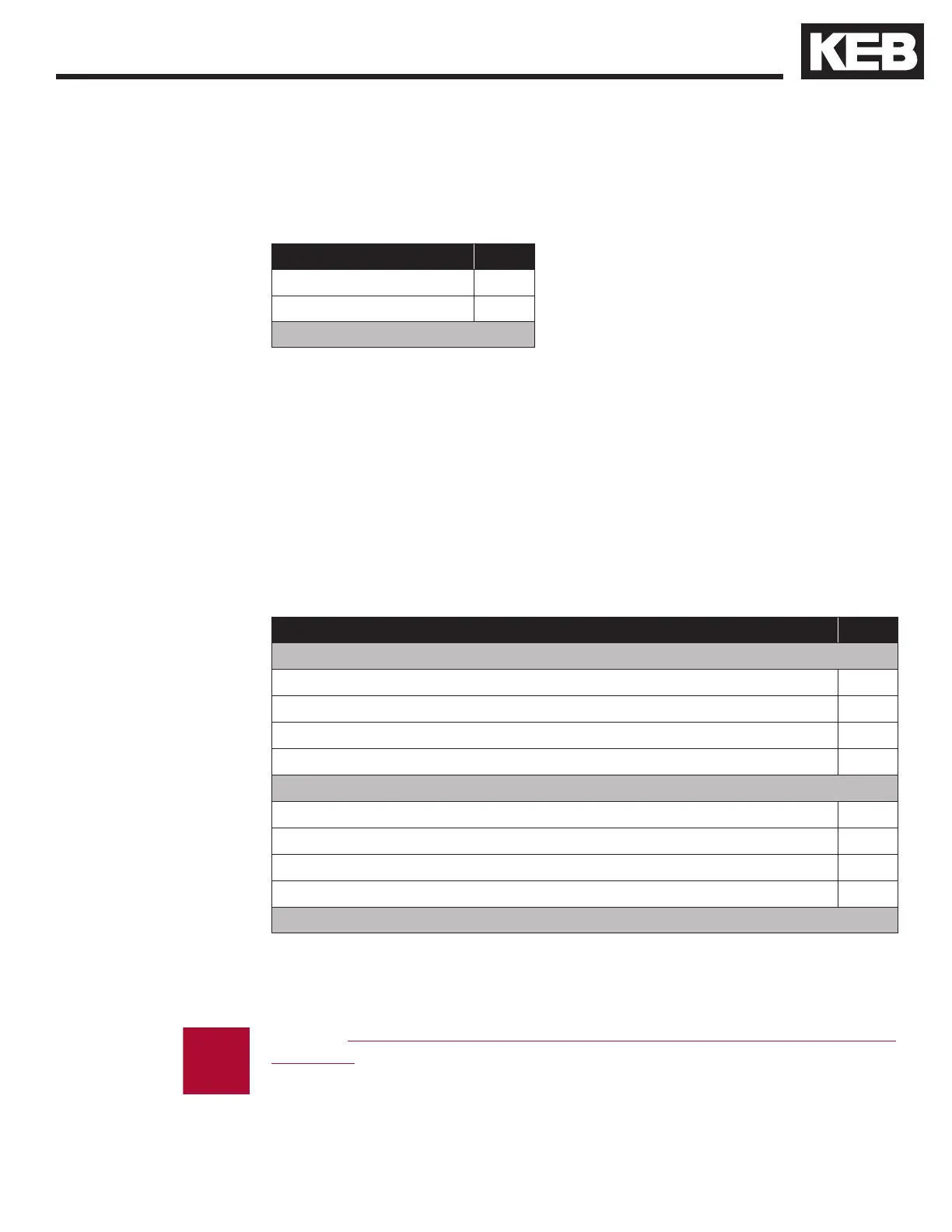121
LI - Input Parameters
Determines whether the digital inputs are PNP (sourcing, +24VDC = ON) or
NPN (sinking, 0VDC = ON). This setting is applied globally to all inputs.
Settings: NUM
PNP 0
NPN 1
Default = PNP (0)
This parameter controls a digital noise lter which can be used to mask relay
bounce or other unwanted momentary signals. This lter applies to all digital
inputs except the Drive Enable input (I7). The drive enable input is processed
immediately.
When the Control Type US04 is set as Digital (0) or Binary (1) Speed Selection,
the logic table to which selected speed for a digital input combination must
be determined.
Settings: NUM
US04 = Binary Speed Selecon
B(Level - Correction - Inspection) + D(Level - Correct. - High - Inspect.)
0
B(Inspection - Level - Correction) + D(Level - Correct. - High - Inspect.)
1
B(Level - Correction - High) + D(Level - Correct. - High - Inspect.)
2
Decode with LI16 + D(Level - Correct. - High - Inspect.)
3
US04 = Digital Speed Selecon
B(Level - Correction - Inspection) + D(Level - Correct. - High - Inspect.)
0
B(Level - Correction - Inspection) + D(Level - High - Inspect. - Interm.)
4
B(Level - Correction - Inspection) + D(Inspect. - Level - High - Interm.)
8
B(Level - Correction - Inspection) + D(Level - Int.2 - High - Inspect.)
12
Default = B(Level - Correction - Inspection) + D(Level - Correct. - High - Inspect.)(0)
B indicates US04 Control Type = Binary Speed Selection
D indicates US04 Control Type = Digital Speed Selection
Refer to US04 Control Type = Binary Speed Selection & Digital Speed
Selection for description of the basic operation.
The LI03 setting only changes the logic table according to the
corresponding US04 Control Type setting.
6.2 LI - Input Parameters
LI01
Type of Input
LI02
Digital Input Filter
LI03
Speed Input Decoding
