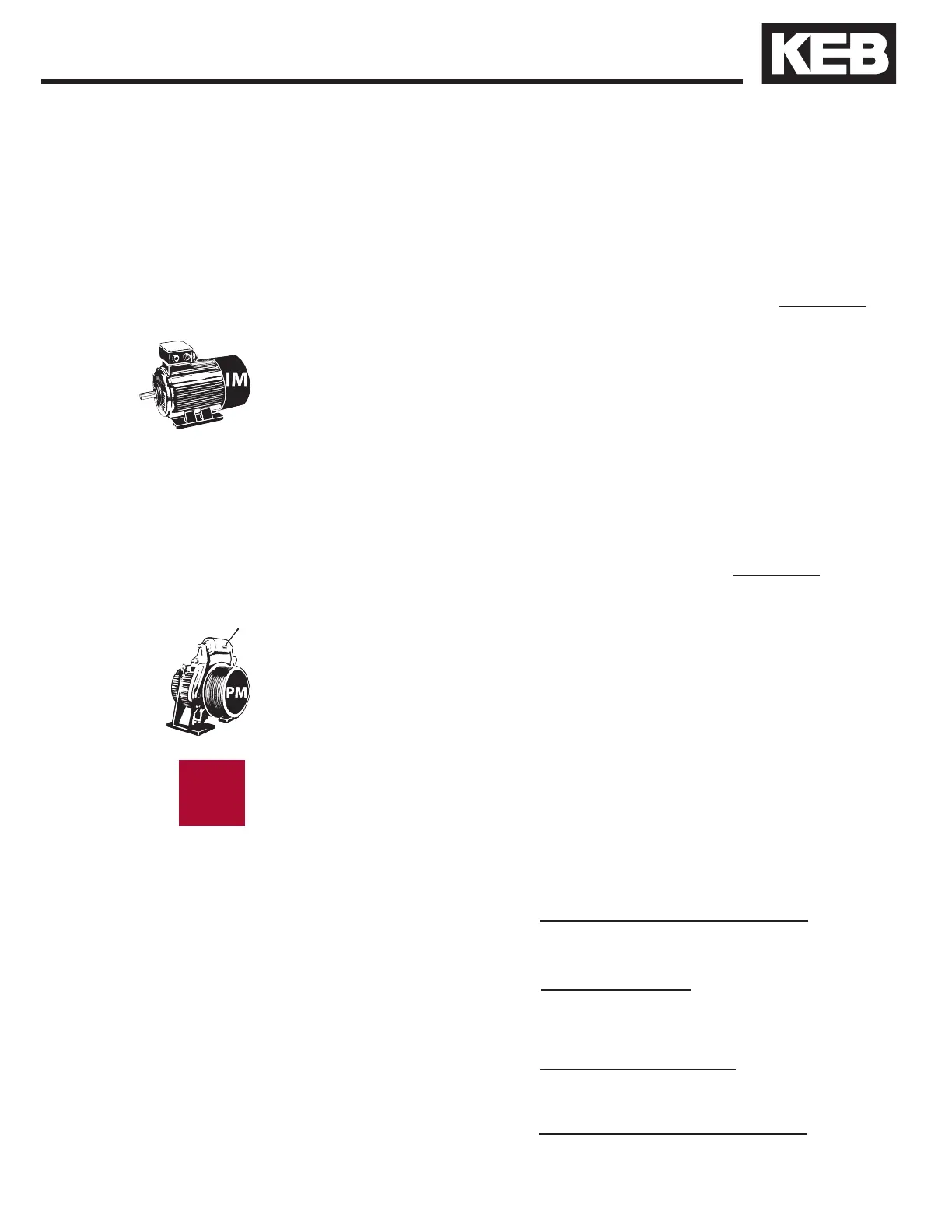Next, the basic motor parameters must be entered before doing an automatic
motor learn (Home > Prog > Motor Data).
The KEB F5 inverter is capable of driving either AC induction motors or AC
permanent magnet motors. From here on, induction motors will be referred
to as “IM” and permanent magnet motors will be referred to as “PM”.
For induction motors, enter the following parameters from the nameplate:
• LM01 - Motor Power (note correct units)
• LM02 - Motor Speed (RPM - Make sure it is rated “slip speed” )
• LM03 - Motor Current
• LM04 - Motor Frequency
• LM05 - Motor Voltage
• LM06 - Motor Power Factor
Further induction motor data parameters will be determined during the Motor
Tune process, described later.
For PM motors, enter the following parameters from the nameplate:
• LM02 - Motor Speed (RPM)
• LM03 - Motor Current
• LM04 - Motor Frequency
• LM05 - Motor Voltage (EMF rms @ rated speed)
• LM07 - Motor Torque (note units)
For synchronous motors, it is important that the relationship between
the motor speed and rated frequency correlate to the number of poles.
The # of poles should always be an even number. It is important to verify
the following relationships! Refer to Calculated Motor Pole on Diagnostic
Screen #12 for verication.
Motor Speed (RPM) =
Rated Motor Frequency (Hz) * 120
# of Motor Poles
LM02 =
LM04 * 120
# of Motor Poles
LM04 =
120
LM02 * # of Motor Poles
# of Motor Poles =
Rated Motor Frequency (Hz) * 120
Motor Speed (RPM)
5.5 Motor Data
5.5.1 Induction Motors
5.5.2 Permanent
Magnet Motors
95
Initial Startup
