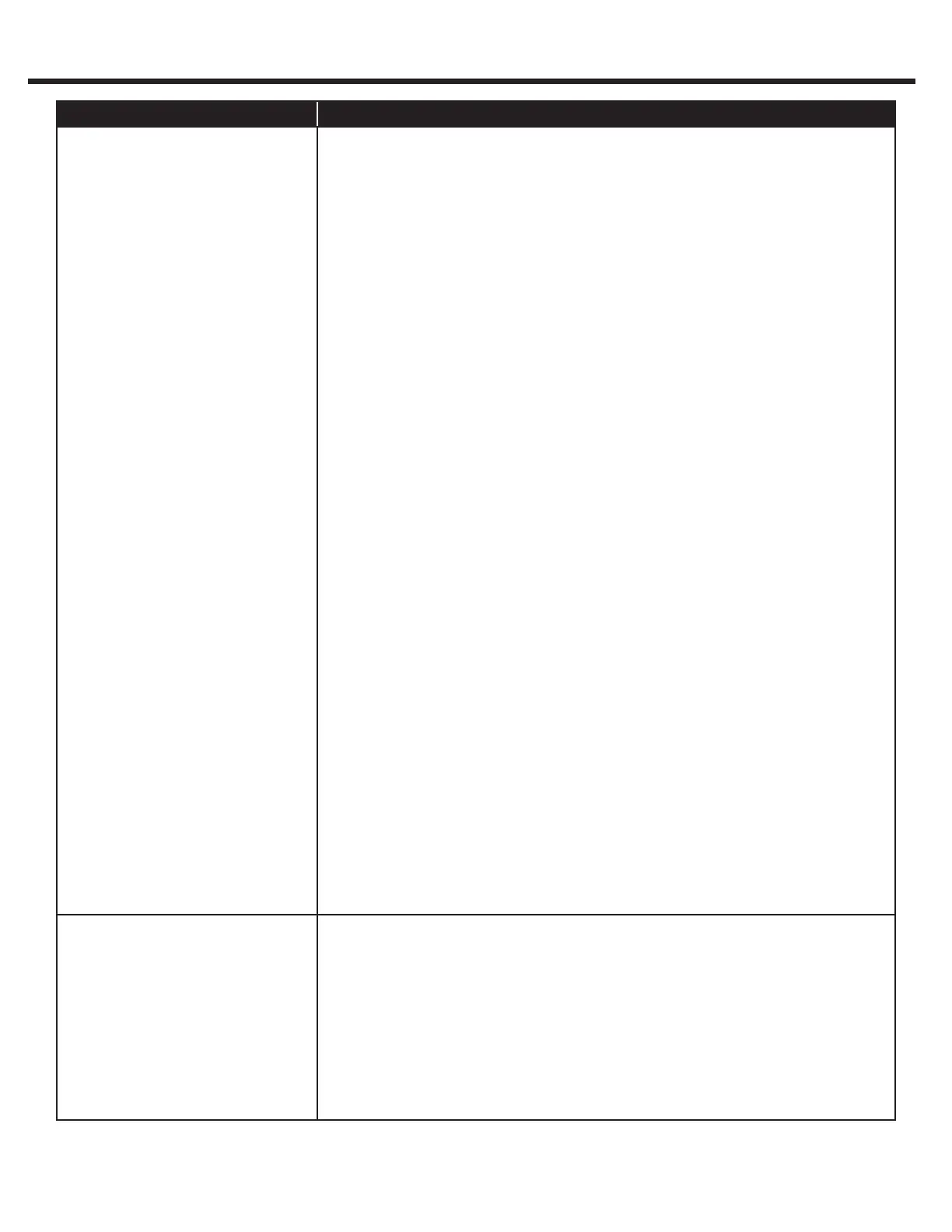302
Item # Check/Solution
Monitor the Command Speed
and Motor (Encoder) Speed
If the Command Speed and Motor (Encoder) Speed match, but the
elevator does not travel at the correct speed:
Check Active Speed and Active Prole from Diagnostics and check
whether the corresponding speed setting in the LS parameters is
correct. Refer to Monitor the Active Speed and Active Prole for
additional info.
Ensure the Machine Data parameters LN01-03 are correct. Incorrect
data may cause the elevator to run too fast or too slow. Refer to LN
parameter descriptions for further information.
If the US04 Control Type is analog type, verify correct US06 Contract
Speed and LS02 High Speed settings. US06 Contract Speed dictates
the maximum setting for the LS02 High Speed and the LS02 High
Speed dictates the speed corresponding to 10V.
If the US04 Control Type is analog type, verify the correct Raw and
Processed (Analog) Patterns in Diagnostics Screen #5 as well as
any Analog Pattern Gain in LA05.
If the US04 Control Type is serial type, verify the correct Field Bus
Control Word and Raw Com Data in Serial Diagnostics Screen as well
as proper eld bus conguration (Refer to FB parameter descriptions
for further information.
If the Command Speed and Motor (Encoder) Speed do NOT match:
See Check whether Maximum Torque setting is reached and high
enough for normal operation.
See Check whether Inverter Maximum Current Limit is being reached.
See (Voltage) Modulation Grade limit Reached
Monitor the Active Speed
and Active Prole (Diagnostic
Screen #11)
The Active Speed will indicate which speed setting is selected according
to the US04 Control Type and LI03 Special Functions.
The Active Prole will indicate if any modes of operation (eg. UPS
Operation, Earthquake, Emergency) corresponding to programmed
input functions (LI04-11) are active. In the case of certain modes of
operation, the maximum speed may be limited to a speed lower than
that selected and show as the Active Speed (above).
Diagnostics and Troubleshooting
