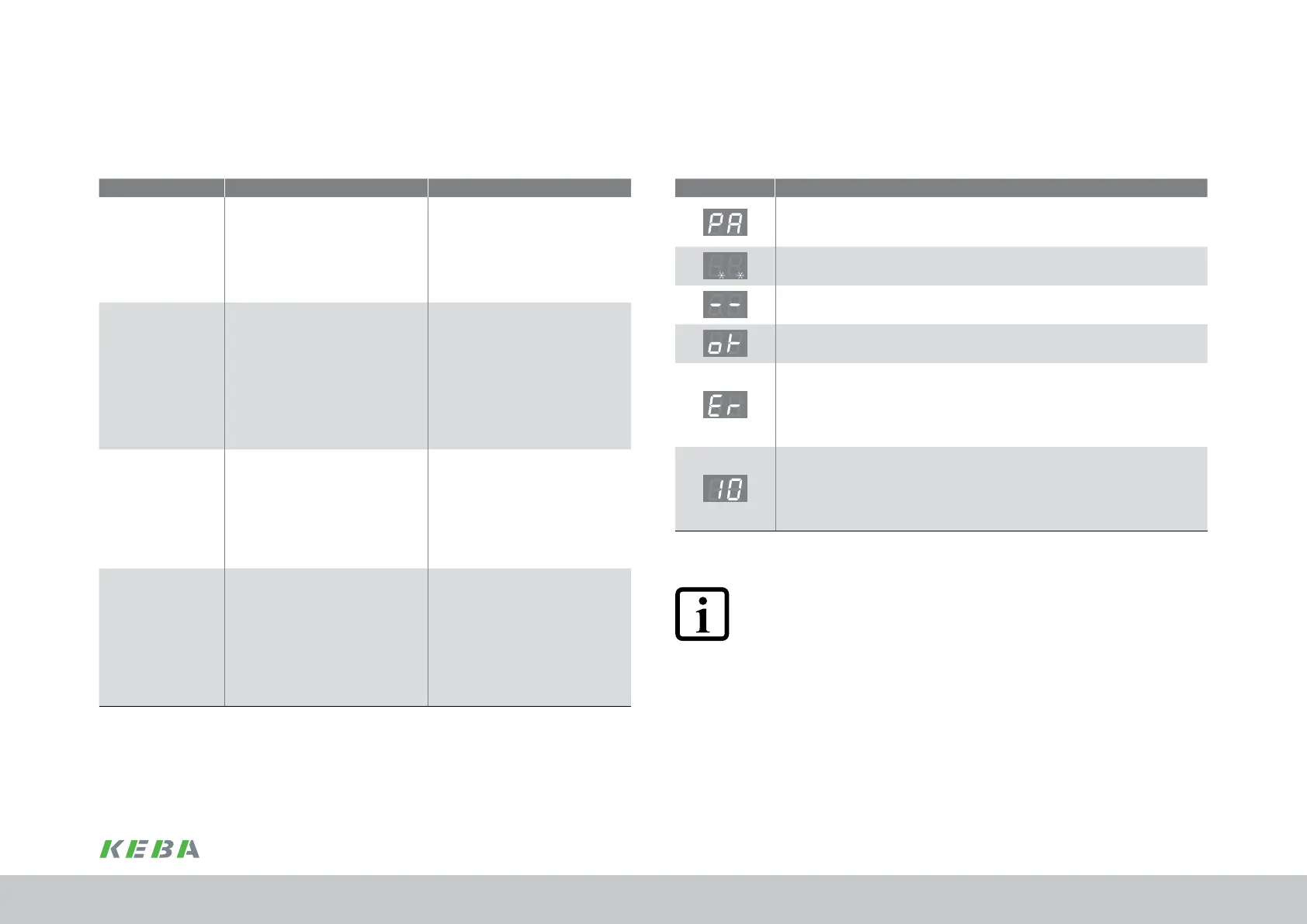Operation Manual ServoOne Supply Unit
67
ID no.: 1101.21B.6-00 Date:04/2020
5.4.2 Display
The following table denes various indications and items of status information provided
via the display.
Display Meaning
Menu entries
("PA" in this case serves as an example, for further possible entries see
chap.5.4.4, p.68chap.5.4.5, p.69)
[Flashing decimal points]
Selected function in progress
[Two dashes]
Entry/function not available
[OK]
Action executed successfully, no errors
[Error]
• Action via control unit not executed successfully, "Er" ashes alternately
with the error number (see chap.5.4.3, p.68)
• Device error indication, "Er" ashes alternately with error number and
error location (see "ServoOne Application Manual")
Numerical values ("10" in this case serves as an example)
• Data set and error numbers are shown in decimal on the Parameter
menu (PA).
• All other values are displayed in hexadecimal. In these cases the 10
displayed would represent the decimal value 16.
Table 5.6 Meaning of display
NOTE:
If no input is made via the keyboard for a period of 60s, the display returns to
the indication of the device status.
5.4.1 Function of buttons T1 and T2
These buttons are used to activate the different menus and to control the corresponding
functions.
Button Function Comment
T1 (left)
• Activate the menu (exit the
device status display)
• Scroll through the menus/
sub-menus
• Set values - left segment
display (D1)
The button T1 can be held
pressed for any length of
time because the display will
only scroll through the menu
commands available at the
corresponding level. No settings
will be changed.
T2 (right)
• Selection of chosen menu
• Set values - right segment
display (D2)
The button T2 must not be held
pressed for any length of time
because the display will change
from one menu level to the next
within the menu structure and
then change the parameter that
is reached at the end. You should
therefore always release the
button T2 after each change in
display.
T1 and T2
together
• Menu level up
• Accept selection
• Acknowledge
After pressing T1 and T2 at the
same time, the value applied
ashes for ve seconds. During
this time the save procedure can
still be aborted by pressing any
button, without applying the value
set. Otherwise the new value will
be saved after ve seconds.
General
• The time the button needs to
be held depressed until an
action is executed is approx.
1 second.
• If there is no action by
the user for a period of
60seconds, the display
returns to the indication of the
device status.
Table 5.5 Function of buttons T1 and T2
Commissioning
