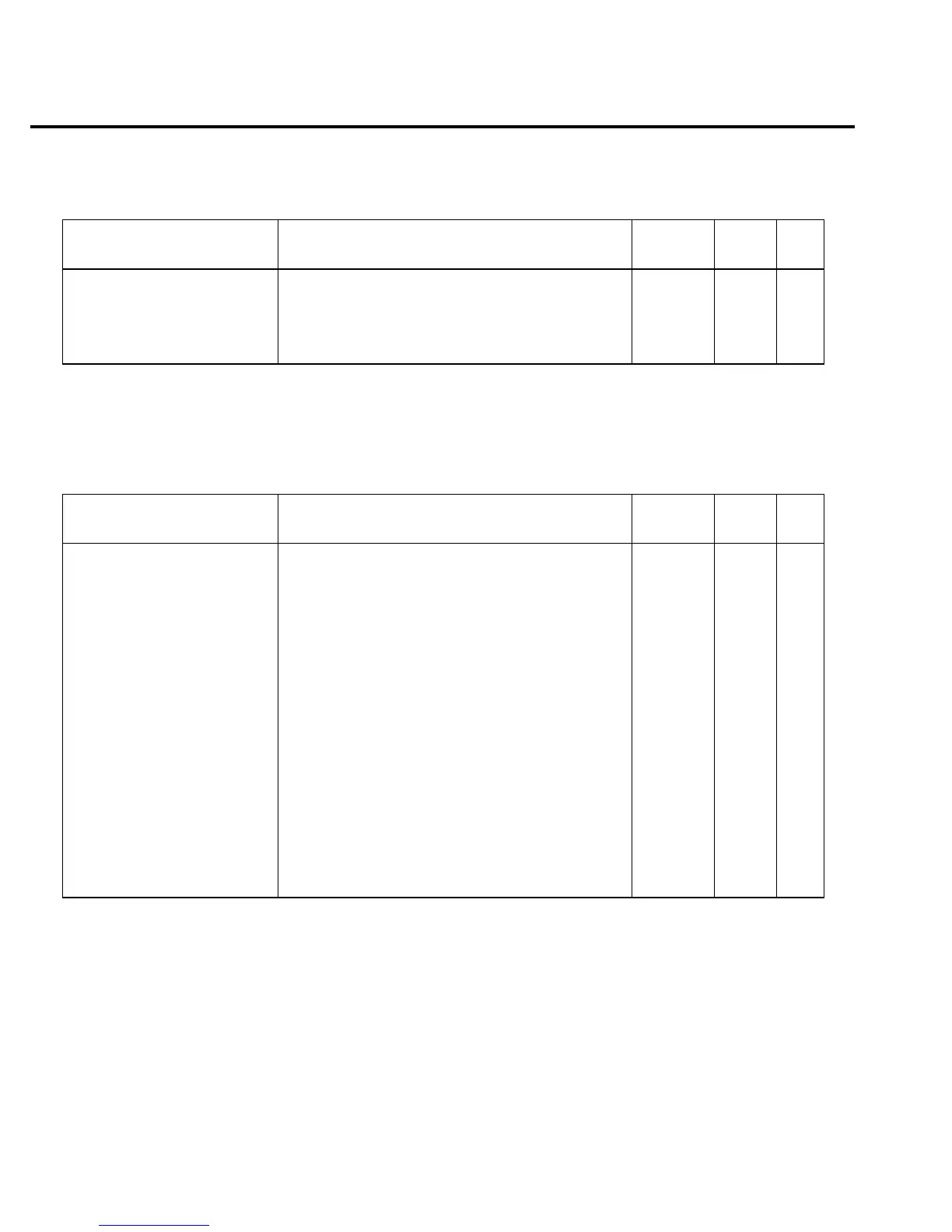17-12 SCPI Reference Tables
Command Description
Default
parameter
Ref SCPI
RS-232 interface: Sec 12
:LOCal Take Model 6514 out of remote (RS-232 only).
:REMote Put Model 6514 in remote (RS-232 only).
:RWLock Enable or disable local lockout (RS-232 only).
Note: Clearing the error queue - Power-up and *CLS clears the error queue. *RST, SYSTem:PRESet, and STATus:PRESet have no
effect on the error queue.
Table 17-8
TRACe command summary
Command Description
Default
parameter
Ref SCPI
:TRACe|:DATA Use :TRACe or :DATA as root command. (see Note) Sec 8 √
:DATA? Read the contents of the buffer (data store). √
:CLEar Clear readings from buffer.
:FREE? Query bytes available and bytes in use. √
:POINts <n> Specify size of buffer; 1 to 2500. 100 √
:ACTual? Query number of readings stored in buffer.
:POINts? Query buffer size. √
:FEED <name> Select source of readings for buffer; SENSe[1],
CALCulate[1], or CALCulate2.
SENS1 √
:CONTrol <name> Select buffer control mode; NEXT or NEVer. NEV √
:CONTrol? Query buffer control mode. √
:FEED? Query source of readings for buffer. √
:TSTamp Timestamp:
:FORMat <name> Select timestamp format; ABSolute or DELta. ABS
:FORMat? Query timestamp format.
Note: SYSTem:PRESet and *RST have no effect on the commands in this subsystem. The listed defaults are power-on defaults.
Table 17-7 (cont.)
SYSTem command summary
