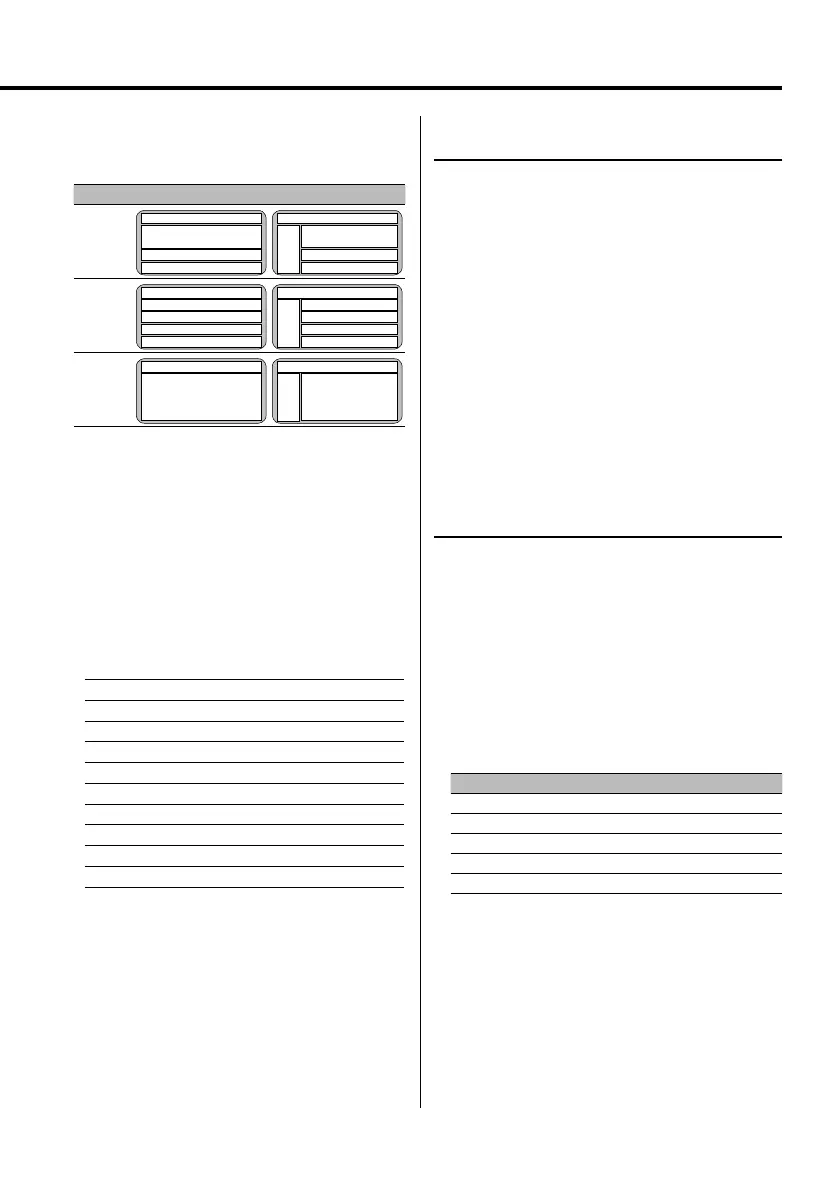English
|
17
5 Select the Display Mode
Turn the Control knob.
Select from the following display mode:
Mode "TYPE SELECT [B]" "TYPE SELECT [C]"
B-1/
C-1
3
3
2
9
3
0
3
2
9
B-2/
C-2
5
5
5
4
9
5
0
5
5
4
9
B-3/
C-3
6
9
0 6
9
6 Exit Display Mode Selection mode
Press the Control knob.
⁄
• 1, 2, 3, 4, 5, 6, 7, 8 Text display part
9 Status display
0 Icon display part
! Graphic display part
@ G-Analyzer display part
• To change the information by the Display Type, refer
to the page on the following table for the methods to
alternate by the Display Type.
Display Type
A B-1 B-2 B-3 C-1 C-2 C-3 D E
Text 1
18—18——18———
Text 3
— 18 —— 18 ————
Text 4
—— 18 —— 18 ———
Text 5
—— 18 —— 18 ———
Text 6
——— 18 —— 18 ——
Text 7
——————— 18 —
Status 9
17 ————————
Icon 0
———— 20 20 20 ——
Graphic !
17 ————————
G-Analyzer @
———————— 20
• With Display type D, text is displayed between the top
and bottom rows when blank is set in the top or bottom
row.
• For the Satellite radio source, the text display part 6 is
divided between top row and bottom low for B-3 mode
or C-3 display mode.
• Text display part 6
If whole information cannot be displayed within four
rows, hold down on [FM] of the Control knob for at
least 1 second to display the remaining portion of the
information.
Display Type A
Status Setting
Determine whether the On and Off statuses of
various functions are to be displayed on the Display
Type A.
1 Enter Status Setting mode
Using the Control knob, select "DISPLAY" >
"STATUS".
For the operation method, refer to <Function
Control mode> (page 11).
2 Select the Status display
Turn the Control knob.
3 Exit Status Setting mode
Press the Control knob.
Display Type A
Graphic Display Selection
Changing the graphic Display.
1 Enter Graphic Display Selection mode
Using the Control knob, select "DISPLAY" >
"GRAPHIC".
For the operation method, refer to <Function
Control mode> (page 11).
2 Select the graphic display
Turn the Control knob or push it towards left
or right.
Select from the following displays:
Graphic display Display
Movie 1 – 2
Spectrum analyzer 1 – 8
Wallpaper 1 – 12
Downloaded Wallpaper*
Wallpaper scan "SCAN"
* For Download Wall Paper, refer to <Picture downloading>
(page 52).
3 Exit Graphic Display Selection mode
Press the Control knob.
⁄
• During standby, Spectrum analyzer cannot be selected.
B64-3767-0000KEnglish.indd17B64-3767-0000KEnglish.indd17 07.5.102:15:45PM07.5.102:15:45PM
