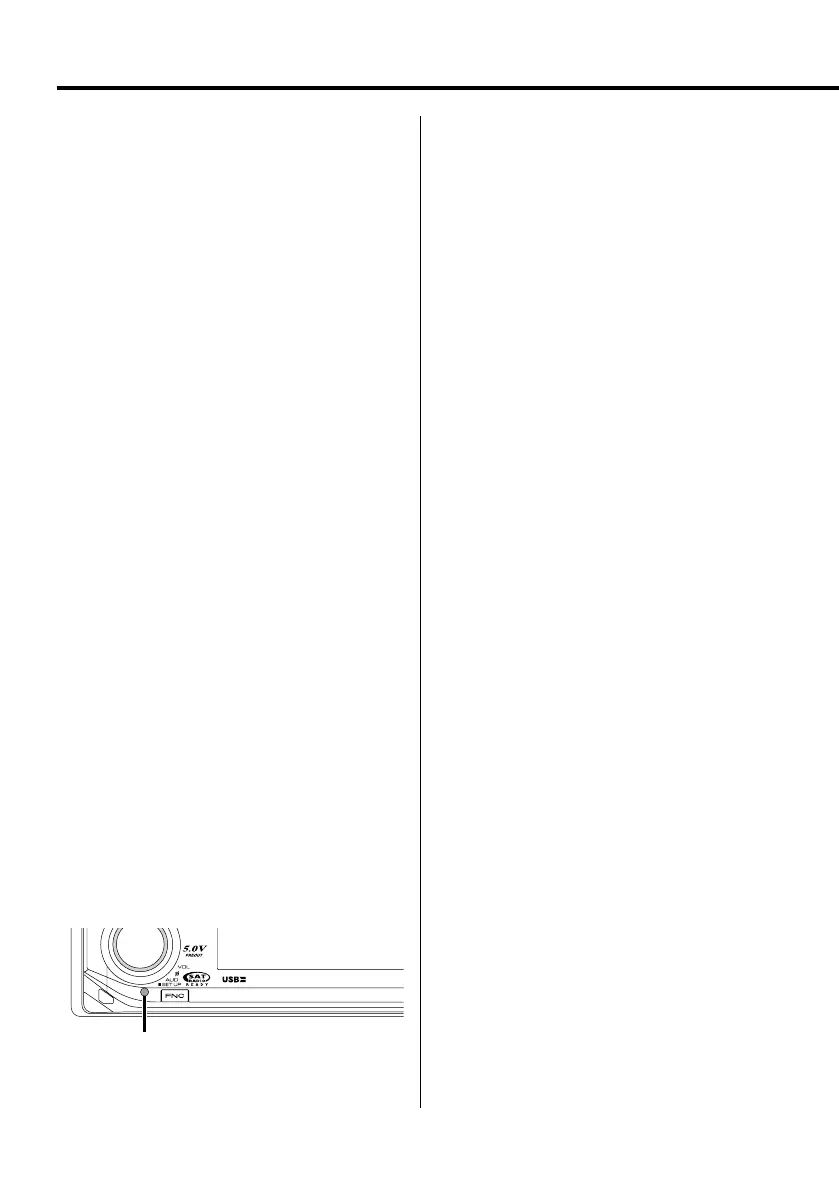4
|
English
Notes
• If you experience problems during installation,
consult your Kenwood dealer.
• When you purchase optional accessories, check with
your Kenwood dealer to make sure that they work
with your model and in your area.
• We recommend the use of <Activating Security
Code> (page 45) to prevent theft.
• The characters conforming to ISO 8859-1 character
set can be displayed.
• The RDS feature won’t work where the service is not
supported by any broadcasting station.
• In this document, the description indicator will light
means a status is displayed. Refer to <Display Type
Selection> (page 16) for the details of the status
display.
• The illustrations of the display, the function icon and
the panel appearing in this manual are examples
used to explain more clearly how the controls are
used. Therefore, what appears on the display in the
illustrations may differ from what appears on the
display on the actual equipment, and some of the
illustrations on the display may be inapplicable.
How to reset your unit
• If the unit fails to operate properly, press the Reset
button. The unit returns to factory settings when the
Reset button is pressed.
• Remove the USB device before pressing the Reset
button. Pressing the Reset button with the USB
device installed can damage the data contained in
the USB device. For how to remove the USB device,
refer to <Playing USB (iPod) device> (page 31).
• Stop recording and copying before pressing the
reset button. If the reset button is pressed while
writing to the internal memory such as when
recording or copying, the data in the internal
memory may be damaged. Refer to <Recording
music CD> (page 36) and <Copying from USB
device> (page 38) for information on canceling
recording or copying.
• Press the reset button if the disc auto changer fails
to operate correctly. Normal operation should be
restored.
Reset button
Cleaning the Unit
If the faceplate of this unit is stained, wipe it with a
dry soft cloth such as a silicon cloth.
If the faceplate is stained badly, wipe the stain off with
a cloth moistened with neutral cleaner, then wipe it
again with a clean soft dry cloth.
¤
• Applying spray cleaner directly to the unit may affect its
mechanical parts. Wiping the faceplate with a hard cloth or
using a volatile liquid such as thinner or alcohol may scratch
the surface or erases characters.
Cleaning the Faceplate Terminals
If the terminals on the unit or faceplate get dirty, wipe
them with a clean soft dry cloth.
Before using this unit for the first time
This unit is initially set on the Demonstration mode.
When using this unit for the first time, cancel the
<Demonstration mode Setting> (page 53).
About KENWOOD "Music Editor" of PC
application attached to KDC-X991
• "Music Editor" is recorded in the CD-ROM attached
to this unit.
• Refer to the attached installation manual for the
installation method of "Music Editor".
• Refer to the user’s manual recorded in the
installation CD-ROM and Help of "Music Editor" for
the operation method of "Music Editor".
• The unit can play CD/ USB device created by "Music
Editor".
• Information about "Music Editor" upgrade is put on
the site, www.kenwood.com.
B64-3767-0000KEnglish.indd4B64-3767-0000KEnglish.indd4 07.5.102:15:38PM07.5.102:15:38PM
