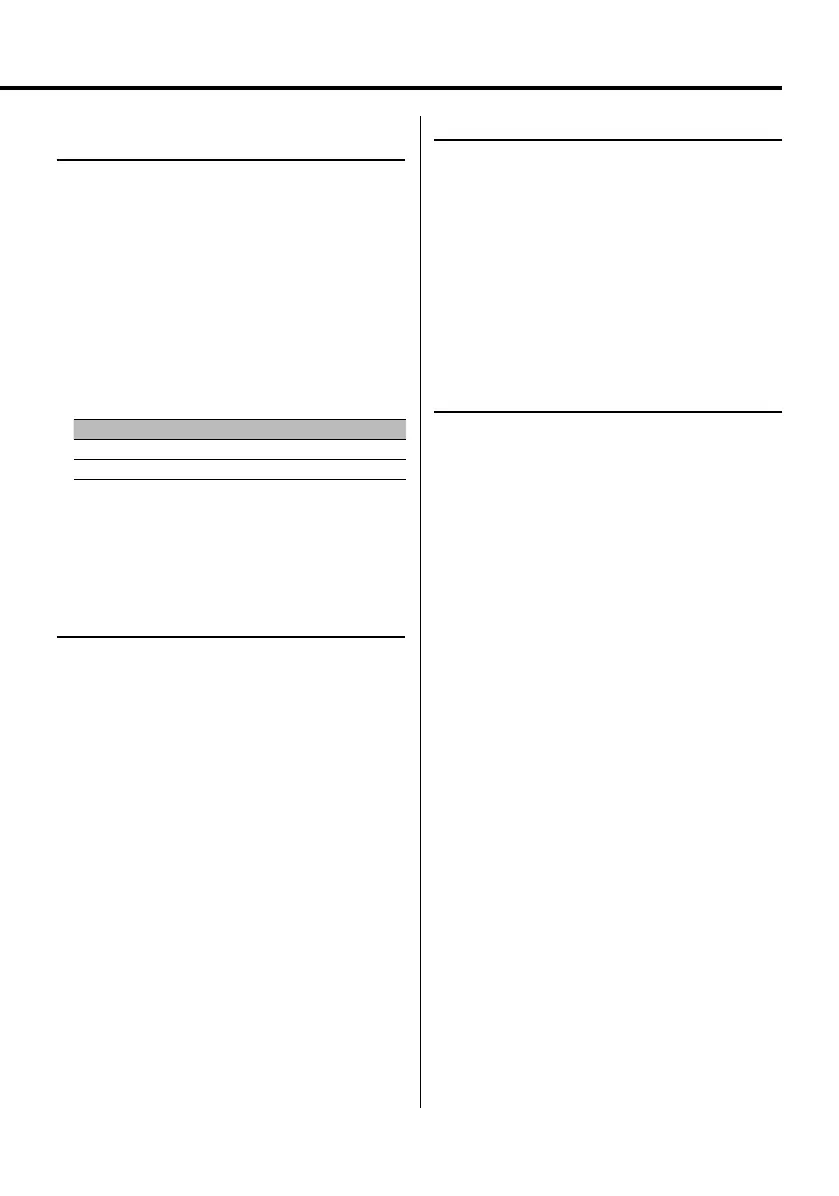English
|
27
Function of remote control
Direct Access Tuning
Entering the frequency and tuning.
1 Select the band
Press the [FM] or [AM] button.
2 Enter Direct Access Tuning mode
Press the [DIRECT] button on the remote
control.
"– – – –" is displayed.
3 Enter the frequency
Press the number buttons on the remote
control.
Example:
Desired frequency Press button
92.1 MHz (FM) [0], [9], [2], [1]
810 kHz (AM) [0], [8], [1], [0]
Cancelling Direct Access Tuning
Press the [DIRECT] button on the remote
control.
Station Preset Memory
Putting a station in the memory.
1 Select the band
Push the Control knob towards [FM] or [AM].
2 Select the frequency to put in the memory
Push the Control knob towards [4] or [¢].
3 Enter Preset Memory mode
Using the Control knob, select "P.MEMORY".
For the operation method, refer to <Function
Control mode> (page 11).
4 Select the number to put in the memory
Turn the Control knob.
5 Determine the number to put in the memory
Press the Control knob.
6 Allow the determined number to take effect
Press the Control knob.
Cancelling the Preset Memory mode
Press the [FNC] button.
Auto Memory Entry
Putting stations with good reception in the memory
automatically.
1 Select the band for Auto Memory Entry
Push the Control knob towards [FM] or [AM].
2 Open Auto Memory Entry
Press the [AME] button for at least 2 seconds.
When 6 stations that can be received are put in the
memory Auto Memory Entry closes.
Preset Tuning
Recalling the stations in the memory.
1 Select the band
Push the Control knob towards [FM] or [AM].
2 Enter Preset Tuning Select mode
Turn the Control knob.
3 Select a desired station in the memory
Turn the Control knob.
4 Recall the station
Press the Control knob.
Cancelling Preset Tuning
Press the [FNC] button.
B64-3767-0000KEnglish.indd27B64-3767-0000KEnglish.indd27 07.5.102:15:52PM07.5.102:15:52PM
