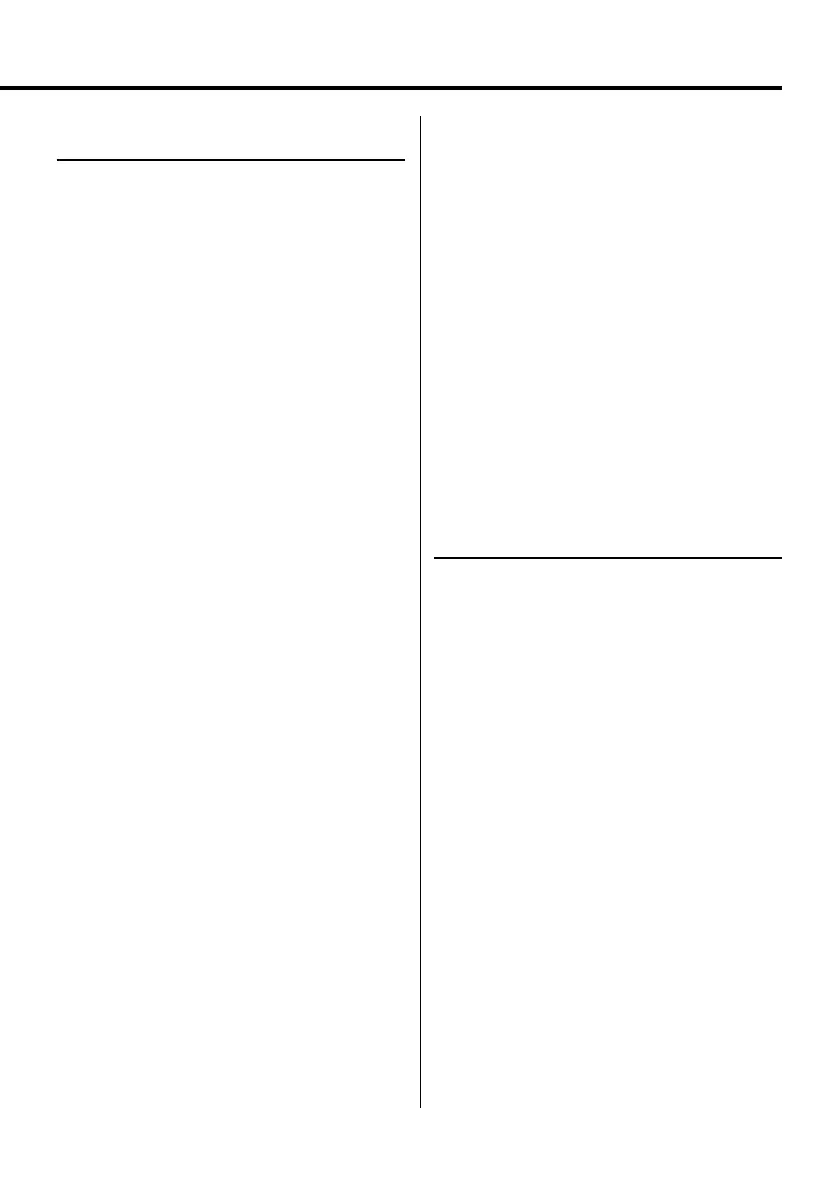English
|
45
In Standby mode
Activating Security Code
Activating the Security Code disables the usage
of audio unit by someone else. Once the Security
Code is activated, the entry of authorized Security
Code is required to turn on the audio unit when it is
removed from the vehicle. Indication of this Security
Code activation prevents your precious audio unit
from stealing.
⁄
• You can set the Security Code with a 4 digit number of your
choice.
• The Security Code cannot be displayed or referenced. Make
a note of the Security Code and treasure it up.
1 Enter Standby
Press the [SRC] button.
Select the "STANDBY" display.
Refer to <Selecting the Source> (page 8).
2 Enter Menu mode
Using the Control knob, select "MENU".
For the operation method, refer to <Function
Control mode> (page 11).
"Security Set" is displayed.
3 Enter Security Code mode
Press the Control knob for at least 1 second.
When "Enter" is displayed, "SECURITY SET" is also
displayed.
4 Select the digits to enter
Push the Control knob towards right or left.
5 Select the Security Code numbers
Turn the Control knob or push it towards up or
down.
6 Repeat steps 4 and 5, and complete the
Security Code.
7 Confirm the Security Code
Press the Control knob for at least 3 seconds.
When "Re-Enter" is displayed, "SECURITY SET" is also
displayed.
8 Do the step 4 through 7 operation, and reenter
the Security Code.
"Approved" is displayed.
The Security Code function activates.
⁄
• If you enter the wrong Code in steps 4 through 6, repeat
from step 4.
9 Exit Security Code mode
Press the [FNC] button.
Resetting the Security Code function when the
audio unit is first used after removed from the
battery power source or the Reset button is
pressed
1 Turn the power ON.
2 Do the step 4 through 7 operation, and enter
the Security Code.
"Approved" is displayed.
Now, you can use the unit.
⁄
• When the Security Code function is activated, "Security
Set" changes to "Security Clear".
• To deactivate the Security Code function, see the next
section <Deactivating Security Code>.
In Standby mode
Deactivating Security Code
To deactivate the Security Code function.
1 Select Security Code mode
Turn the Control knob.
Select the "Security Clear" display.
2 Enter Security Code mode
Press the Control knob for at least 1 second.
When "Enter" is displayed, "SECURITY CLEAR" is also
displayed.
3 Select the digits to enter
Push the Control knob towards right or left.
4 Select the Security Code numbers
Turn the Control knob or push it towards up or
down.
5 Repeat steps 3 and 4, and complete the
Security Code.
6 Press the Control knob for at least 3 seconds.
"Clear" is displayed.
The Security Code function deactivates.
7 Exit Security Code mode
Press the [FNC] button.
⁄
• If a wrong security code is entered, "Error" is displayed.
Enter a correct security code.
B64-3767-0000KEnglish.indd45B64-3767-0000KEnglish.indd45 07.5.102:16:03PM07.5.102:16:03PM
