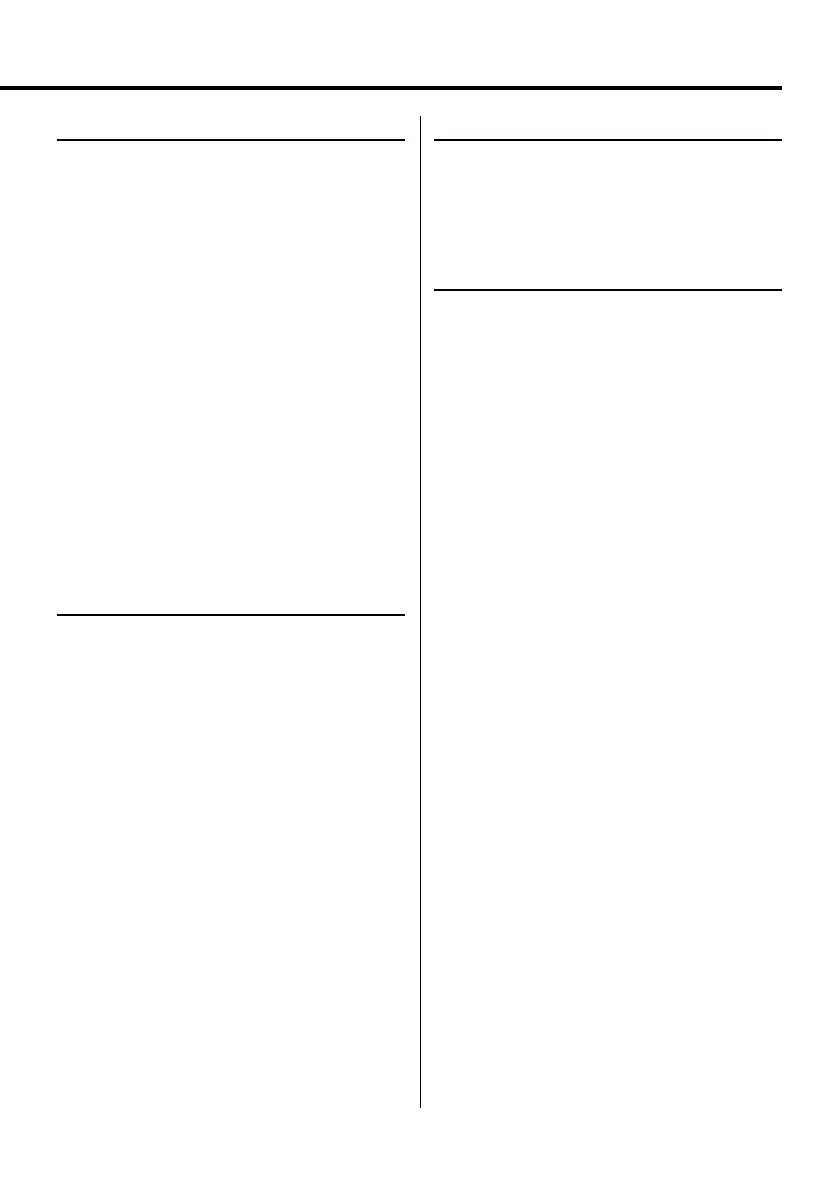English
|
41
Category and Channel Search
Selecting the channel and category you want to
receive.
1 Enter Category and Channel Search mode
Press the Control knob.
2 Select the Category
Push the Control knob towards up or down.
⁄
• It is the item when the category of 2nd text display part
is selected.
3 Select the Channel
Push the Control knob towards [4] or [¢].
⁄
•
You cannot Channel search until the category
information is acquired.
Cancelling Category and Channel Search mode
Press the Control knob.
Function of remote control
Direct Access Tuning
Entering the channel and tuning.
1 Enter Direct Access Tuning mode
Press the [DIRECT] button on the remote
control.
2 Enter the channel
Press the number buttons.
3 Do Channel Search
Push the Control knob towards [4] or [¢].
Cancelling Direct Access Tuning
Press the [DIRECT] button on the remote
control.
⁄
• If you make no button operation for 10 seconds, the
Direct Access Tuning mode is automatically canceled.
• If you cannot receive any signal in the input Channel due
to bad conditions on radio wave or other such problems,
"Acquiring Signal" appears.
Selecting the Preset Band
Push the Control knob toward [FM].
Each time you push the knob, the preset band
alternates between the SR1, SR2, SR3 and SR4.
Channel Preset Memory
Putting the channel in the memory.
1 Select the preset band
Push the Control knob toward [FM].
2 Select the channel to put in the memory
Push the Control knob towards [4] or [¢].
3 Enter Preset Memory mode
Using the Control knob, select "P.MEMORY".
For the operation method, refer to <Function
Control mode> (page 11).
4 Select the number to put in the memory
Turn the Control knob.
5 Determine the number to put in the memory
Press the Control knob.
6 Allow the determined number to take effect
Press the Control knob.
Cancelling the Preset Memory mode
Press the [FNC] button.
⁄
• Only the channel number is stored. Category information
is not stored.
B64-3767-0000KEnglish.indd41B64-3767-0000KEnglish.indd41 07.5.102:16:00PM07.5.102:16:00PM
