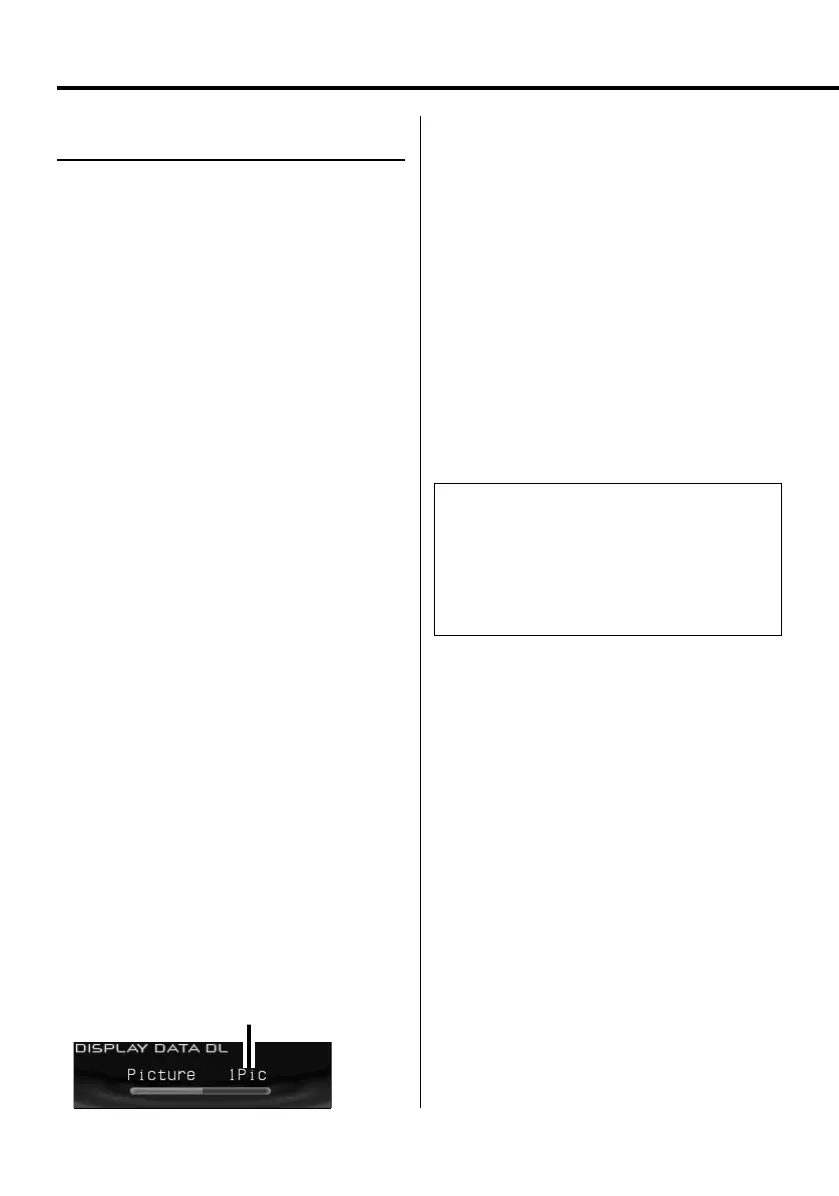52
|
English
Menu system
In Standby mode
Picture downloading
Downloading wallpapers. You can use downloaded
pictures for the display of this unit.
1 Connected the USB device or Insert a CD-R/
CD-RW
Connect the USB device containing the files to be
downloaded into this unit.
Or with the USB device removed, insert a CD-R/CD-
RW containing files to be downloaded into this
unit.
Refer to <Playing CD & Audio file> (page 30) for
details.
⁄
• Our URL http://www.kenwood.net-disp.com describes
how to make CD-R/CD-RW/USB device.
2 Enter Standby
Press the [SRC] button.
Select the "STANDBY" display.
Refer to <Selecting the Source> (page 8).
3 Enter Menu mode
Using the Control knob, select "MENU".
For the operation method, refer to <Function
Control mode> (page 11).
4 Select the picture downloading
Turn the Control knob.
Select the "DISP Data DL" display.
5 Enter the downloading mode
Press the Control knob for at least 1 second.
"File Check!!" display blinks.
6 Select files to be downloaded
Turn the Control knob or push it towards up or
down.
Press the Control knob.
7 Start downloading
Select "YES" using the Control knob.
When the downloading finishes, "Finished" is
displayed.
⁄
• Picture downloading may take as long as 20 minutes.
Quantity
Cancelling Downloading
Press the [FNC] button.
8 Exit the downloading mode
Press the [FNC] button.
⁄
• Do not operate this unit while downloading to prevent
data from being damaged.
• The number of files that can be downloaded.
- Wallpaper: 1 file
• When a new wallpaper is downloaded, it is overwritten
to the currently downloaded wallpaper.
There is no way to delete the downloaded pictures.
• The downloaded pictures can be used for display.
<Graphic Display Selection> (page 17)
• When you cannot download the pictures to this unit,
there may be a problem with the CD-R/CD-RW/USB
device write method.
Refer to the URL http://www.kenwood.net-disp.com.
PICTURE ENGINE
Picture Engine is an application software
distributed from Kenwood's official website.
Utilizing this software, you can create an original
still image file. As for the download of application,
please browse "http://www.kenwood.net-disp.
com/" for directions.
B64-3767-0000KEnglish.indd52B64-3767-0000KEnglish.indd52 07.5.102:16:06PM07.5.102:16:06PM
