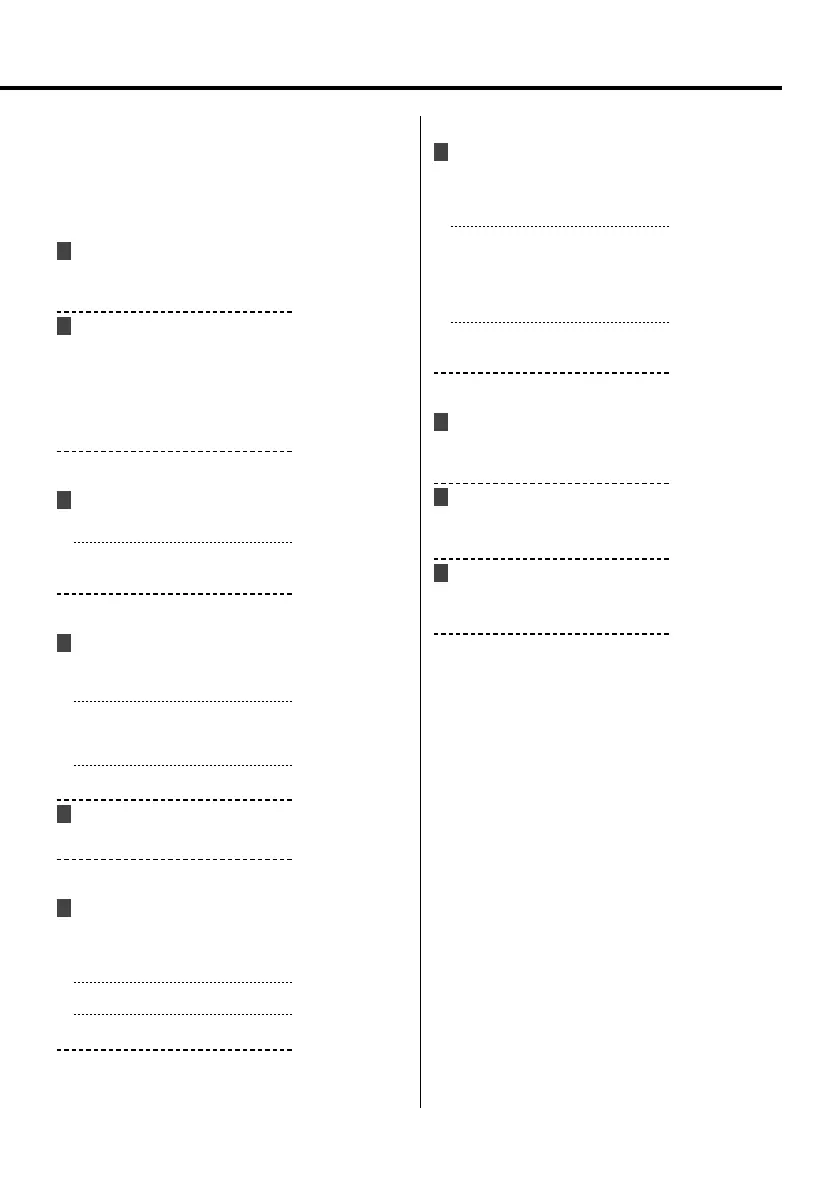English
|
61
What might seem to be a malfunction in your unit
may just be the result of slight misoperation or
miswiring. Before calling service, first check the
following table for possible problems.
General
? The Touch Sensor Tone does not sound.
✔ The preout jack is being used.
☞ The Touch Sensor Tone cannot be output from
the preout jack.
? Switching between negative and positive display
modes takes place automatically.
✔ Switching between negative and positive display
modes takes place automatically to maintain the
initial brightness of the display for a long period of
time.
☞ You can select "Display N/P: POSI" as mentioned
in <Display-reversing Setting> (page 48).
Tuner source
? Radio reception is poor.
✔ The car antenna is not extended.
☞ Pull the antenna out all the way.
✔ The antenna control wire is not connected.
☞ Connect the wire correctly, referring to the
section on <Connecting Wires to Terminals>.
Disc source
? The specified disc does not play, but another one
plays instead.
✔ The specified CD is quite dirty.
☞ Clean the CD.
✔ The disc is loaded in a different slot from that
specified.
☞ Eject the disc magazine and check the number
for the specified disc.
✔ The disc is severely scratched.
☞ Try another disc instead.
? Cannot remove disc.
✔ Downloading picture.
☞ Eject is disabled while downloading picture.
Audio file source
? The sound skips when an Audio file is being
played.
✔ The media is scratched or dirty.
☞ Clean the media, referring to the CD cleaning of
the section on <Handling CDs> (page 6).
✔ The audio file is broken or not supported.
☞ Damaged and unsupported files are skipped.
✔ The recording condition is bad.
☞ Record the media again or use another media.
HD Radio source
? No sound can be heard, or the volume is low.
✔ The preset broadcast station is not transmitting in
the mode that was set with <Receive mode Setting>
(page 50).
☞ Please set <Receive mode Setting> to "Auto".
✔ In digital AM broadcasting, receive mode switches
between stereo and monaural too often.
☞ Receiving condition is bad or unstable. Stereo is
chosen when receiving condition is good, and
it switches to monaural when the condition
becomes bad.
✔ HD Radio tuner is connected to KCA-S220A or other
units.
☞ Connect the HD Radio tuner directly to this unit.
USB device source
? The USB device is not detected.
✔ The USB connector is disconnected.
☞ Connect the connector of the USB device
properly.
? The USB device does not play its audio files.
✔ The USB connector is disconnected.
☞ Connect the connector of the USB device
properly.
? Cannot USB remove mode.
✔ Downloading picture.
☞ USB remove mode is disabled while
downloading picture.
B64-3767-0000KEnglish.indd61B64-3767-0000KEnglish.indd61 07.5.102:16:12PM07.5.102:16:12PM
