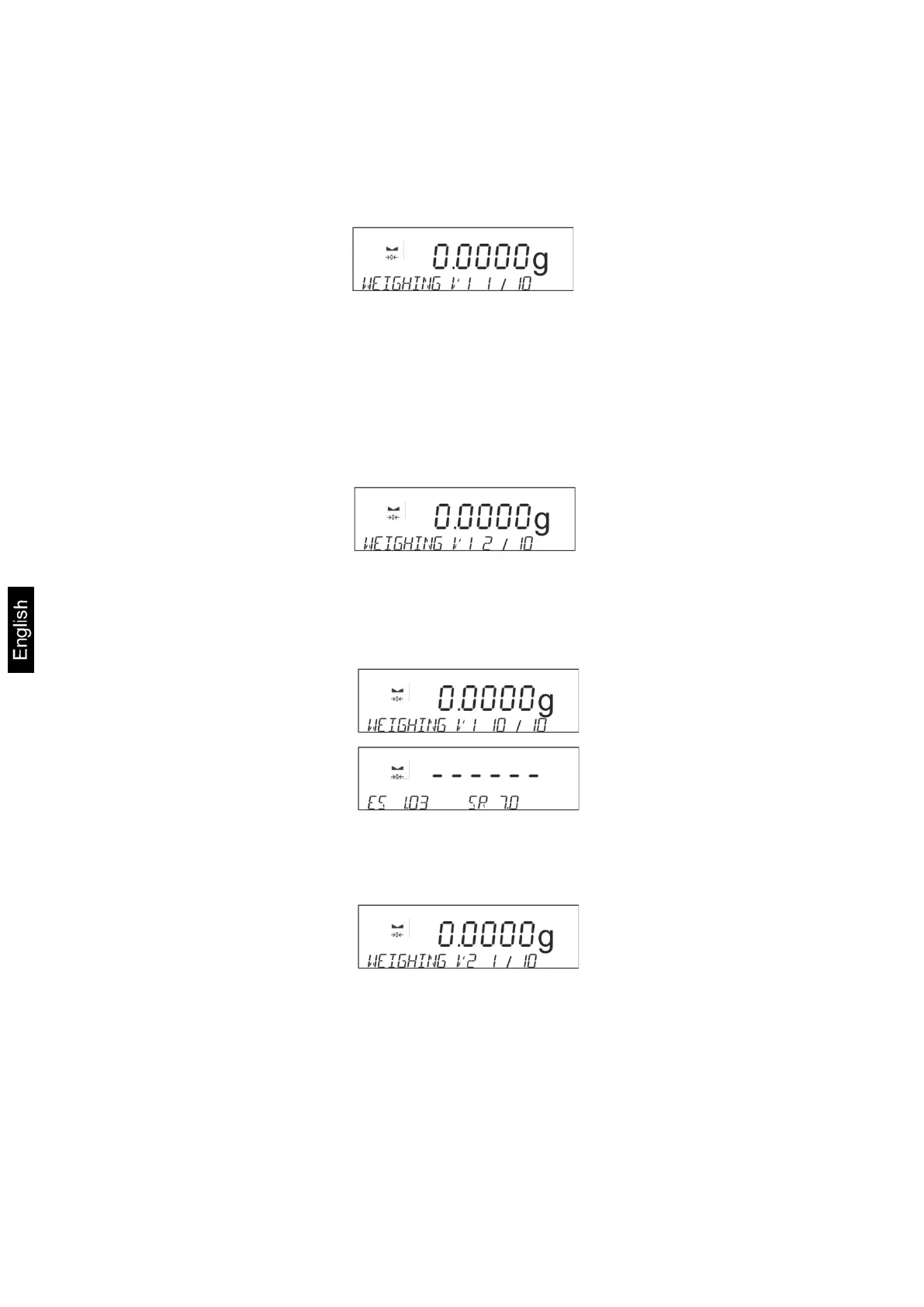132 AEJ-C/AES-C/PLJ-C-BA-e-1621
Performing a pipette test:
1. Measuring sequence for test volume V1:
Place weighing container on pan, wait for stability sign, then tare by pressing
the TARE-key.
1. Draw up selected test volume <V1> into pipette and dispense liquid into
weighing container.
2. Wait for stability sign and accept weighing value by pressing the PRINT-key.
3. For menu setting P2.13.7 AUTOTARA <YES> automatic taring will follow.
For menu setting tare <No> before the next dosing, process by pressing the
TARE-key.
Repeat this test cycle (steps 1 -3) as often as set in the menu <P2.13.6> (see
chap. 9.3).
After the confirmation of the last test cycle, the systematic measurement
deviation [E
s
] and the default deviation [S
r
] will be shown.
To start the second measuring sequence <V2 >, press the PRINT –key.
To finish, press the ESC-key.