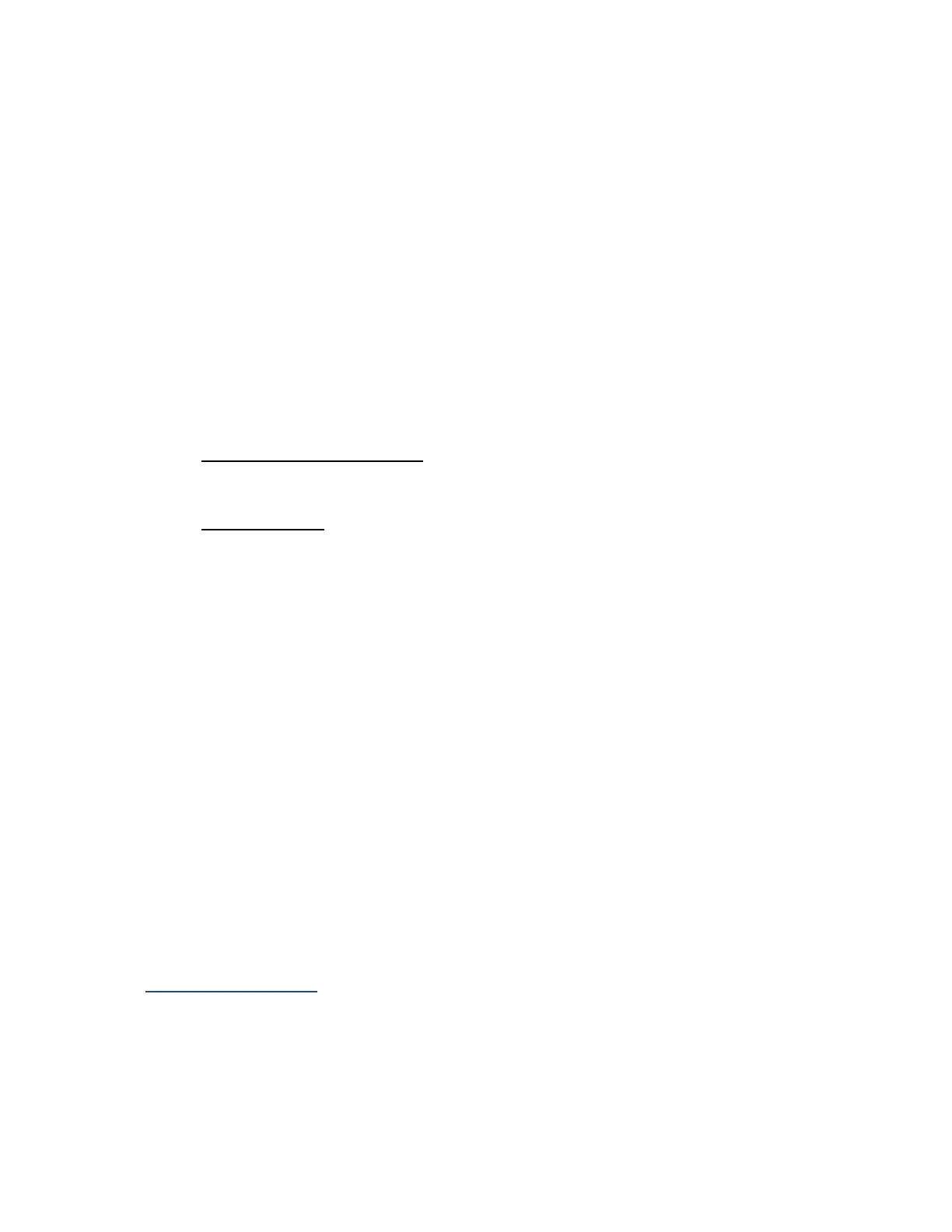Speed
Vector cutting speeds for nine different colors can be set in the Speed column. The range of
acceptable speeds is from .01 inches per second to 10 inches per second.
Laser Power
The laser power level for each color can be adjusted from 0 to 100%.
Density
The density is measured in Joules. This is used as a reference for matching different speed and
powers.
Modulation Mode
One of two modulation modes can be set:
Laser Modulation Frequency
Setting Range: 50 – 10000 Hz.
Default Setting: 5000 Hz
Pulses Per Inch
Range: 0 – 600 pulses.
Laser Start %
Adjust the laser start for individual line colors. This setting will affect the power of the laser when
ramping in corners and arcs. It will adjust the minimum laser power from 0 to a value that will cut
through in the corners.
Tool Offset
Offsets the cutting line to the inside or outside of the original file.
Load/Save Settings
Load Settings: Loads saved cutting and engraving parameters.
Save Settings: User defined parameter list. Once cut and engrave parameters are optimized for a
material, the Save Settings tab can be used to save the current parameters as a unique name. This
allows past parameters to be accessed for future use.
Vector Settings Tab
The Vector Settings tab is where you can set various cutting delays and other options.
26