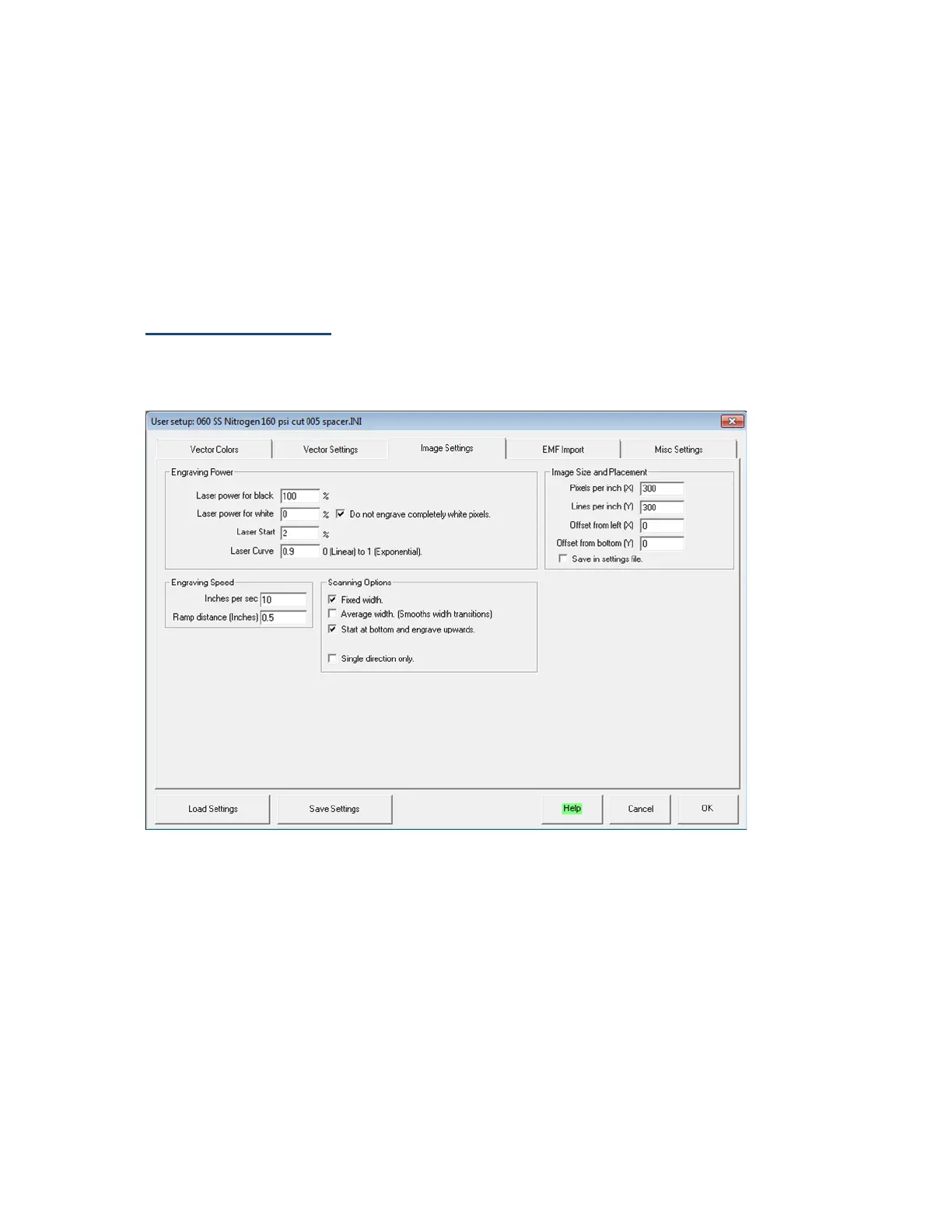Slow speed: Each time the machine slows down for a change in angle, it will slow down to the
speed entered here. This speed can range from .01 to 10 inches/sec. The intricacy of the cut will
determine the speed entered. The more intricate, the slower the speed needs to be set.
Stay Slow for: When the machine enters a corner or a radius, it will slow to the speed entered in
the slow speed setting. As it comes out of the corner or radius, it will stay at that slow speed for the
distance that is entered for this setting.
Example: The machine is cutting a 0.25” radius on a part and the Stay slow for is set at 0.2”
and the Slow speed is set at 0.4”/sec. The machine will slow to the 0.4”/sec for the radius
and will keep that speed for a distance of 0.2” passed the radius.
Image Settings Tab
The Image Settings tab is where you can set engraving laser power, engraving speed,
scanning options and a user offset.
Setup Menu, Image Settings
Engraving Power
Laser power for black: Black represents full power, or 100%. Laser power for black can be set
from 0 - 100%.
Laser power for white: White represents no power, or 0%. Typically set to 0%.
Laser Start: This setting adds additional laser power when the laser is ramping up or down in speed
(edges of your file).
Example: Your marble etching is coming out good but a little dark on the outsides. Increase this
number to laser the outsides with more power. For most materials this number is left at 3%. Typical
setting is from 0 - 60.
29