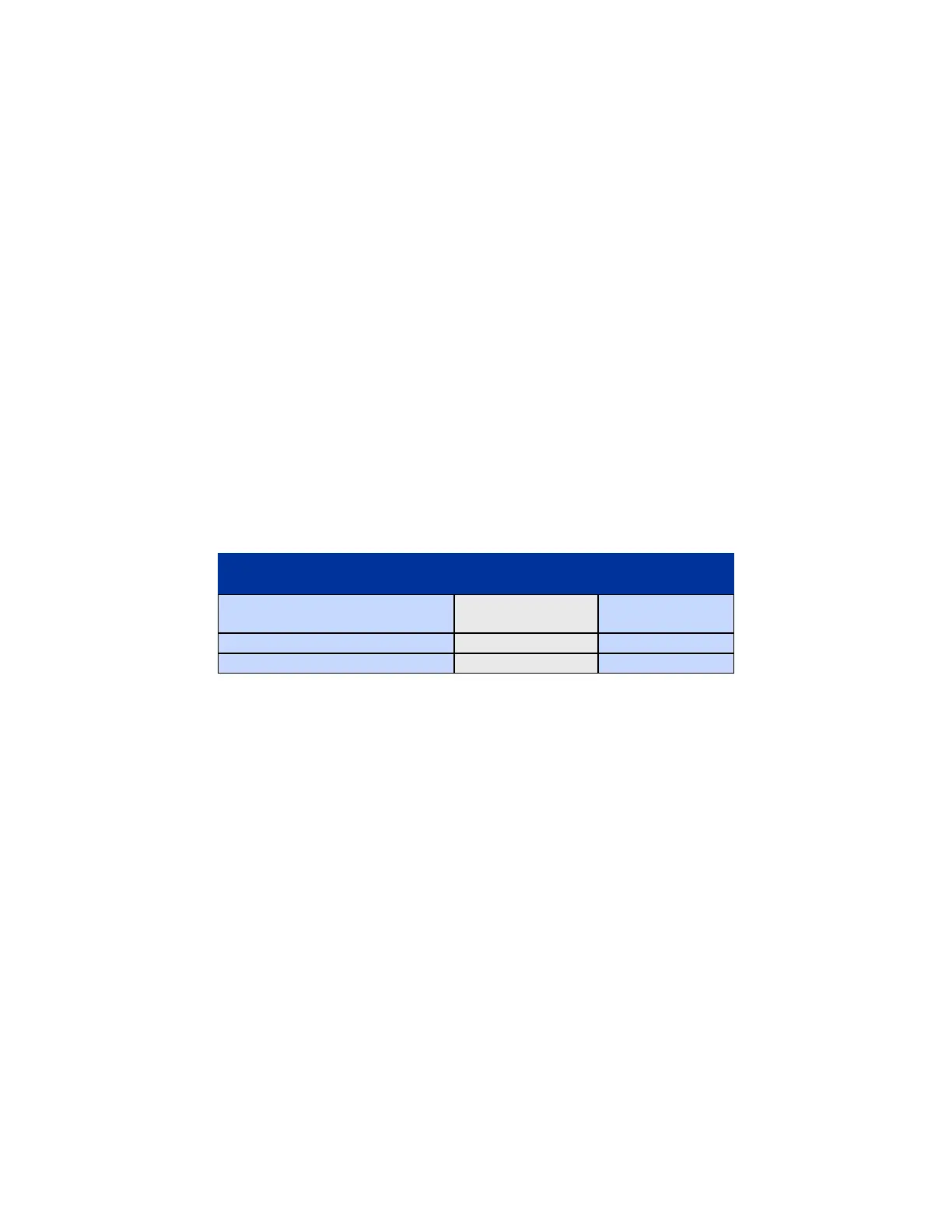Laser Curve: Controls the laser power between the Laser Start and the black laser power. A laser
curve of 0 will map the power levels in between linearly. A laser curve of 1 will use a curve with a
power of two (a = b
2
). Most materials use a laser curve setting of 0.8.
Image Size and Placement
When you export a .TIF file from the design software, you can select the image DPI. This same DPI
must be set in KCAM to match your drawing. Set your DPI (dots per inch) in KCAM by setting pixels
per inch: in the X-axis and lines per inch in the Y-axis.
NOTE: The DPI is automatically set for you if you are using the Kern Printer Driver. Your image will
be saved from your design software and opened in KCAM with the correct DPI. The DPI is set in the
EMF Import tab.
Offset from left and offset from bottom: Shifts the open image anywhere on the table top.
Example: Setting the X and Y offsets both at 5 will move the image towards the back 5 inches and to
the right 5 inches.
Engraving Speed
Sets the raster engraving speed of the laser system.
Engraving Speed Chart
Engraving Speed Chart
System Model Min Speed Max Speed
HSE Engraving Speed Chart
Ramp Distance: This feature sets the travel distance off the right and left edge of the engraving.
Typical setting is 0.5”.
Example: If engraving a 5 inch wide box with the ramping set at 1”, the laser head will travel 1” past
the extents of the engraving file on both left and right. This is helpful to get the laser up to speed on
small parts so that the laser is firing when the head is at a constant speed.
Scanning Options
Fixed Width: The laser will scan out to the width of the files furthest extent.
Average width: Similar to Fixed Width, except that the laser nozzle will gradually move in with the
file if it gets narrower.
Start at bottom and engrave upwards: When checked, the laser starts engraving from bottom of
the image and finishes at the top.
Single Direction: This option allows the laser to engrave left to right and traverse back without
firing the laser from right to left. This can eliminate banding in some instances.
Enable Height Follower while engraving: When checked, the Height Follower will be active while
engraving. (When enabled, maximum engrave speed of 20” per second)
30