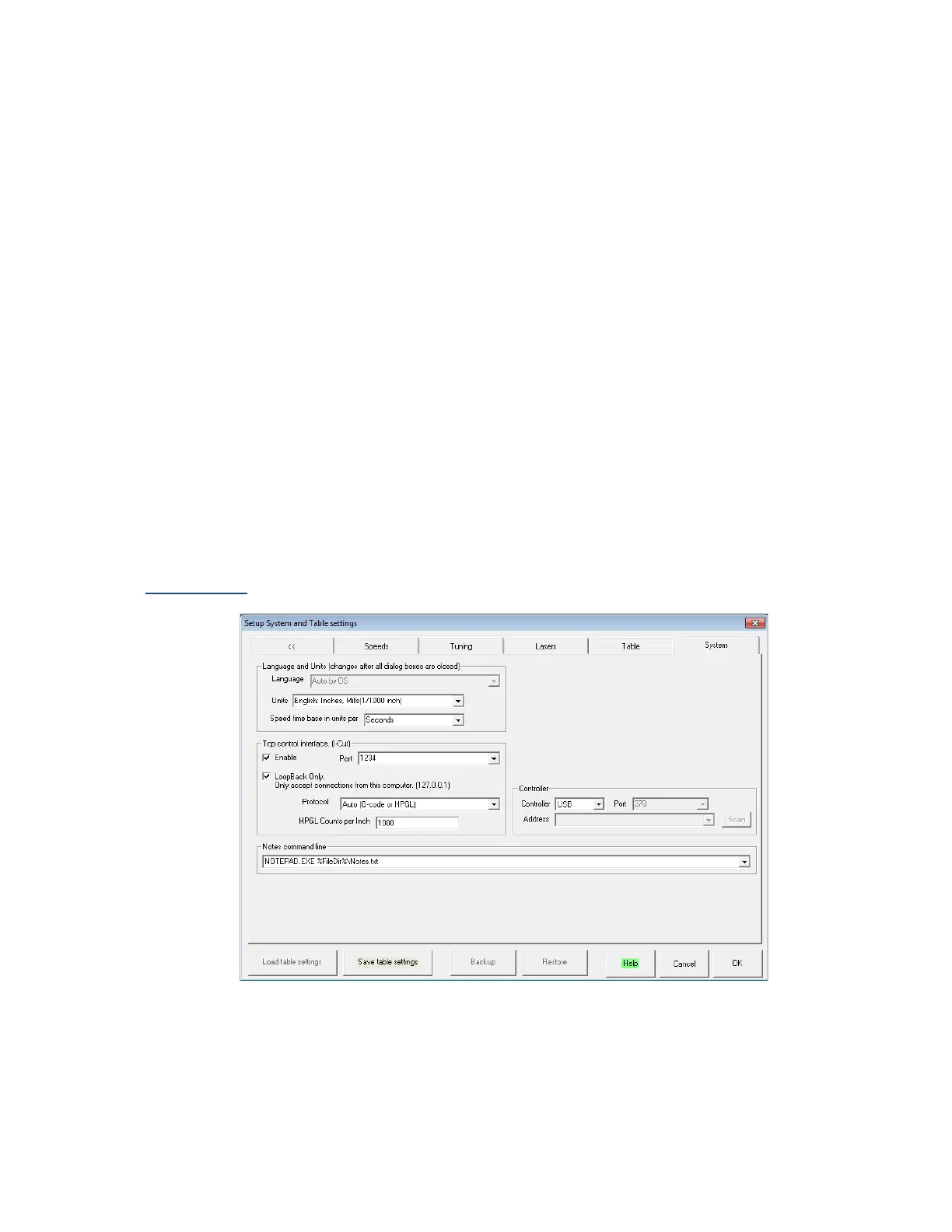Motor Direction: The X and Y motors can move in two directions, forward and reverse. This setting
allows the motors to reverse direction. The setting is preset at the factory. If a new motor or wiring
harness is installed you may need to change this setting.
Installed Options
Second Air Valve: Call Factory
Height Follower: Call Factory
Table Alignment
Alignment Offset Distance: Sets the 0,0 point of the machine. When both the X and Y limit
switches, it moves away from the switch the distance set here. This offset distance is set at the
factory. Refer to the System Calibration chapter for directions on how to 0,0 your table.
Align Direction: The align direction tells the motors which direction they need to turn for the
machine to align itself. If the machine aligns the wrong direction in either the X or the Y, check the
boxes here.
Ramp down Distance: Set at the factory and should not be adjusted.
Motor Controller Limits
Delay from Direction to Step: Measured in uS. 10.0 is default.
System Tab
Table Settings, System
Language and Units
Units and Speed base in units.
38