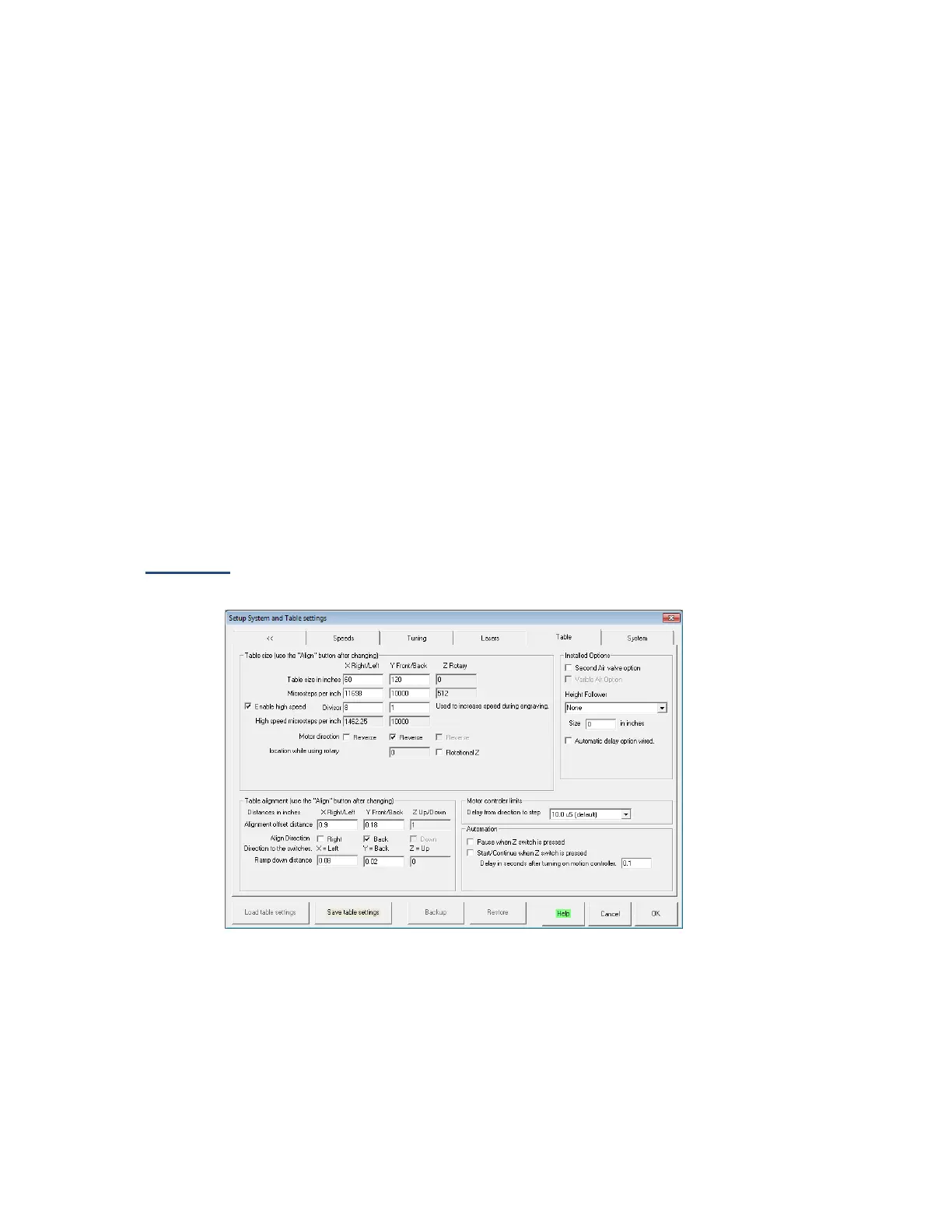Table Settings, Lasers
Laser Timing
Actual Laser Wattage: The actual wattage of a laser after being checked with a power meter is set
at the factory. Not to be changed unless the laser tube is replaced.
Reference Laser Modulation: The modulation duty cycle of the laser mounted on the machine is
entered here. This is set at the factory. The software will reference the percentage entered in both
Vector cutting and Raster engraving to this number. Not to be changed unless a different laser is
mounted. If you get a SWR alarm try lowering the modulation by 1% and see if the alarm goes
away.
Maximum Laser Modulation: This setting will limit the lasers duty cycle on the Laser System to
the entered modulation percentage. A SWR alarm may occur if this setting is not correct. If you get a
SWR fault try lowering the modulation by 1% and see if the alarm goes away. This is set at the
factory and should not be changed unless a different laser is mounted.
Maximum Pulse Length: This setting is not used at this time.
Tickle Frequency: The tickle frequency helps excite the laser so it will fire quicker. This frequency
should match the laser modulation frequency. Not all lasers require a tickle frequency, some may
have a built in tickle.
Tickle Pulse: The tickle pulse is used to help keep the gas inside of the laser ionized. This setting is
preset at Kern. The default value is 500.
Table Tab
NOTE: CONTACT KERN SUPPORT FOR CORRECT SETTINGS
Table Settings, Table
Table Size
Table size: This relates to the actual cutting area of the machine in inches.
Microsteps Per Inch: This setting matches the motor driver steps to the KCAM software. These
numbers are critical for files to be cut and engraved at their actual size. These numbers are preset at
the factory.
Divisor, Enable Highspeed and High speed micro steps: Set at the factory and should not be
adjusted.
37