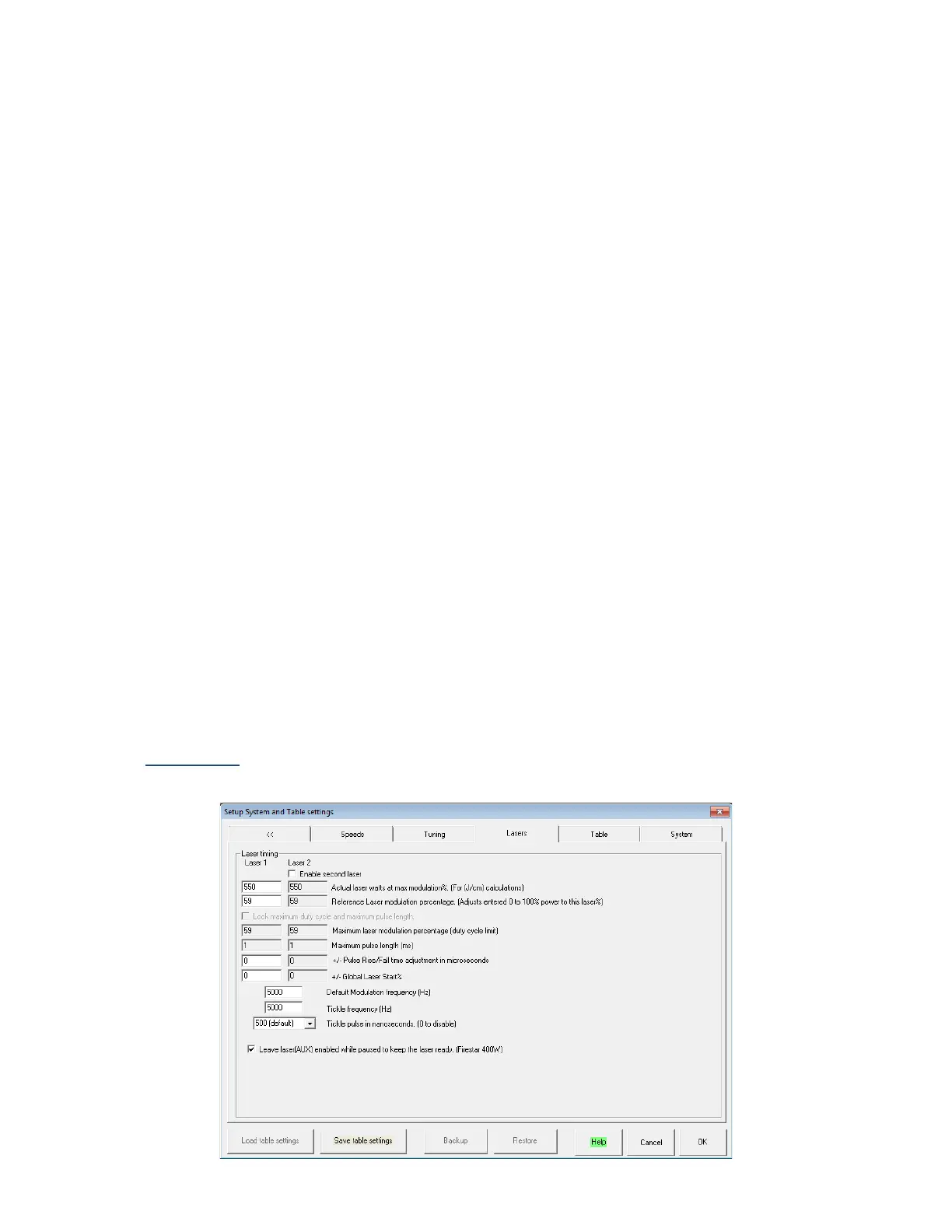Laser Timing vs. Motion
Laser Delay: The laser delay will align the dots in the center of the table when switching
from a slow speed to a fast speed. It delays the firing of the laser to match the motion of
the machine. It’s measured in microseconds. This setting has a range of 0 to -100. This
number will vary on each laser that is mounted, regardless if it’s the same wattage or not.
Motion Delay: Not currently used.
Feed Forward for Motor Effects
Distance at speed: Not currently used.
Ramp Distance: Works together with Ramp Offset Distance.
Delay:
Works together with Fine Tuning.
Feed Forward Fine Tuning for the X Axis
Ramp difference: This setting is used to fine tune the dots on the outer left and right sides of the
table at a fast speed. The numbers entered here can be positive or negative, whichever makes the
dots align. The first box controls approximately the first three inches. The second box controls the
next three inches. The third controls the next three inches passed the second and the fourth controls
the next three inches passed the third. All in all, this setting controls approximately the first twelve
inches on both the left and right sides of the table. The right side of the table works the same as the
left. If too large of a number is entered into one of the boxes, it will affect dots outside of its
specified area. A number shouldn’t be entered larger than 10 or smaller than -10. Numbers outside
of this range can cause the motors to hum or make irregular noise. These numbers are set at the
factory and should not be changed unless any parts or a laser has been changed on the machine.
Time to Middle: The time to middle will either increase or decrease the effective area of the fine
tuning numbers. The larger the number entered, the larger the effective area. This setting has a
range of 0 to 30 milliseconds.
Lasers Tab
NOTE: CONTACT KERN SUPPORT FOR CORRECT SETTINGS
36