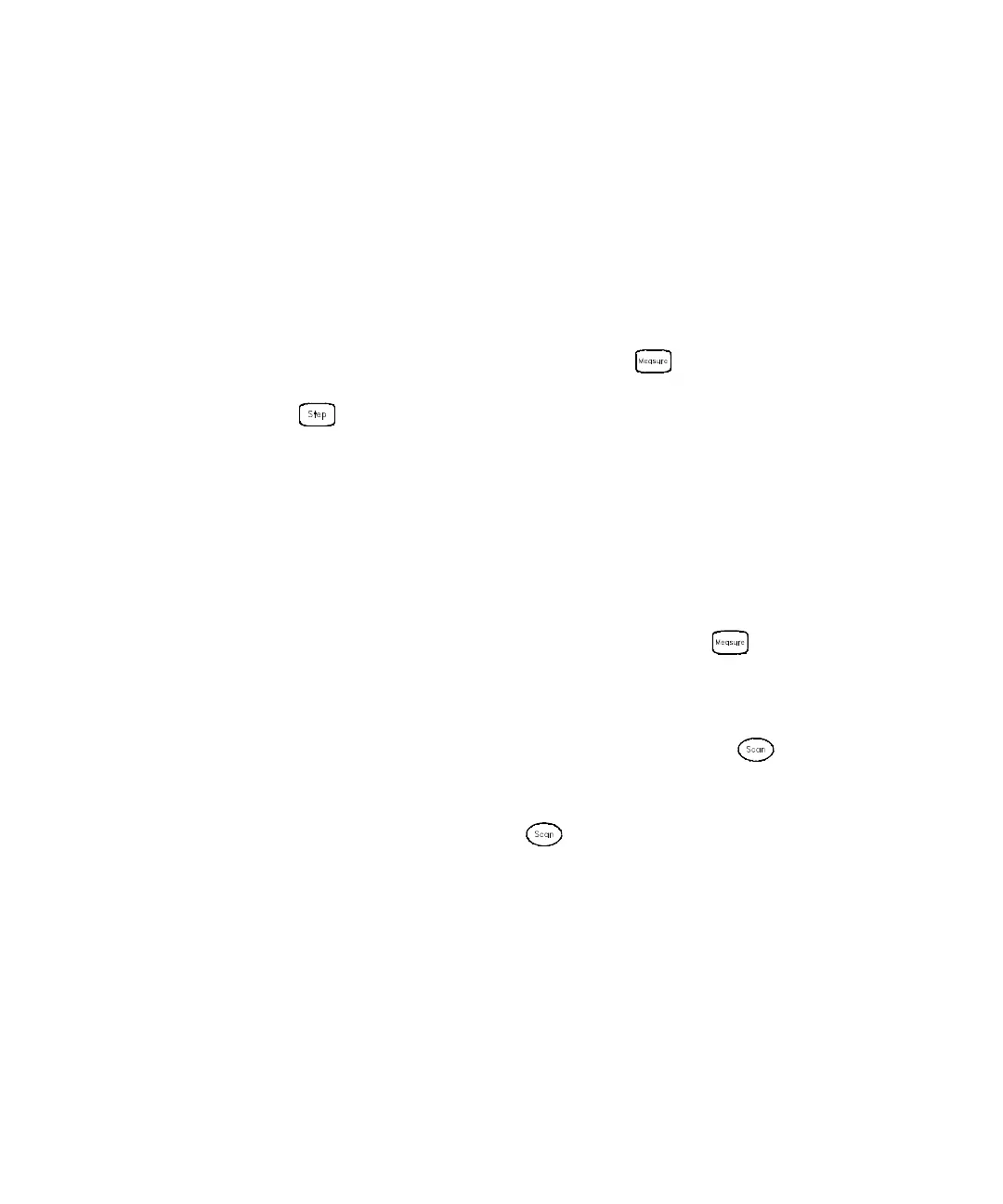4 Features and Functions
108 Keysight 34970A/34972A User’s Guide
Adding channels to a scan list
Before you can initiate a scan, you must configure the channels to be scanned and
set up a scan list (these two operations occur simultaneously from the front
panel). The instrument automatically scans the configured channels in ascending
order from slot 100 through slot 300.
To build a scan list from the front panel:
To add the active channel to the scan list, press
. Select the function, range,
resolution, and other measurement parameters for this channel. You can also
press to sequentially step through the scan list and take a measurement on
each channel (readings are not stored in memory). This is an easy way to verify
your wiring connections and channel configuration (also valid during a scan).
– When you reconfigure a channel and add it to the scan list, it is important to
note that the previous configuration on that channel is lost. For example,
assume that a channel is configured for DC voltage measurements. When you
reconfigure that channel for thermocouple measurements, the previous range,
resolution, and channel delay are set to their Factory Reset (*RST command)
state.
– To remove the active channel from the scan list, press and select
CHANNEL OFF. If you decide to add that channel back to the scan list with
the same function, the original channel configuration (including scaling and
alarm values) is still present.
– To initiate a scan and store all readings in memory, press
(the SCAN
annunciator will turn on). Each time you initiate a new scan, the instrument
clears all previously stored readings.
– To stop a scan, press and hold .