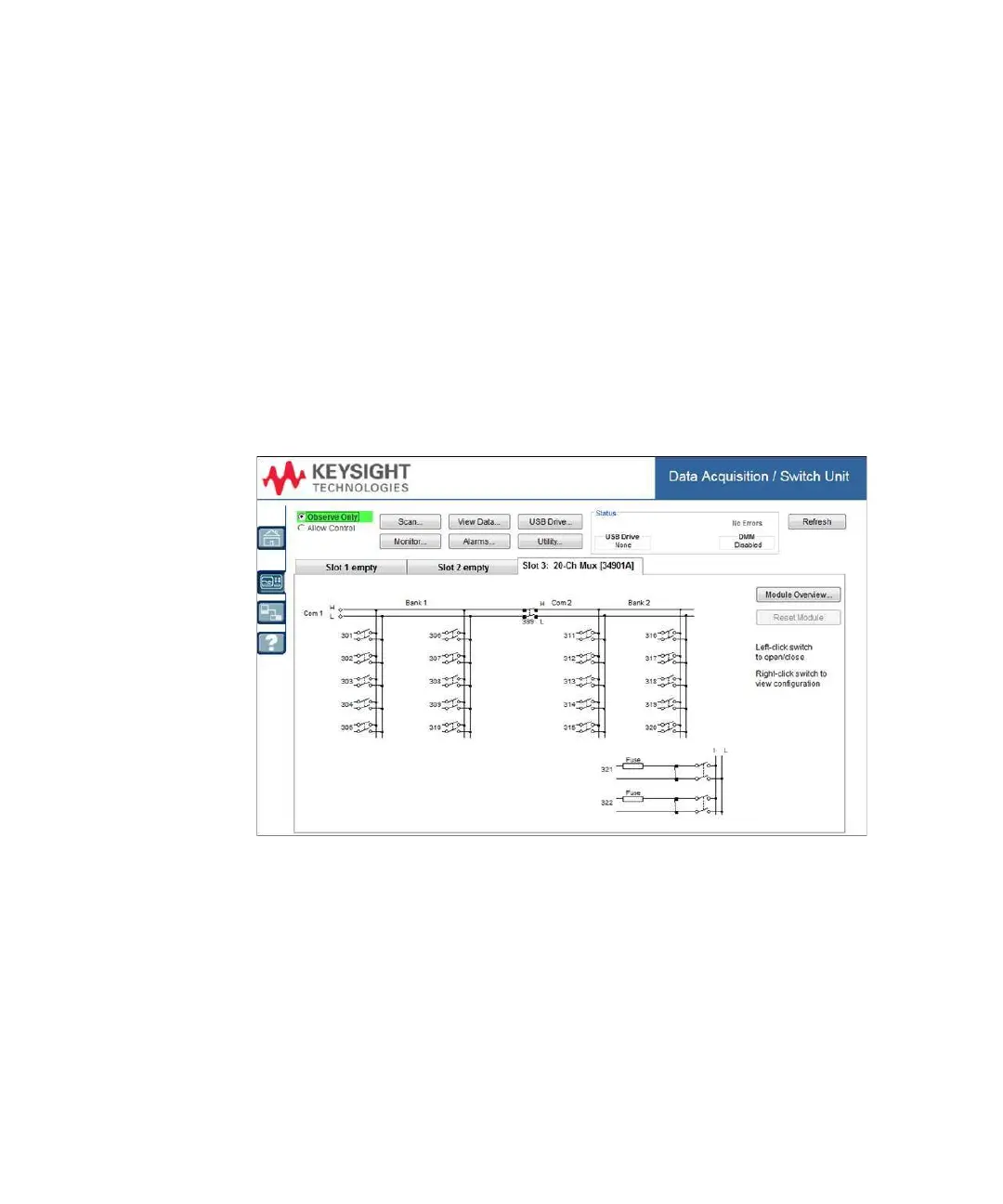3 System Overview
78 Keysight 34970A/34972A User’s Guide
Measurement software
A variety of software is available to configure your data acquisition hardware and
manipulate and display your measurement data.
One particularly useful feature is 34972A’s Web Interface. Simply enter the IP
address of your instrument in your browser’s navigation bar to launch the Web
Interface.
The remote control page of the Web Interface, shown below, allows you to
monitor your instrument, set up and initiate scans, save data to the USB drive,
and much more. For help, simply click on the large question mark on the far left
side of the screen.