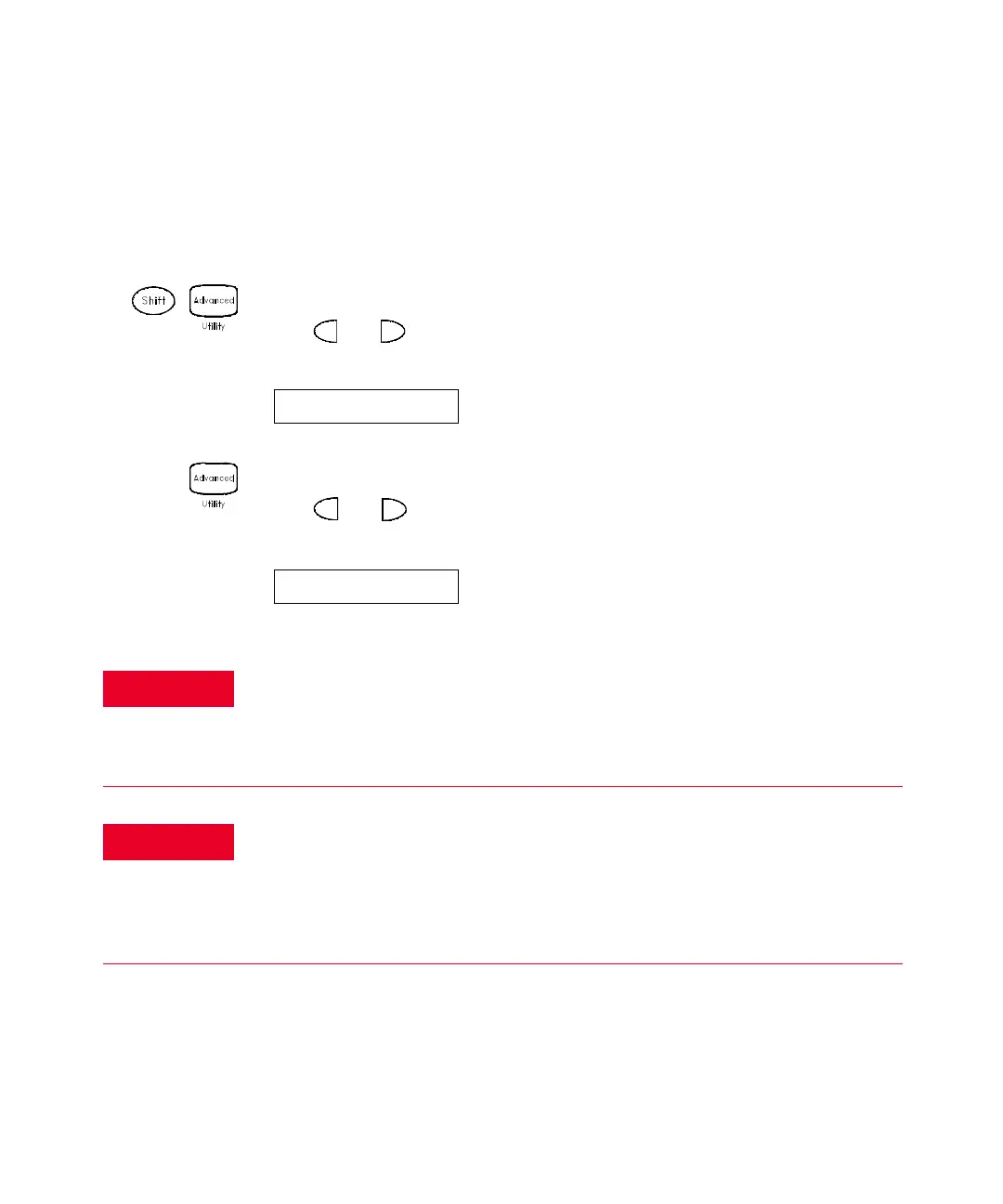1Quick Start
40 Keysight 34970A/34972A User’s Guide
To Set the Time and Date
All readings during a scan are automatically time stamped and stored in
non-volatile memory. In addition, alarm data is time stamped and stored in a
separate non-volatile memory queue.
1 Set the time of day.
Use and to select the field to modify and turn the knob to change the
value. You can also edit the AM/PM field.
2 Set the date.
Use and to select the field to modify and turn the knob to change the
value.
TIME 03:45 PM
JUN 01 2009
TO PREVENT ELECTRICAL SHOCK
To prevent electrical shock, use only wire that is rated for the highest voltage
to any channel. Before removing a module cover, turn off all power to
external devices connected to the module.
CAUTION WITH MULTIPLE SIGNALS
To avoid the possibility of multiple signal sources becoming connected
together, we recommend when multiplexing two or more sources they
should be connected on separate modules or on separate banks of the same
module.