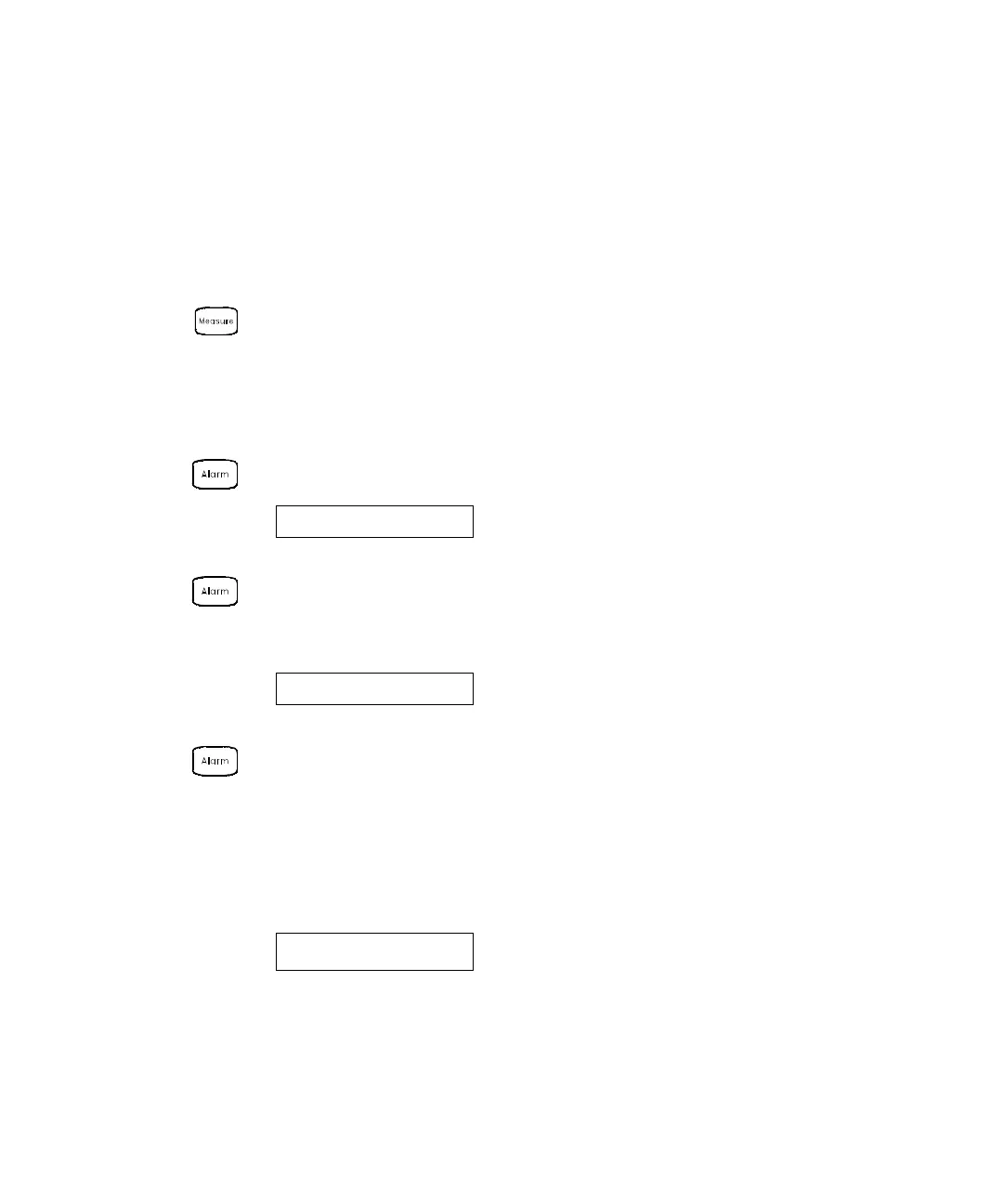2 Front-Panel Overview
62 Keysight 34970A/34972A User’s Guide
To Configure Alarm Limits
The instrument has four alarms which you can configure to alert you when a
reading exceeds specified limits on a channel during a scan. You can assign a high
limit, a low limit, or both to any configured channel in the scan list. You can assign
multiple channels to any of the four available alarms (numbered 1 through 4).
1 Configure the channel.
You must configure the channel (function, transducer type, etc.) before setting
any alarm limits. If you change the measurement configuration, alarms are
turned off and the limit values are cleared. If you plan to use Mx+B scaling on a
channel which will also use alarms, be sure to configure the scaling values
first.
2 Select which of the four alarms you want to use.
3 Select the alarm mode on the selected channel
You can configure the instrument to generate an alarm when a measurement
exceeds the specified HI or LO limits (or both) on a measurement channel.
4 Set the limit value.
The alarm limit values are stored in non-volatile memory for the specified
channels. The default values for the high and low limits are “0”. The low limit
must always be less than or equal to the high limit, even if you are using only
one of the limits. A Factory Reset clears all alarm limits and turns off all
alarms. An Instrument Preset or Card Reset does not clear the alarm limits and
does not turn off alarms.
USE ALARM 1
HI ALARM ONLY
+0.250,000
°
C