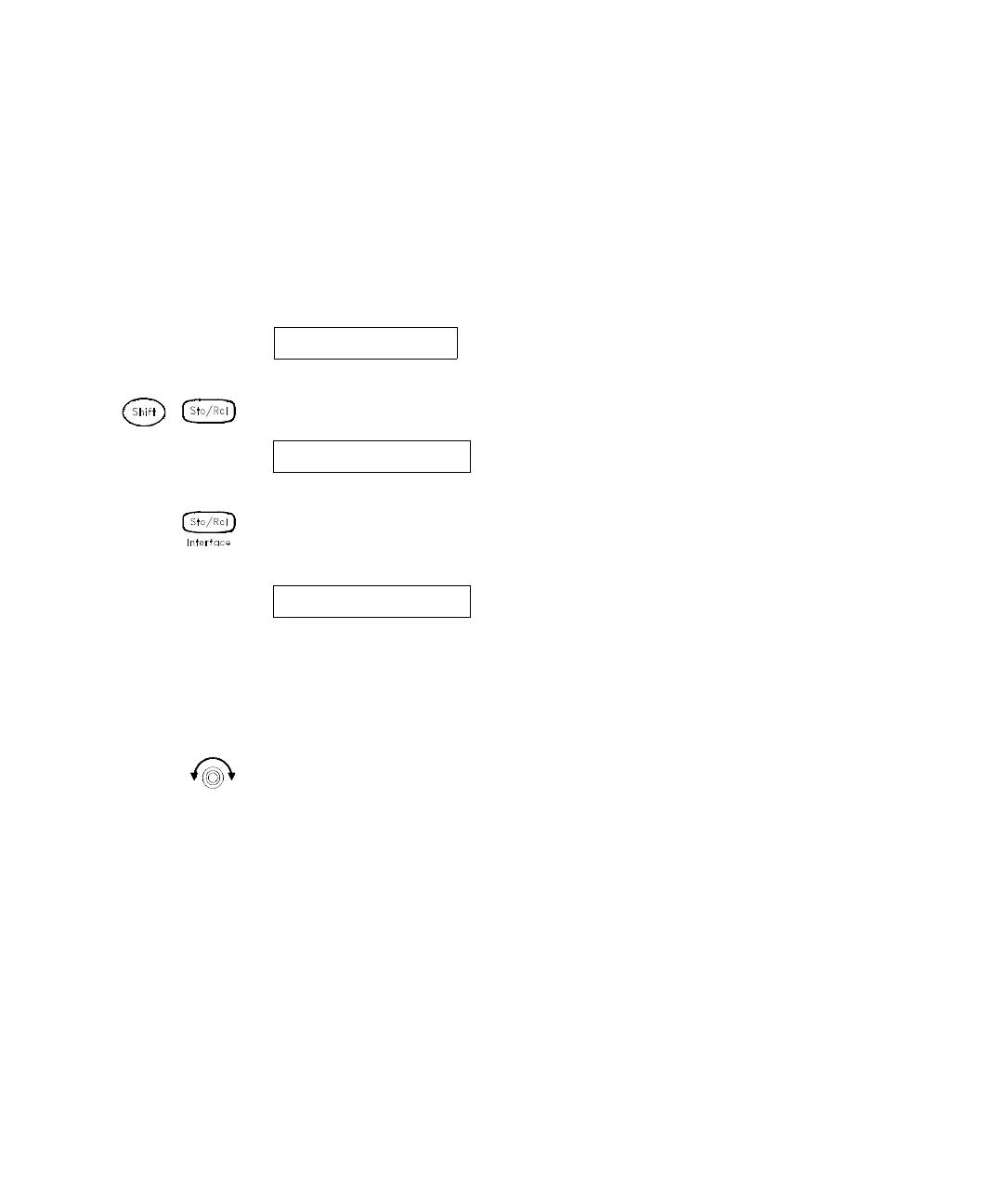Front-Panel Overview 2
Keysight 34970A/34972A User’s Guide 71
To Configure the Remote Interface - 34972A
The instrument is shipped with both a Local Area Network (LAN) interface and a
Universal Serial Bus (USB) interface. Both interfaces can be enabled at the same
time and both interfaces are selected when the instrument is shipped from the
factory.
1 Select the LAN interface.
2 Enable the LAN.
This is enabled by default.
3 Configure the instrument LAN settings according the instructions provided by
your LAN administrator.
LAN Configuration
LAN INTERFACE
LAN ENABLED