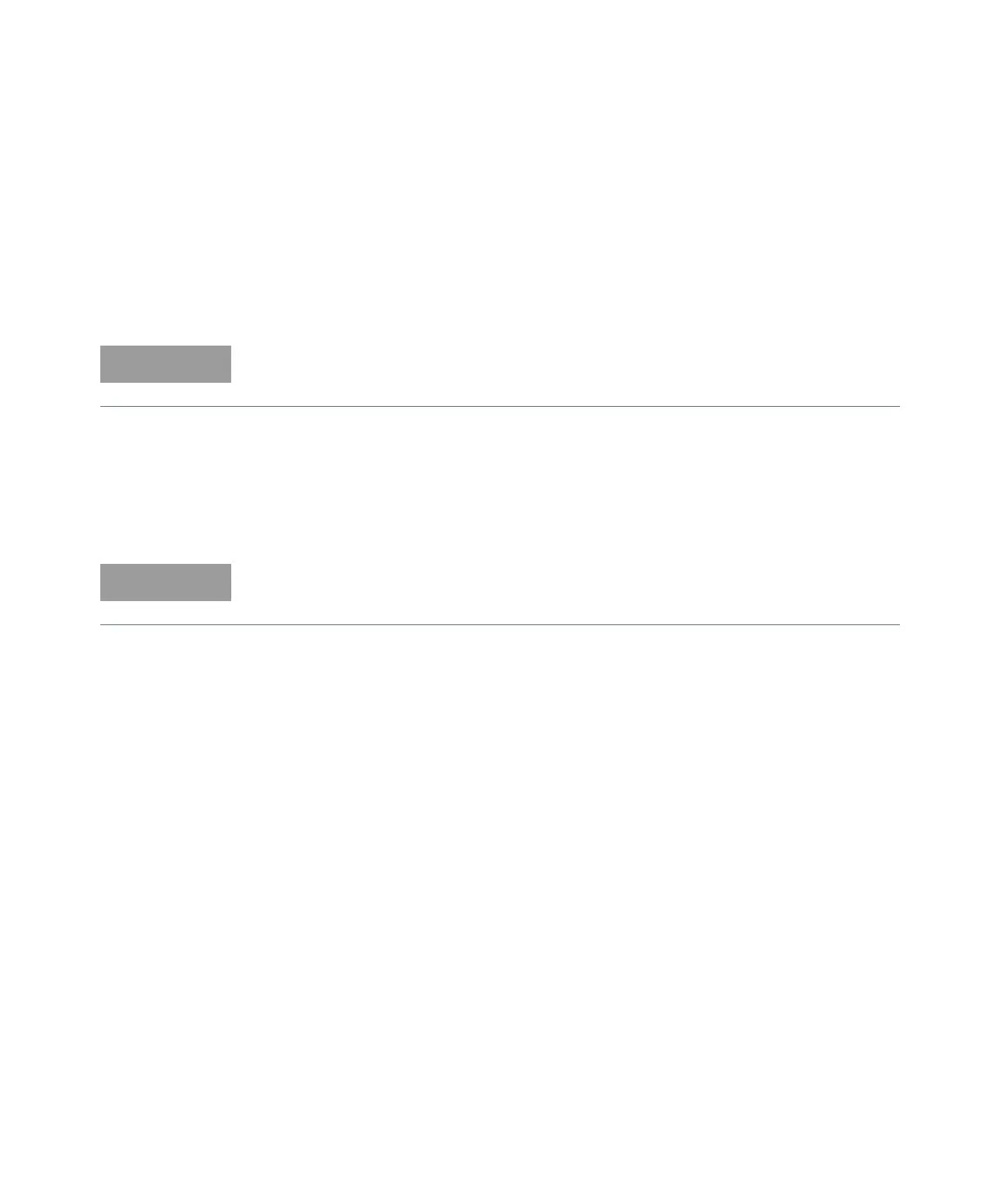Features and Functions 4
Keysight 34970A/34972A User’s Guide 149
– You can specify a custom label with up to three characters. You can use letters
(A-Z), numbers (0-9), an underscore ( _ ), or the “#” character which displays a
degree symbol ( ° ) on the front panel (displayed as a blank space in an output
string from the remote interface). The first character must be a letter or the “#”
character (the “#” character is allowed only as the leftmost character in the
label). The remaining two characters can be letters, numbers, or an
underscore.
– Although the instrument does not directly support strain gage measurements,
you can measure a strain gage using a 4-wire resistance measurement with
scaling. For more information, refer to “Strain Gage Measurements” on page
308.
Use the following equations to calculate the gain and offset.
M =
B =
Where GF is the gage factor and R
0
is the unstrained gage resistance. For
example, a 350Ω strain gage with a gage factor of 2 would use the following
gain and offset values: M=0.001428571, B=-0.5 (be sure to use 6½ digits of
resolution for this measurement).
– The maximum gain allowed is ±1E+15 and the maximum offset allowed is
±1E+15.
–The MEASure? and CONFigure commands automatically set the gain (“M”) to
1 and offset (“B”) to 0.
–A Factory Reset (*RST command) turns off scaling and clears the scaling
values on all channels. An Instrument Preset (SYSTem:PRESet command) or
Card Reset (SYSTem:CPON command) does not clear the scaling values and
does not turn off scaling.
If you set the measurement label to °C, °F, or K, note that this has no effect on
the temperature units set in the Measure menu.
Keysight BenchLink Data Logger 3 software has built-in strain gage
measurement capability.
1
GF R
0
×
--------------------