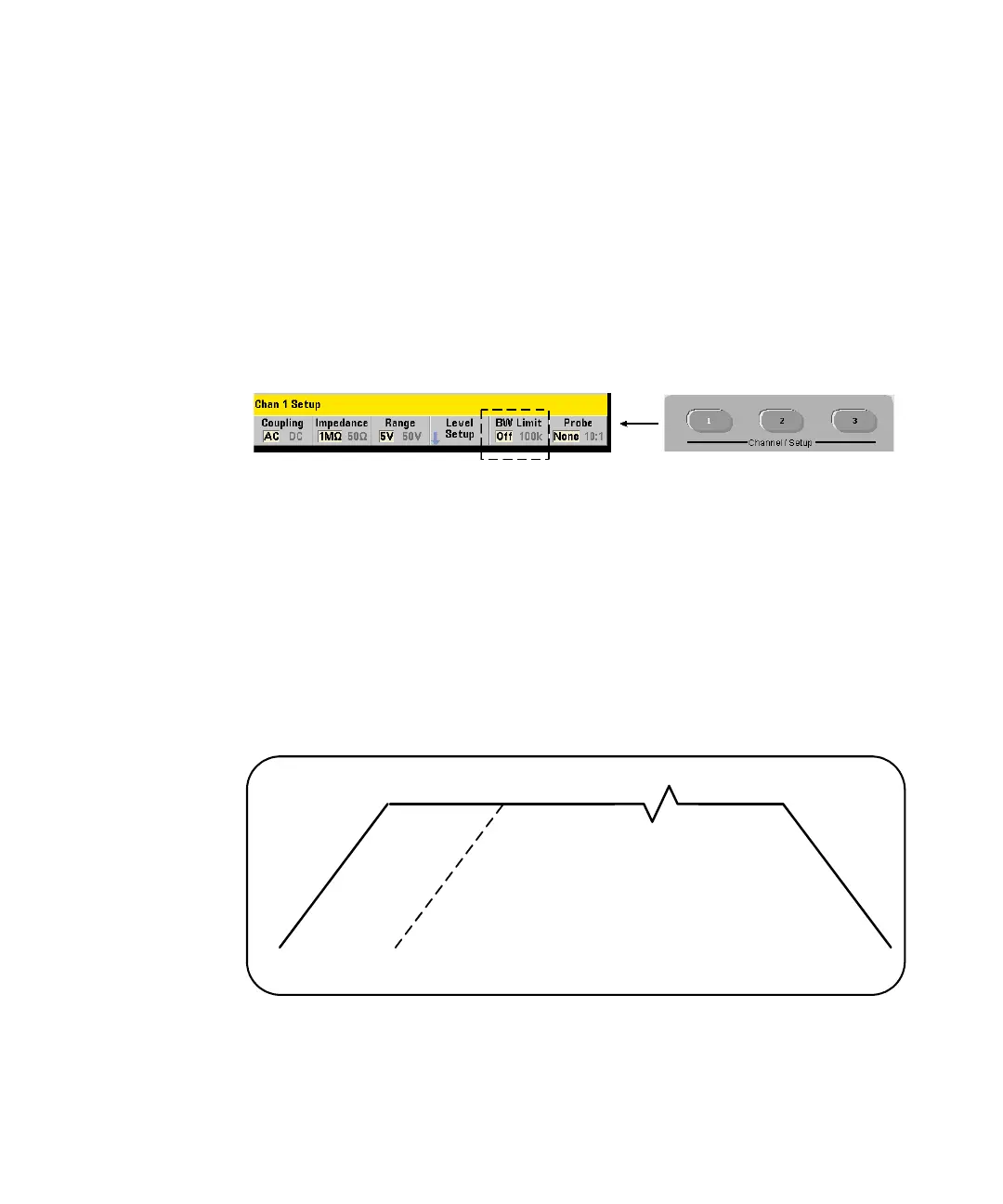53220A/53230A Input Signal Conditioning 4
Keysight 53220A/53230A User’s Guide 139
Coupling example
//period measurement of expected 10 MHz signal,
//maximum resolution, use channel 1
CONF:PER 0.1E-6,MAX,(@1)
INP:COUP AC //set AC coupling
Bandwidth limiting (low-pass) filter
For measurement applications of 100 kHz or less, a 100 kHz low-pass filter can be
enabled within the signal path to eliminate noise introduced by higher-frequency
components of the input signal.
The bandwidth filter is switched into the signal path using the command:
INPut[{1|2}]:FILTer[:LPASs][:STATe] {OFF|ON}
INPut[{1|2}]:FILTer[:LPASs][:STATe]? (query form)
On - enables the filter. OFF - disables the filter.
Figure 4-3 shows the effects on the instrument’s measurable frequency range
when the filter is enabled.
Figure 4-3 Measurable frequency range with bandwidth filter enabled.
