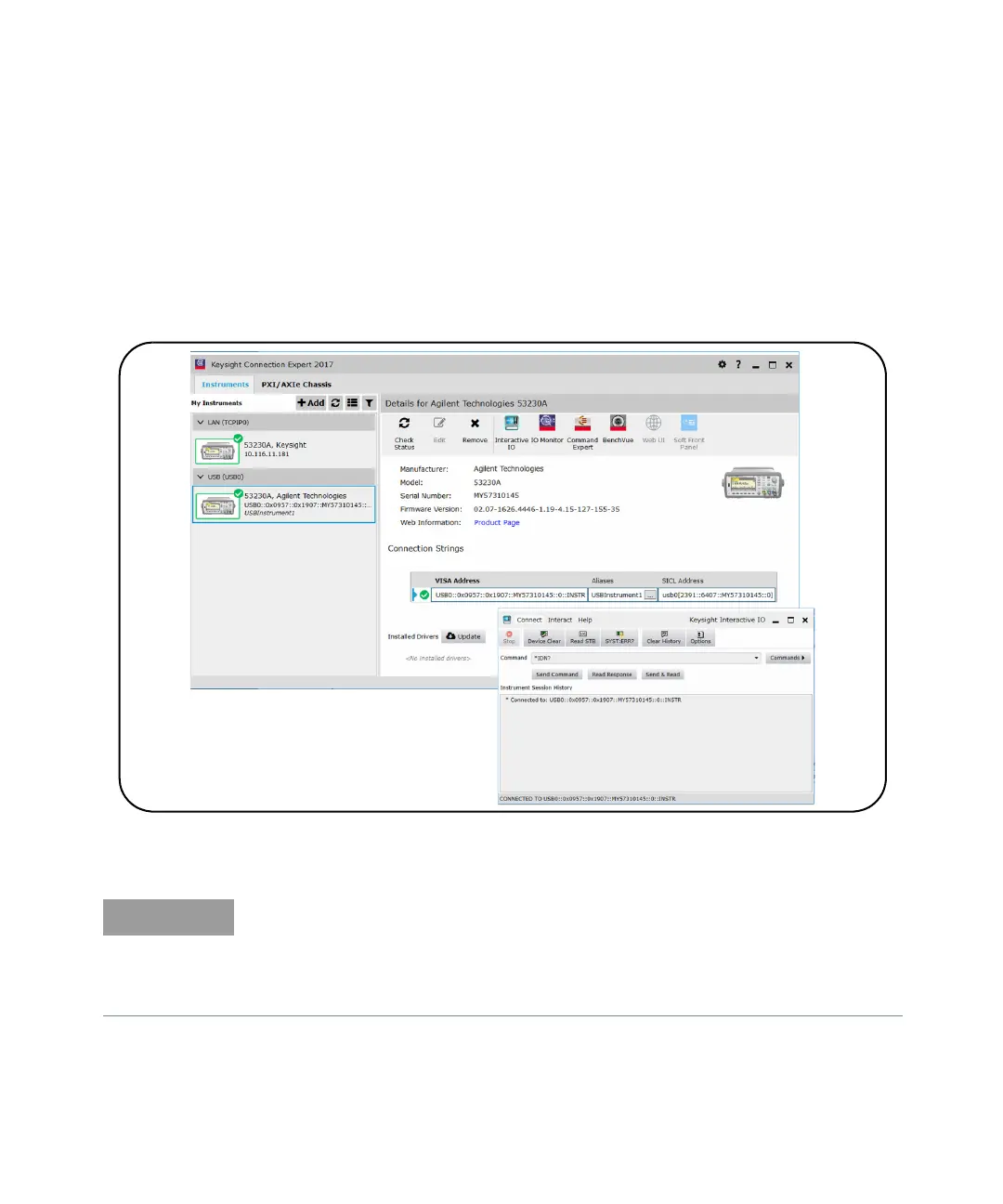2 53220A/53230A Software Installation and Interface Configuration
68 Keysight 53220A/53230A User’s Guide
Interactive IO can be used to:
– troubleshoot communication problems
– issue a “device clear”
– learn the instrument's command set
Figure 2-8 shows how Interactive IO is started for a selected interface.
Figure 2-8 Starting Interactive IO for a selected interface.
If the Interactive IO window is used to send the self-test (*TST?) command to
the 53220A/53230A, the “timeout” period may have to be increased to allow the
results to be returned. This is done using the ‘Options’ tab on the Interactive IO
window. The 53220A/53230A self-test takes approximately seven seconds to
complete.
