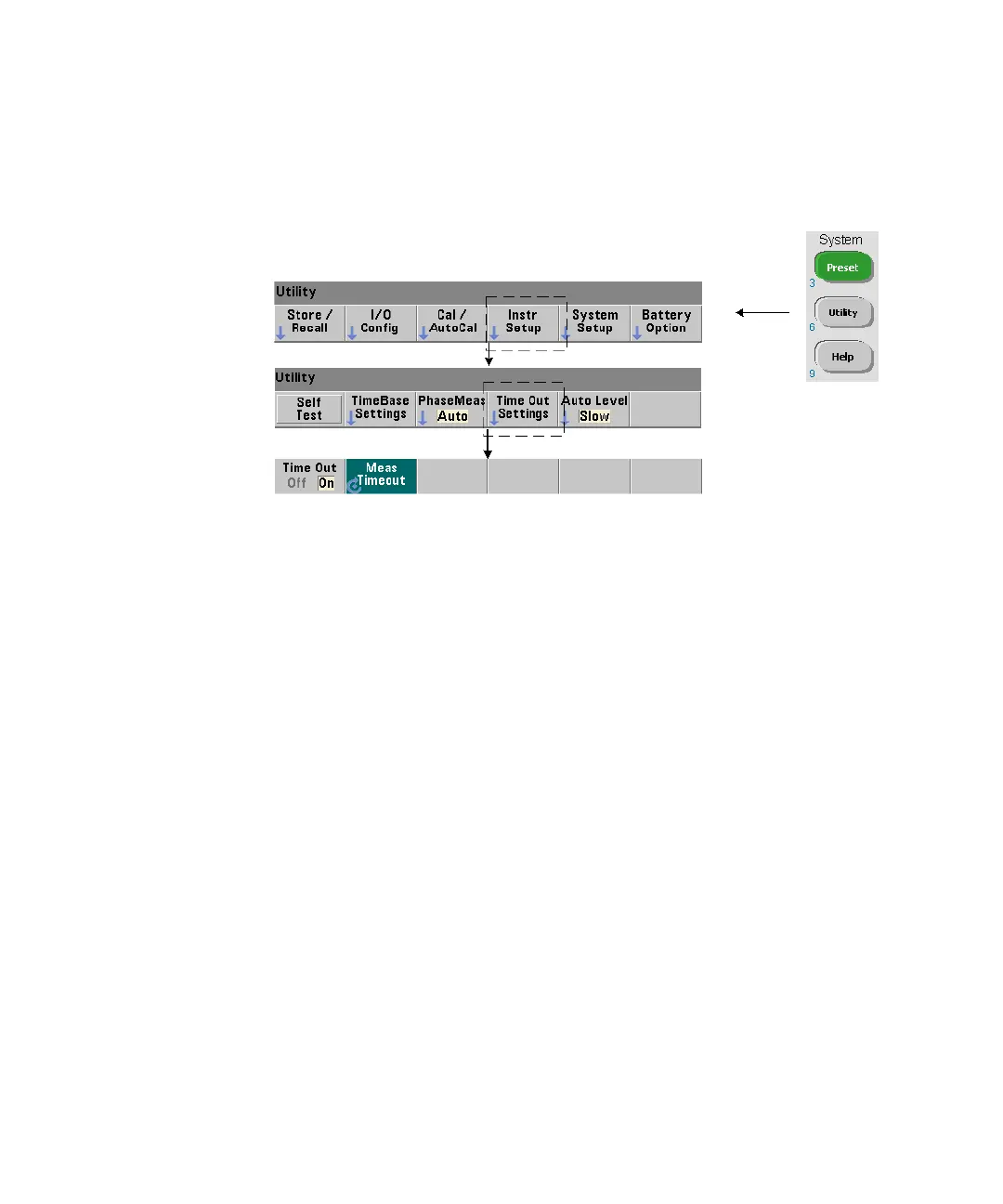3 53220A/53230A Measurements
86 Keysight 53220A/53230A User’s Guide
Setting the Measurement Time Out
The measurement time-out is the time allowed for each measurement to
complete. If a measurement does not complete before the time out expires,
9.91E37 (not a number) is returned and the display indication is: - - - - - - -. The
sequence continues with the next reading in the sample count.
Specifying a time out prevents the instrument from pausing indefinitely if for some
reason a measurement is unable to complete.
The measurement time out is set with the command:
SYSTem:TIMeout {<time>|MINimum|MAXimum|INFinity|DEFault}
SYSTem:TIMeout? [{MINimum|MAXimum|DEFault}]
(query form)
– time is the specified time out in the range of 10 ms to 2,000 s with 1 ms
resolution. The time out setting can affect reading throughput when multiple
readings are taken during the trigger cycle. Trigger delays, gate times, and
gate delays (Chapter 5) should be considered when setting an optimum time
out value.
The time out setting is stored in non-volatile memory and is not changed
following a reset (*RST) or instrument preset (SYSTem:PREset or Preset key).
When shipped from the factory the measurement time out is set to 1 second.
Specifying a time of 9.9E+37 or sending the SYSTem:SECurity:IMMediate
command disables the time out. When the time out is disabled, the instrument
will wait indefinitely for the measurement to complete.