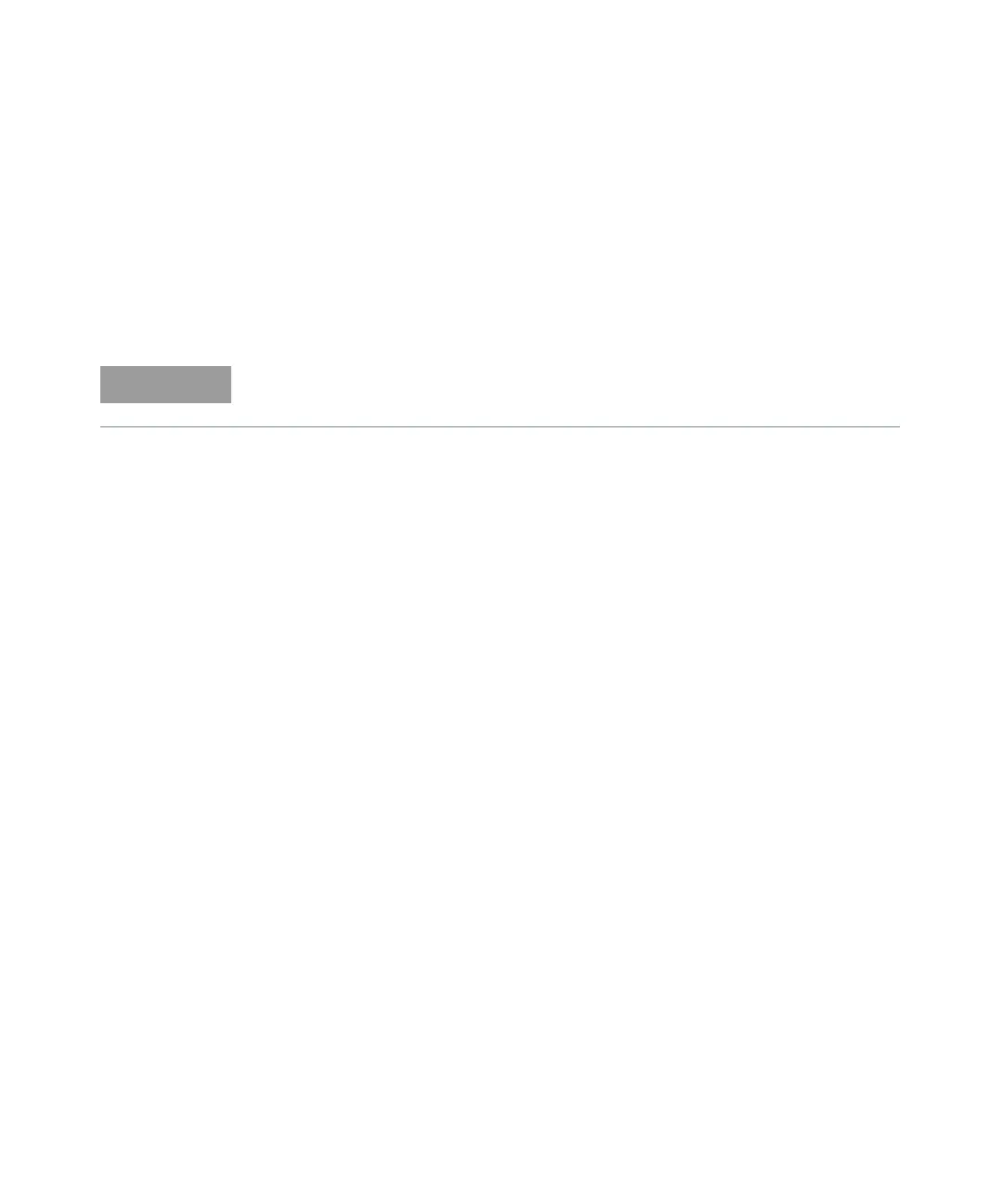53220A/53230A Software Installation and Interface Configuration 2
Keysight 53220A/53230A User’s Guide 71
Downloading the firmware update
Return to the Web page and under ‘Documents & Downloads’ select:
532x0A Firmware Update Revision <revision number>
When prompted, select ‘Run’ to download (save) the file to your PC. Note the
directory location as you will need to specify the path to the firmware file when
you run the update utility.
Installing the firmware update
After the update file is downloaded from the web site it can be installed.
1 From the installation directory or ‘start’ menu, start the utility.
2 Press Next and using the Browse button, specify the path to the firmware file
(Figure 2-9). Once specified, the instrument model number will appear in the
‘Applicable Models’ window along with the revision and instrument
description. Select Next.
Firmware updates are available from the LAN interface only. Note the IP address
before starting the utility.
