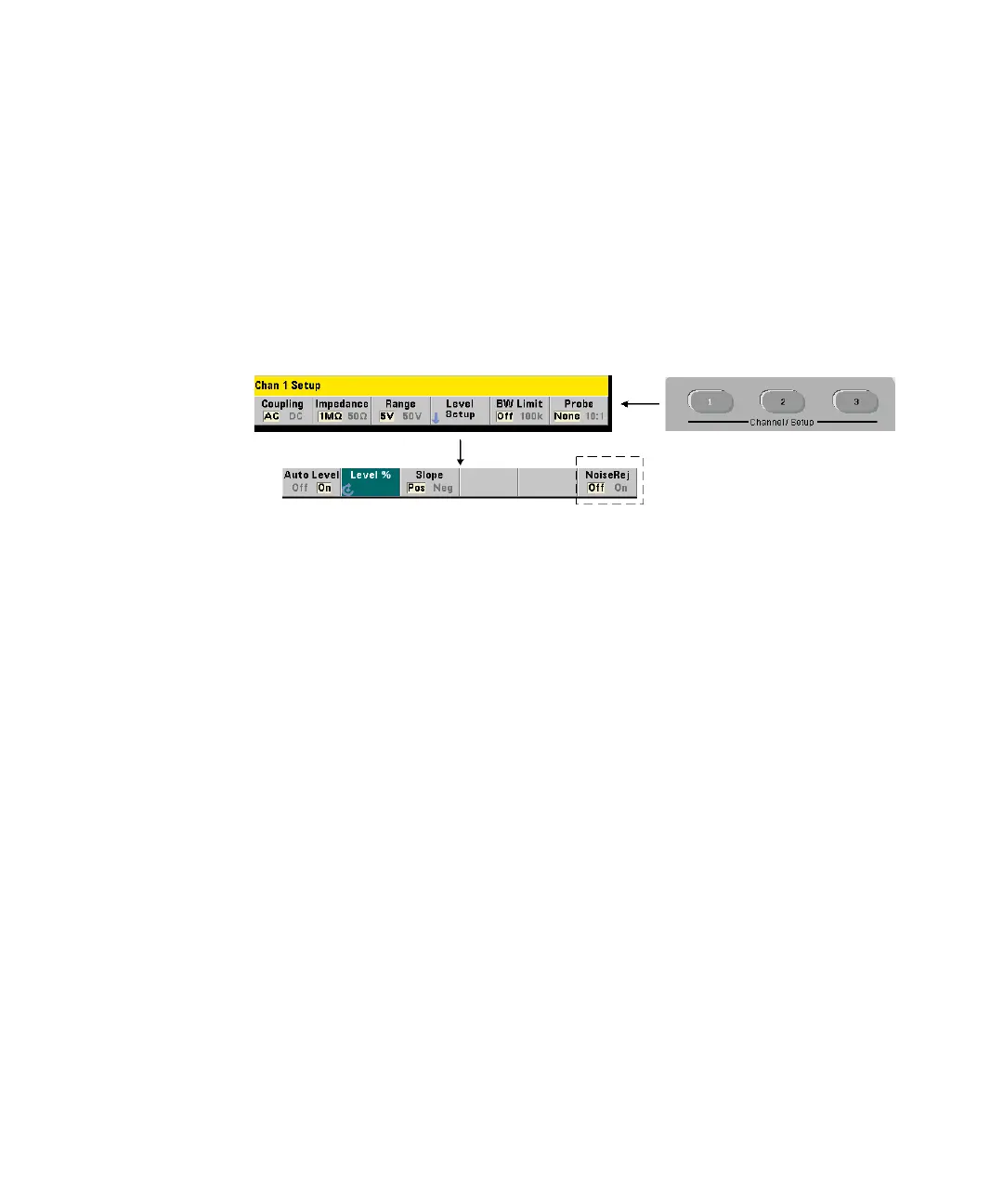53220A/53230A Input Signal Conditioning 4
Keysight 53220A/53230A User’s Guide 149
Detector threshold example
//configure a positive (on) width measurement on channel 3
CONFigure:PWIDth:BURSt (@3)
INP3:BURS:LEV -12 // set -12 dB detector threshold
Noise rejection (hysteresis)
Threshold sensitivity (Figure 4-4) to the input signal is a function of the amount of
noise rejection or hysteresis. Noise rejection (the hysteresis band) at the counter
input is increased or decreased with the command:
INPut[{1|2}]:NREJection {OFF|ON}
INPut[{1|2}]:NREJection? (query form)
ON enables noise rejection, thus increasing hysteresis and decreasing sensitivity by
50%. This setting should be used when noise is present in the signal environment.
However, if the threshold level is close to a peak amplitude (positive or negative),
a count will not occur if the signal does not cross both hysteresis levels due to the
increased hysteresis band. OFF disables noise rejection which decreases
hysteresis and increases sensitivity.
CONFigure and MEASure do not change the noise rejection setting. Following a
reset (*RST) or instrument preset (Preset), noise rejection is disabled (off).
Noise rejection from bandwidth limiting For input signals up to 100 kHz,
reducing the counter’s bandwidth from 350 MHz to 100 kHz (see “Bandwidth
limiting (low-pass) filter”) also provides noise rejection. Additional noise rejection
for frequencies in this range is then obtained through INPut:NREJection ON.