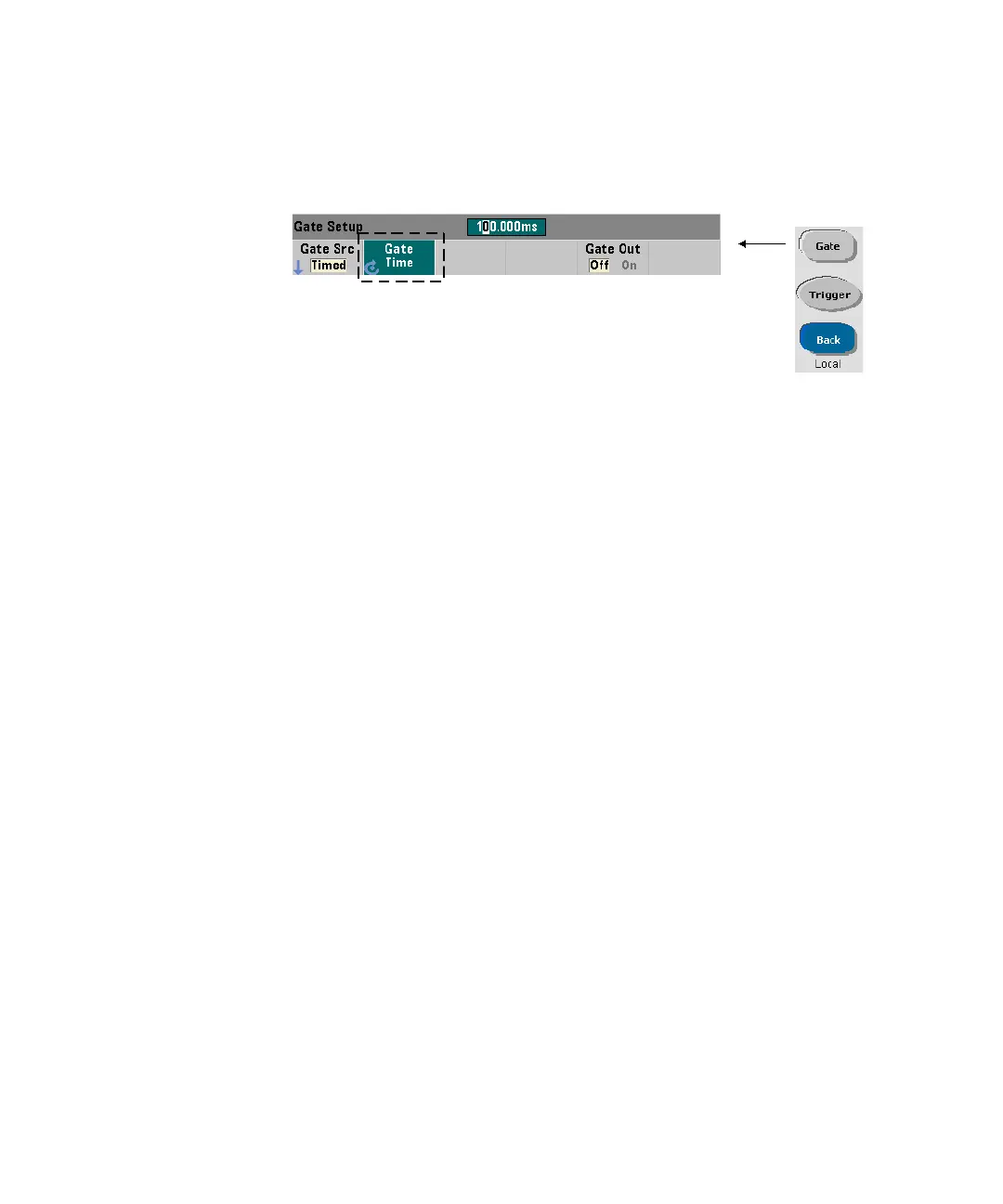5 Triggering and Gating
172 Keysight 53220A/53230A User’s Guide
Setting the gate time
A measurement gate time can be specified directly with the command:
[SENSe:]FREQuency:GATE:TIME {<time>|MINimum|MAXimum|
DEFault}
[SENSe:]FREQuency:GATE:TIME? {MINimum|MAXimum|DEFault}
(query form)
CONFigure and MEASure automatically set the gate source to TIME, and the gate
time according to their optional expected value and resolution parameters.
Specifying these parameters or using default values with these commands
simplifies counter programming. However, setting/changing the gate time
separate from the CONFigure/MEASure command allows you to change only the
gate time while preserving other configuration settings.
Querying the gate time The gate time set by the expected value and resolution
parameters can be determined after execution of the CONFigure or
MEASure command.
For example, assume a measurement requiring 10-digit (mHz) resolution of a
5 MHz signal is required. Because digits of resolution is approximately equal to
Log
10
(expected value) - Log
10
(resolution), this measurement could be
configured as:
MEAS:FREQ? 5e6, 5E-4, (@1) // expected freq, resolution
A typical measurement using this configuration might return:
+4.99998458333282E+006
With the counter display registering:
4.999 984 583 3MHz (11 digits - resolution enhanced)