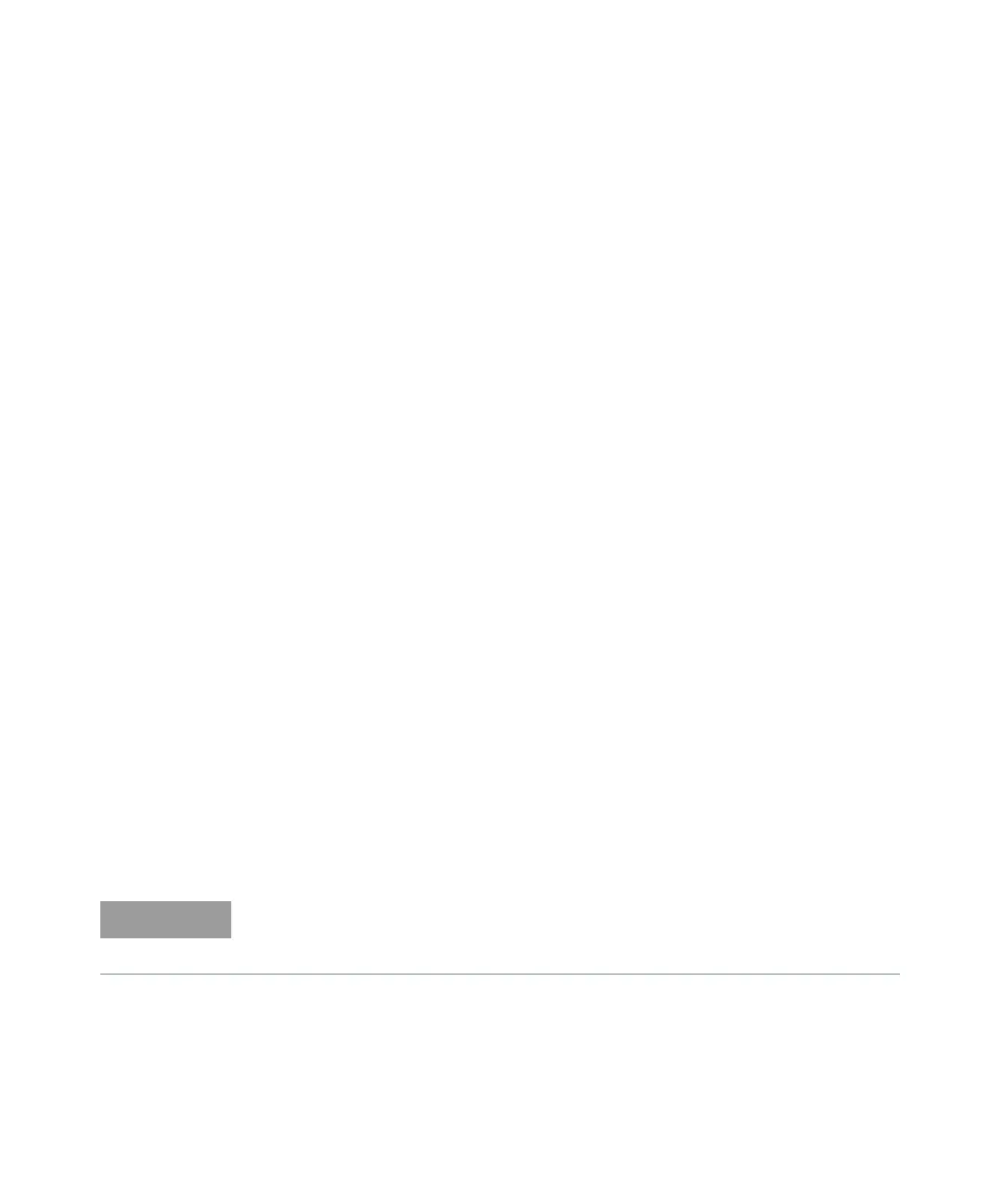Triggering and Gating 5
Keysight 53220A/53230A User’s Guide 177
Setting the gate source
For gated counts of events (edges) on the input channels configured by:
CONFigure:TOTalize:TIMed
The command used to set or change the gate source is:
[SENSe:]TOTalize:GATE:SOURce {TIME|EXTernal|INPut[1]| INPut2|ADVanced}
[SENSe:]TOTalize:GATE:SOURce? (query form)
– gate source TIME enables totalizing on the input channels for a specified
period.
Setting the gate time
The gate time is set with the command:
[SENSe:]TOTalize:GATE:TIME {<time>|MINimum|MAXimum|
INFinity|DEFault}
[SENSe:]TOTalize:GATE:TIME? {MINimum|MAXimum|DEFault}
(query form)
CONFigure and MEASure automatically set the gate source to TIME, and the gate
time to the value of their gate_time parameter.
To specify a gate time and source directly for totalizing:
// set gate time and source
SENS:TOT:GATE:TIME 10 // set gate time = 10s
SENS:TOT:GATE:SOUR TIME // set gate source
External gate sources
Gate sources EXTernal, INPut[1], and INPut2 are external sources. EXTernal
is the counter’s rear panel ‘Gate In/Out’ BNC, and INPut[1]/INPut2 (represented
by softkeys Chan 1 and Chan 2) are the counter’s channel 1 and channel 2 inputs.
OUTput:STATe OFF must be set when using gate source EXTernal. See
“Enabling gate signals on the ‘gate in/out’ BNC” for more information and for
information on using gate signals to synchronize other instruments.