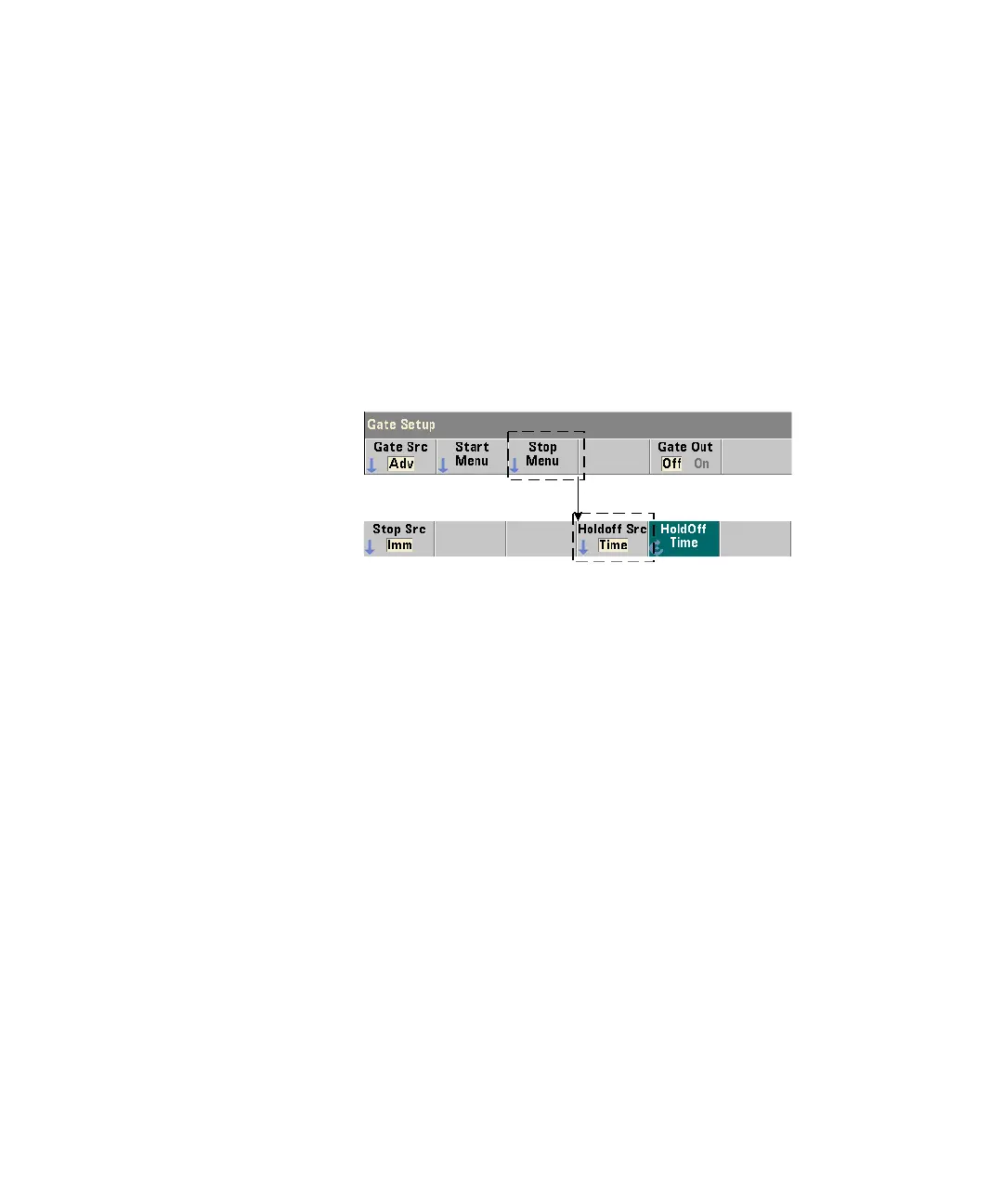5 Triggering and Gating
196 Keysight 53220A/53230A User’s Guide
Gate stop hold off
The gate stop hold off delays the gate from stopping (closing) for a specified time
or until a specified number of events (edges) have occurred on the input channel.
For totalizing measurements or when specifying a hold off in terms of time, the
hold off begins when the gate opens. For all other measurements or when
specifying a hold off for a number of input events, the hold off begins on the first
event after the gate opens (Figure 5-1).
Gate stop hold off source
The gate stop holdoff source and its parameters are set with the commands:
[SENSe:]GATE:STOP:HOLDoff:SOURce {IMMediate|EVENts|TIME}
[SENSe:]GATE:STOP:HOLDoff:SOURce? (query form)
– holdoff source IMMediate disables the hold off settings and no gate holdoff
occurs. The gate closes immediately after the gate stop parameters are
satisfied.
CONFigure and MEASure do not change the hold off source setting. Following a
reset (*RST) or instrument preset (SYSTem:PRESet or Preset key), hold off source
IMMediate is selected (disabled).
– hold off source EVENts holds off the gate stop (close) until a specified number
of events (edges) as configured by the INPut subsystem occur on the input
channel. For two-channel time interval measurements, hold off events are
counted on the ‘stop’ channel. For frequency ratio measurements, hold off
events are counted on the ‘denominator’ channel.
The number of events is specified with the command:
[SENSe:]GATE:STOP:HOLDoff:EVENts {<count>|MINimum|MAXimum|DEFault}
[SENSe:]GATE:STOP:HOLDoff:EVENts? (query form)