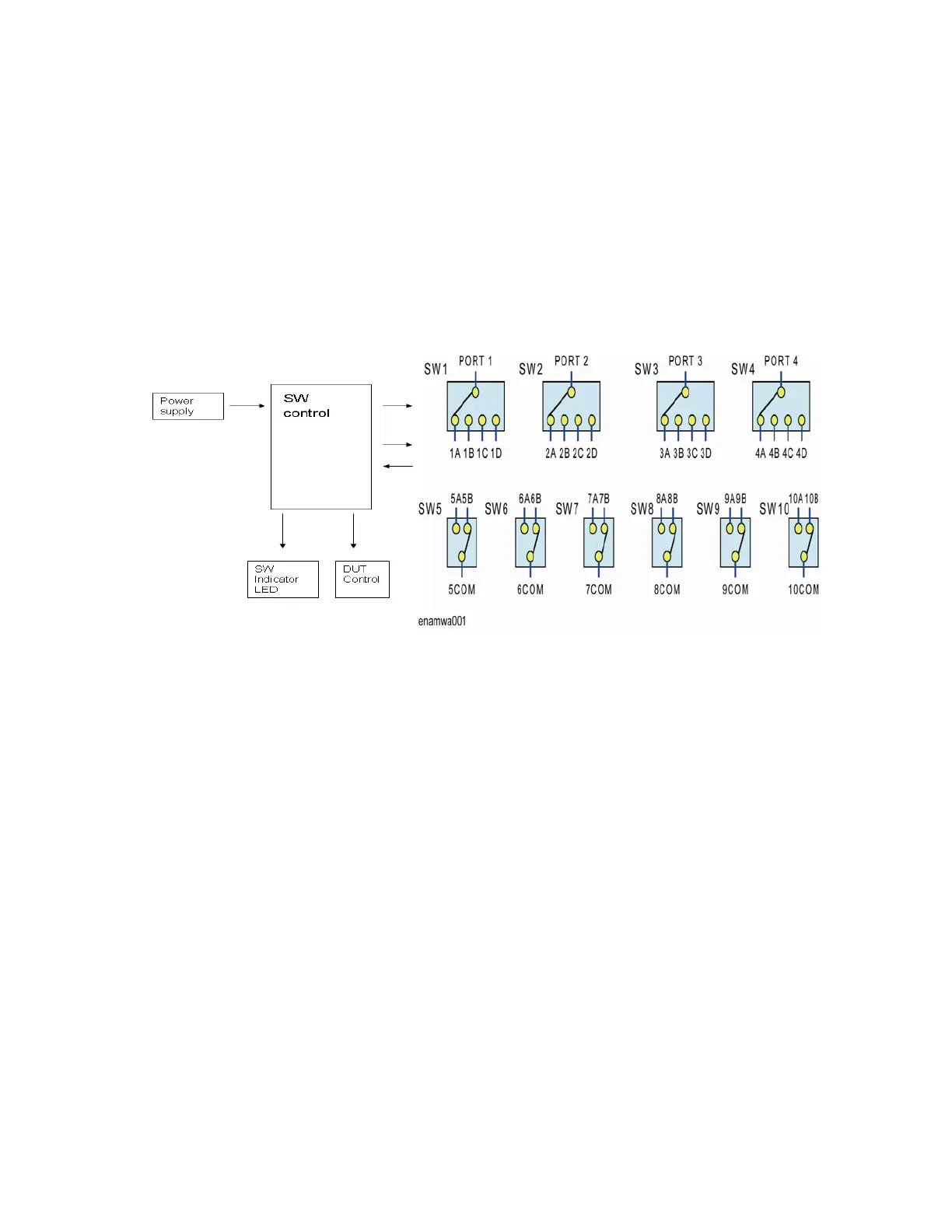146 Keysight E5092A ENA Series Configurable Multiport Test Set
Troubleshooting
To Troubleshoot the E5092A
3-
To Troubleshoot the E5092A
This section describes typical troubleshooting procedure when servicing the
E5092A. The information in this chapter helps you to identify the portion of the
E5092A that is at fault.
Figure 3-1 shows the block diagram of the E5092A.
Figure 3-1 Block diagram of the E5092A
Primary Trouble Isolation
The primary trouble isolation in Figure 3-2 is to help direct you to the correct
section for troubleshooting the E5092A.
Step 1. Turn the E5092A power on
After the E5092A is turned on, all the LEDs of A connection on the Port
Connection should be lit. In case of unexpected results, go to “Power Supply
Troubleshooting”.
Step 2. Check the E5092A setting with E5071C
If the E5092A setting does not work correctly, go to “E5092A Setting
Troubleshooting”.
Step 3. Check the measurement function (port characteristics)
If the E5092A fails performance tests, go to “Performance Test Failure
Troubleshooting”.
