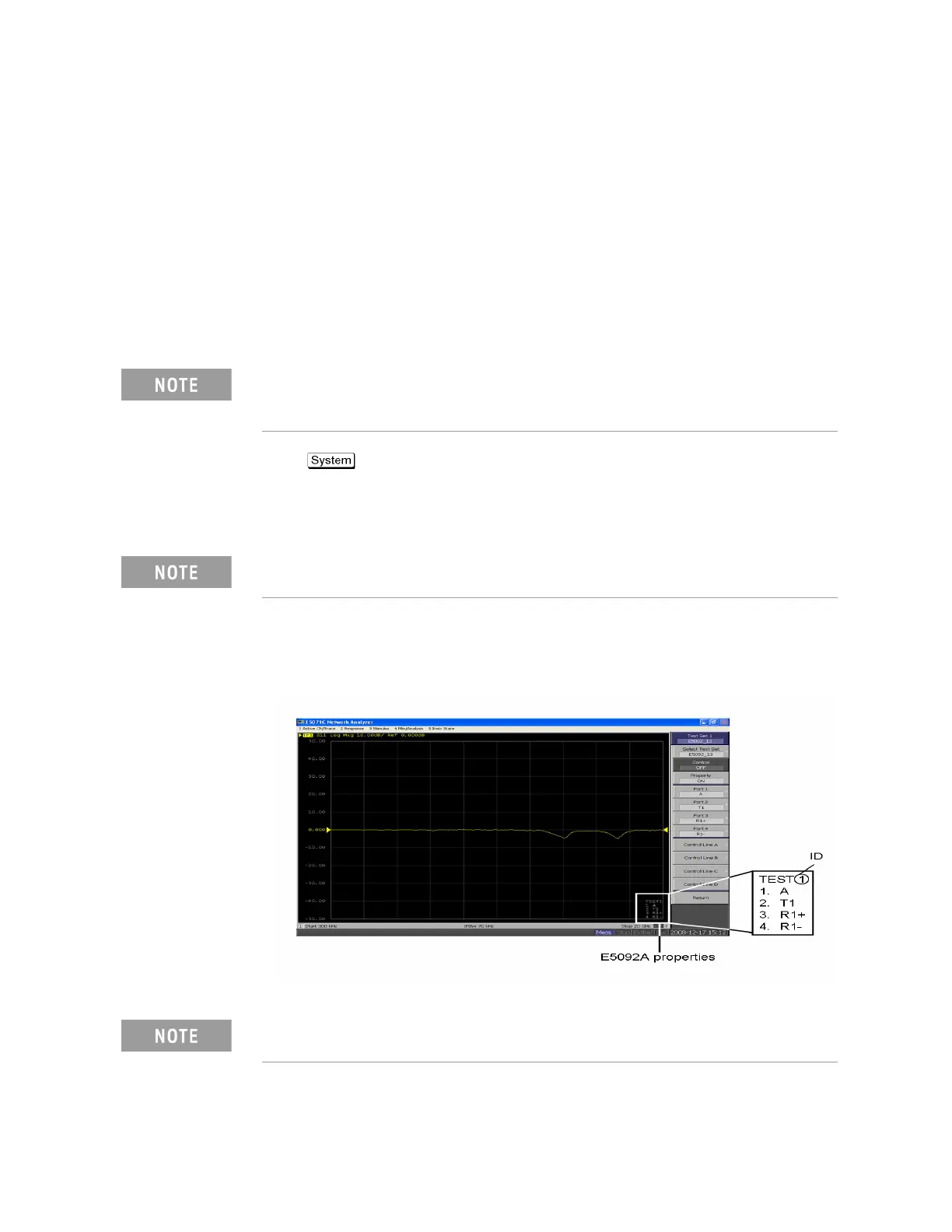150 Keysight E5092A ENA Series Configurable Multiport Test Set
Troubleshooting
E5092A Setting Troubleshooting
3-
E5092A Setting Troubleshooting
Check the E5092A Setting
Step 1. Connect the USB cable furnished with E5092A between the rear panel of the
E5071C and that of the E5092A.
Step 2. Turn on the E5071C and the E5092A.
Step 3. Immediately, after power-on, LEDs of port A for all port connection of the
E5092A go on.
Step 4. Press - Multiport Test Set Setup - Test Set 1 to display the Test Set 1
menu.
Step 5. Press Control to enable (ON) the control of the E5092A.
Step 6. Press Property to enable (ON) the control of the E5092A as shown in Figure
3-4.
Figure 3-4 E5092A property
If the E5071C is not powered on or if the E5071C and the E5092A are not
connected with the USB cable, LEDs of port A for all port connection of the
E5092A stay off.
The enable (ON)/disable (OFF) setting of the control function of the
E5092A is executed for all channels.
The enable (ON)/disable (OFF) setting of theE5092A property display is
executed for all channels.
