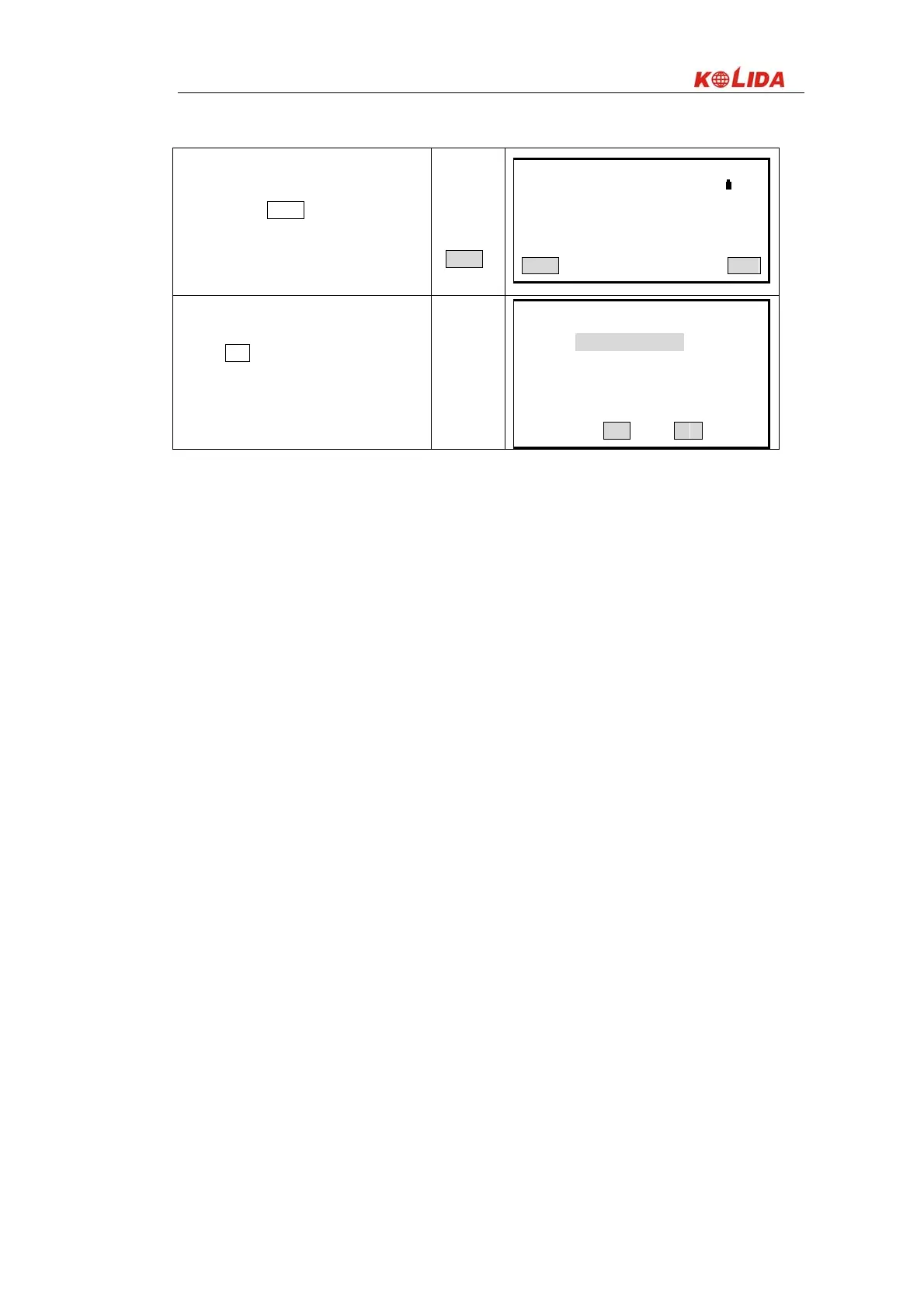117
Move prism according to the indication of ⑹
screen, press MEAS. When 2 arrows are
shown in the third and fourth line of the screen,
it means the setting-out point is found.
Move
prism
+
MEAS
Slope Setout
↑ ↓ 0.000
3
← → -0.001
S 2.341 m
ZA 56°10′29″
HAR 95°20′17″
MEAS STOP
Press ⑺ ESC to return to the screen of choosing
slope.
Set out the next point fron STEP 4.
Slope Setout
Choose (L ) or (R )
Cut L: 2.150
Fill L: 0.000
Cut R: 2.150
Fill R : 0.000
L R
1) An intersection can not be computed if the groun surface passes through the hinge point.
2) The cut is not displayed because the cut at the computed point is zero.