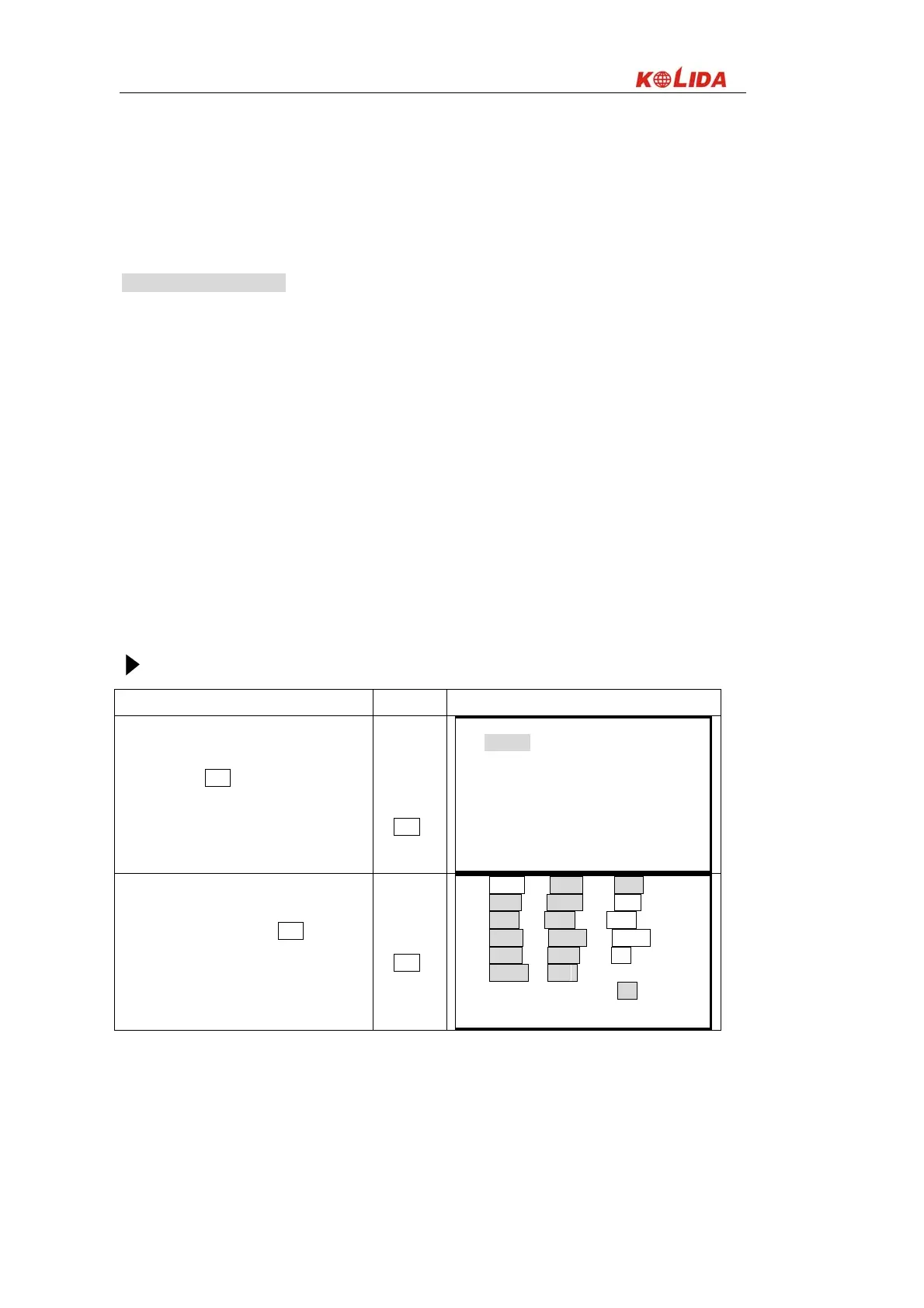152
· The following are the soft key allocations when the KTS-440 was shipped from factory.
Page 1: SD, SHV, HSET, EDM
Page 2: 0set, COORD, S-O, REC
Page 3: MLM, RESEC, MENU, HT
20.1.1 Allocating functions
· It is possible to freely allocate up to 12 kinds of functions to the soft keys. The allocated key array is saved
until it is revised again, even when the power is cut off.
It is possible to allocate the same keys on each page (example 1). The same function can be allocated to
more than one key on the same page (example 2). And it is also possible to allocate a function to only one
key (example 3).
Example 1
P1 DIST, SHV, H. ANG, EDM
P2 DIST, SHV, H. ANG, EDM
Example 2
P1 DIST, SHV, H. ANG,, DIST
--------------------------------
Example 3
P1 DIST, SHV, ----, ----
--------------------------------
PROCEDURE
Operating Procedure Operation Display
⑴ In Setting Mode Screen, select “6. Key
Function,” press ENT (or press numeric key 6),
the “Key Setting Menu Screen” is displayed.
“6. Key
Function”
+
ENT
Key Func.
1. Define
2. Registration
3. Recall
⑵ Select “1. Define” and press ENT (or press
numeric key 1), the “Allocation Screen” is
displayed.
“1. Define”
+
ENT
P1 DIST SHV DIST ↑
HSET EDM SHV
P2 0SET CRD. 0SET
S-O REC HSET
P3 MLM RESE R/L ↓
MENU HT
OK