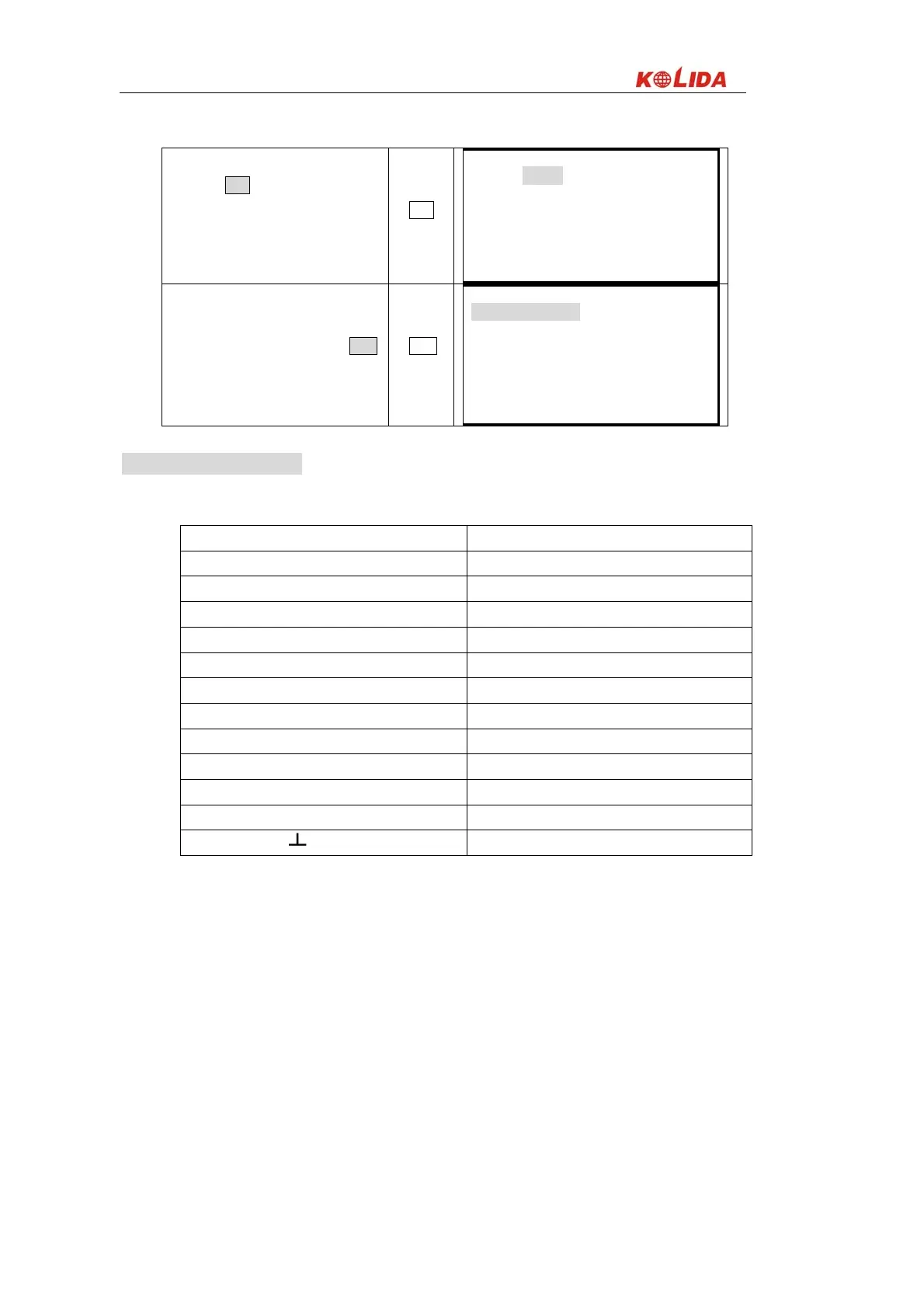14
⑵ Press SFT to enter numeral input
mode.
SFT
Mem. CharacteEntry
Code: JOBM2
⑶ When the entry is finished, press ENT.
The original screen is restored.
ENT
Mem. Character
1、 Character Entry
2、 Delete Character
3、 View Character
4、 Delete All
6. DISPLAY SYMBOLS
Some symbols are used in MEAS mode. Their meanings are presented below.
Symbol Meaning
PC Prism constant
PPM Atmospheric correction
ZA Zenith angle( Zenith 0°)
VA Vertical angle( horizontal 0°/ horizontal 0°±90°)
%
Slope in %
S Slope distance
H Horizontal distance
V Height difference
HAR Horizontal angle right
HAL Horizontal angle left
HAh Horizontal angle hold
Tilt angle compensation ON