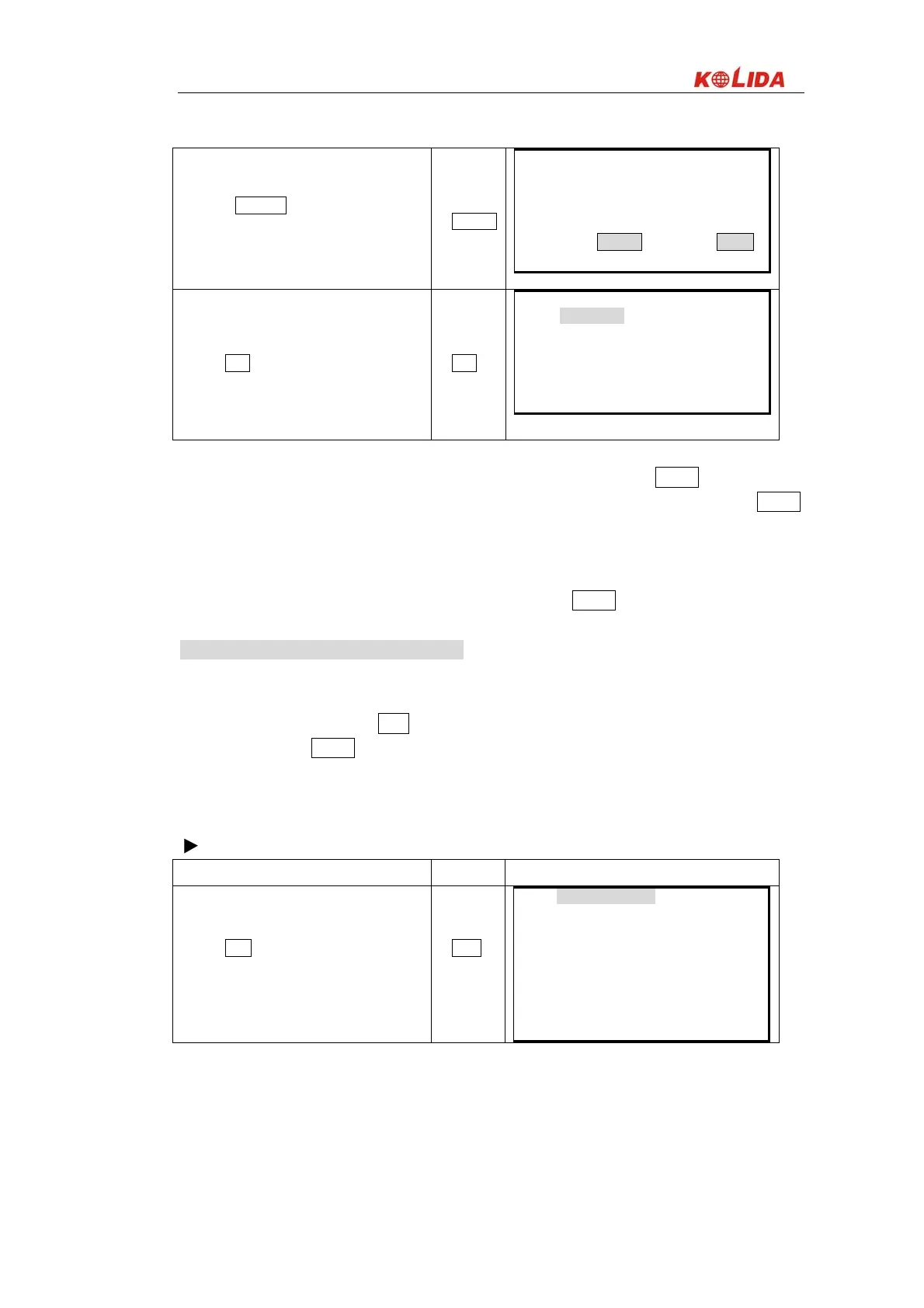141
Press ⑹ ANGLE to measure the angle
again.
ANGLE
REC/Angle 1201rec
*ZA
*HAR
Pt.: POINT2001
ANGLE AUTO
Press ⑺ ESC to restore the “Record Mode
Screen.”
ESC
1. Dist data JOB01
2. Angle data
3. Coord data
4. Stn data
5. Note
6. View
·· Perform distance measurement to record automatically by pressing a single key: AUTO.
When this key is used, it is unnecessary to perform distance measurement in MEAS Mode. Press AUTO
on the “Record Mode Screen” to perform distance measurement and automatically record the results.
When this is done, the point number automatically increases from that displayed when the KTS entered
Record Mode and the code that was displayed is used unchanged. After measurement has been completed,
the results are display for 2 seconds and the screen displayed before AUTO was pressed is restored.
19.4 Recording Distance Measurement Data
·It is possible to record the most recently measured distance measurement data in a JOB. And it is possible
to perform and record distance measurements, offset measurements, etc. after entering Record Mode.
·Once the data has been recorded, REC can not be displayed in order to prevent double recording.
·It is convenient to use AUTO to perform automatic operation from distance measurement to recording.
·The items recorded are slope distance, vertical angle, horizontal angle, point number, codes, and target
height.
PROCEDURE
Operating Procedure Operation Display
Press ⑵ REC on the second page of MEAS
Mode.
REC.
1. Dist data JOB01
2. Angle data
3. Coord data
4. Stn data
5. Note
6. View