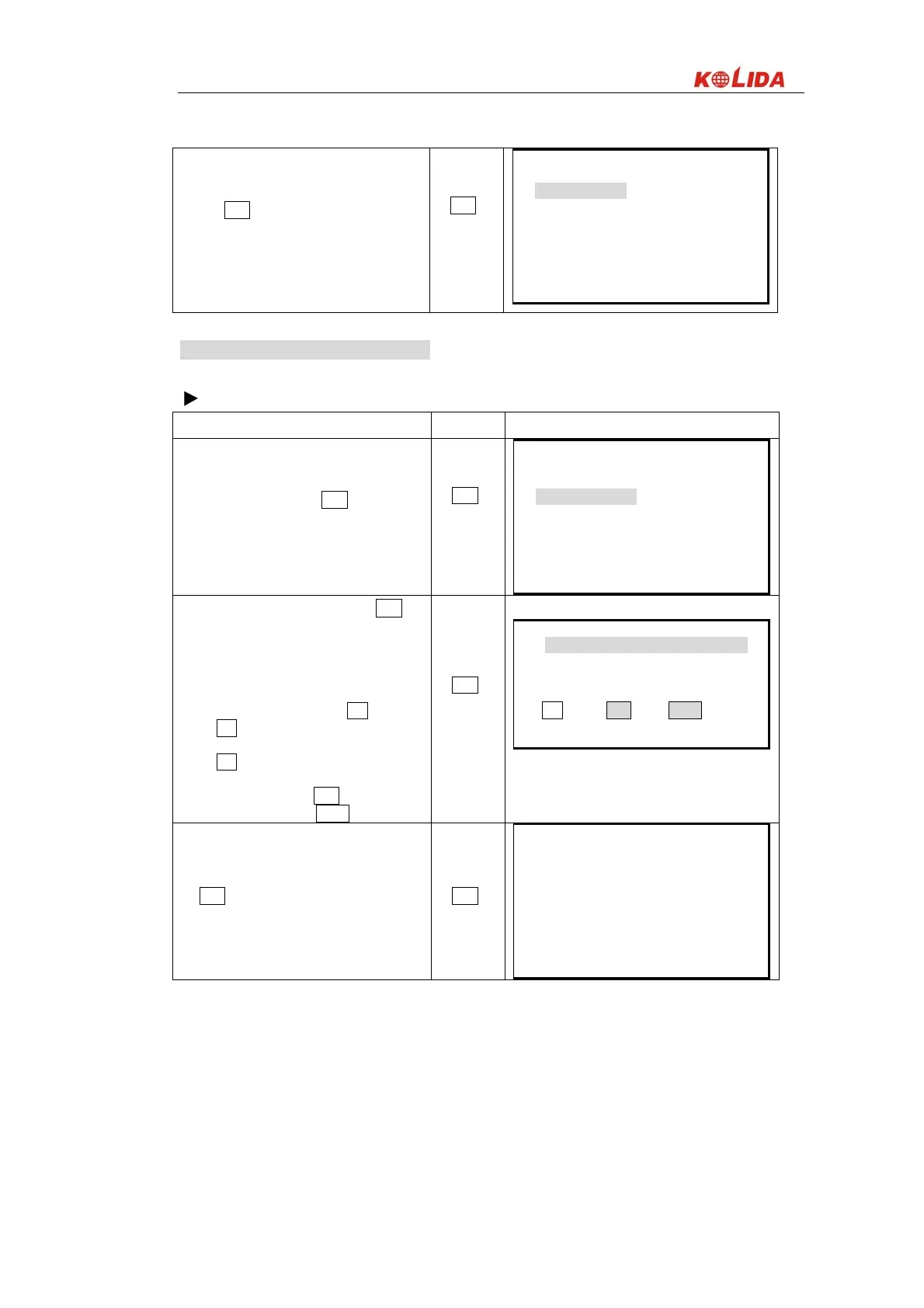123
⑷ Press YES, the data within the JOB which is
displayed and the “JOB Management
Screen” is restored.
YES
Mem./ JOB
1. JOB selection
2. JOB deletion
3. Comms output
18.3 Outputting JOB Data to Computer
·It is possible to output the data within the JOB to the computer in JOB unit.
PROCEDURE
Operating Procedure Operation Display
Select “1. JOB” on the “Memory Mode ⑴
Menu Screen” and press ENT(or press
numeric key 1), the “JOB Management
Screen” is displayed.
“1. JOB”
+
ENT
Mem./JOB
1. JOB selection
2. JOB deletion
3. Comms output
Select “3. Comms output” and press ⑵ ENT (or
press numeric key 3), the “JOB Management
Screen” is displayed.
The “JOB Selection Screen” is displayed.
··Move item: ▲or▼
·Changing the cursor motion unit: ↑↓P
·When ↑↓P is displayed, the cursor moves from
line to line.
·When ↑↓P is displayed, the cursor moves from
page to page.
·Display top of JOB name: TOP
·Display end of JOB name: LAST
“3.Comms
output”
+
ENT
Comms output
* JOB01 20
* JOB02 8
JOB03 10
JOB04 0 ↓
↑↓P TOP LAST
Select the job name to be output and press ⑶
ENT to start output.
ENT
Comms output
Format:SDR33
Job:JOB01
Sending 10