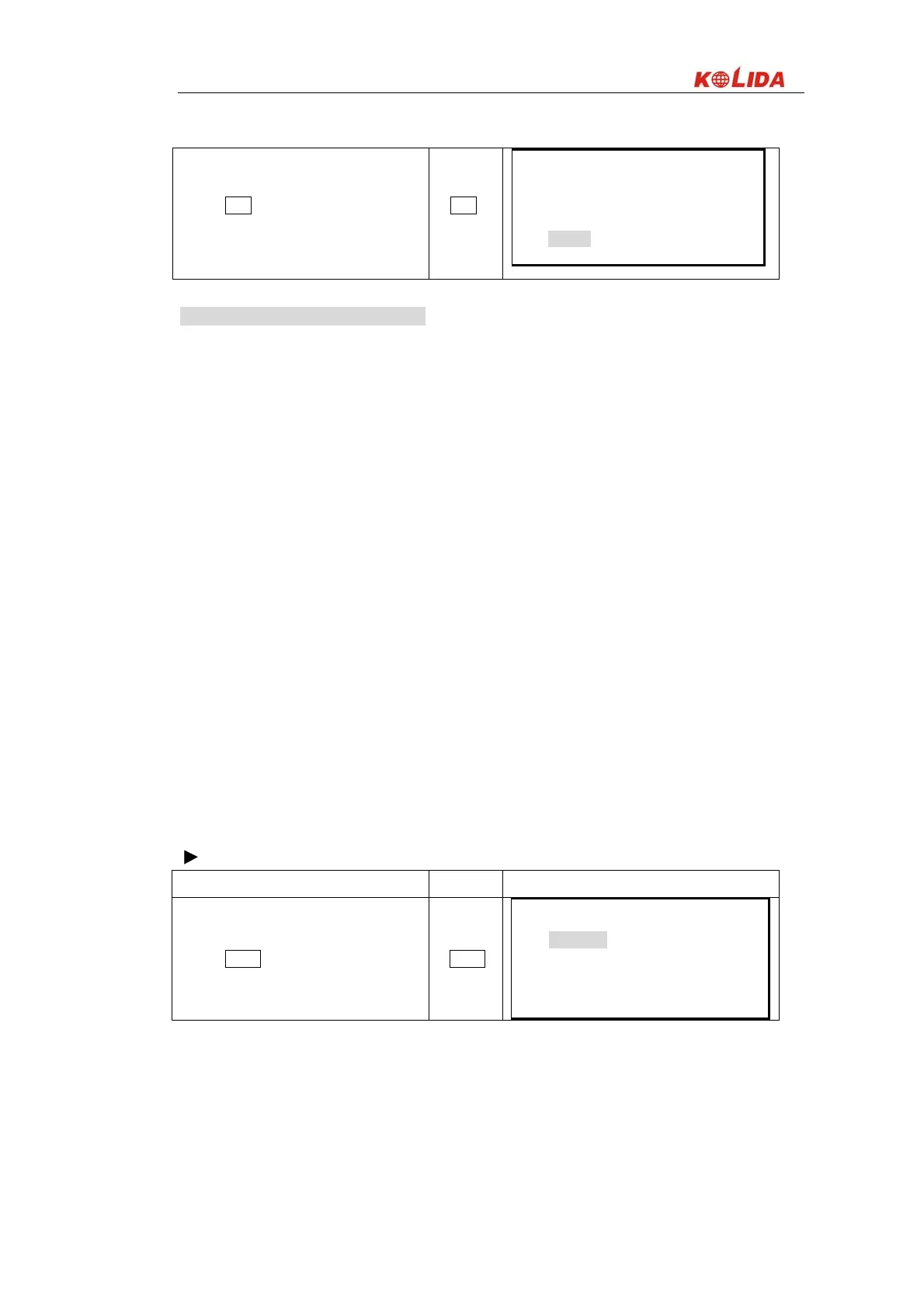159
⑻ Press ENT after setting is completed, the
“Setting Mode Screen” is restored.
ENT
Config (1).
1. Obs. condition
2. Instr. const
3. Date & time
4. Comms setup
5. Unit
21.2 Parameters and Data Initialization
· The operation restores the instrument parameters to factory settings and clears all data.
· Parameters initialization restores followings to factory settings:
①Observation conditions:
Atmospheric correction, vertical angle format, tilt correction, distance measurement mode, automatic cut
off, coordinate format, minimum angle value, read-in JOB.
②Communication setup:
Baud rate, data bits, parity, stop bits, check sum, X on/off
③Unit:
Temperature, pressure, angle and distance unit.
④Distance measurement settings:
Temperature, pressure, atmospheric correction value (PPM), prism constant correction value (PC), distance
measurement mode.
⑤Key allocation.
Factory set Key allocation.
· Initialize following data:
1, The data in all Jobs.
2, The data in internal memory.
3. The code value in internal memory.
PROCEDURE
Operating Procedure Operation Display
⑴ Press CNFG in state mode.
CNFG
Config (2).
6. Key function
7. System