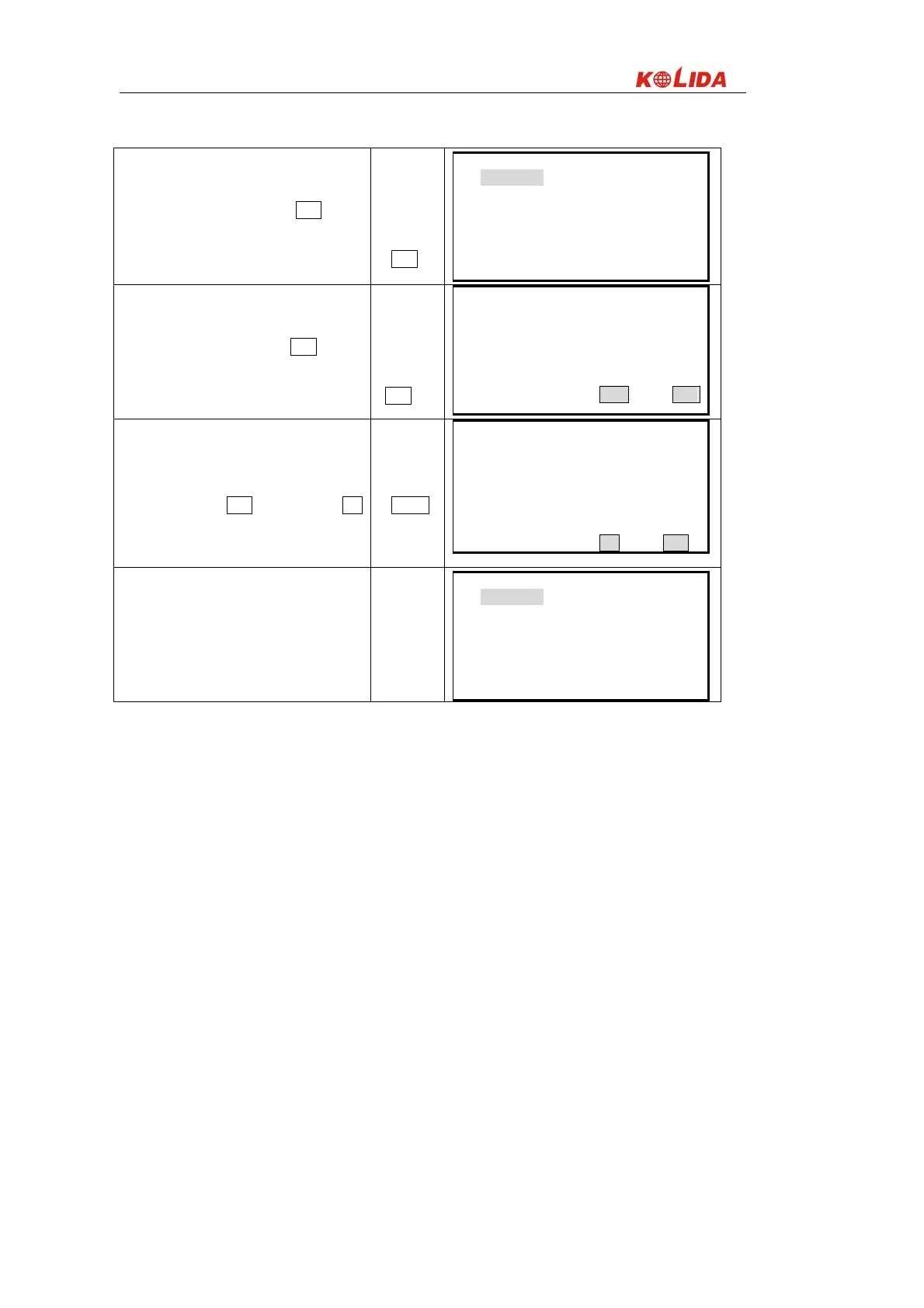160
⑵ Select “7. System” and press ENT (It also
allows press numeric key directly).
“7.
System”
+
ENT
System:
1. Initialize
2. VADJ SET
3.Input Inst. No.
⑶ Select “1. Initialize” and press ENT (or press
numeric key 1).
“1.
Initialize”
+
ENT
Initialize ?
No YES
⑷ To restore parameters to factory settings and
clear all data, press YES, otherwise, press NO
to exit.
YES
Initialize…….
Wait …….
NO YES
⑸ When input is completed, return to setting
screen.
System:
1. Initialize
2. VADJ SET
3.Input Inst. No.
☆ NOTE: Above “2. VADJ SET” and “3. HADJ SET” were well set in factory, don’t revise these settings.
Otherwise, the index difference must be re-adjusted.