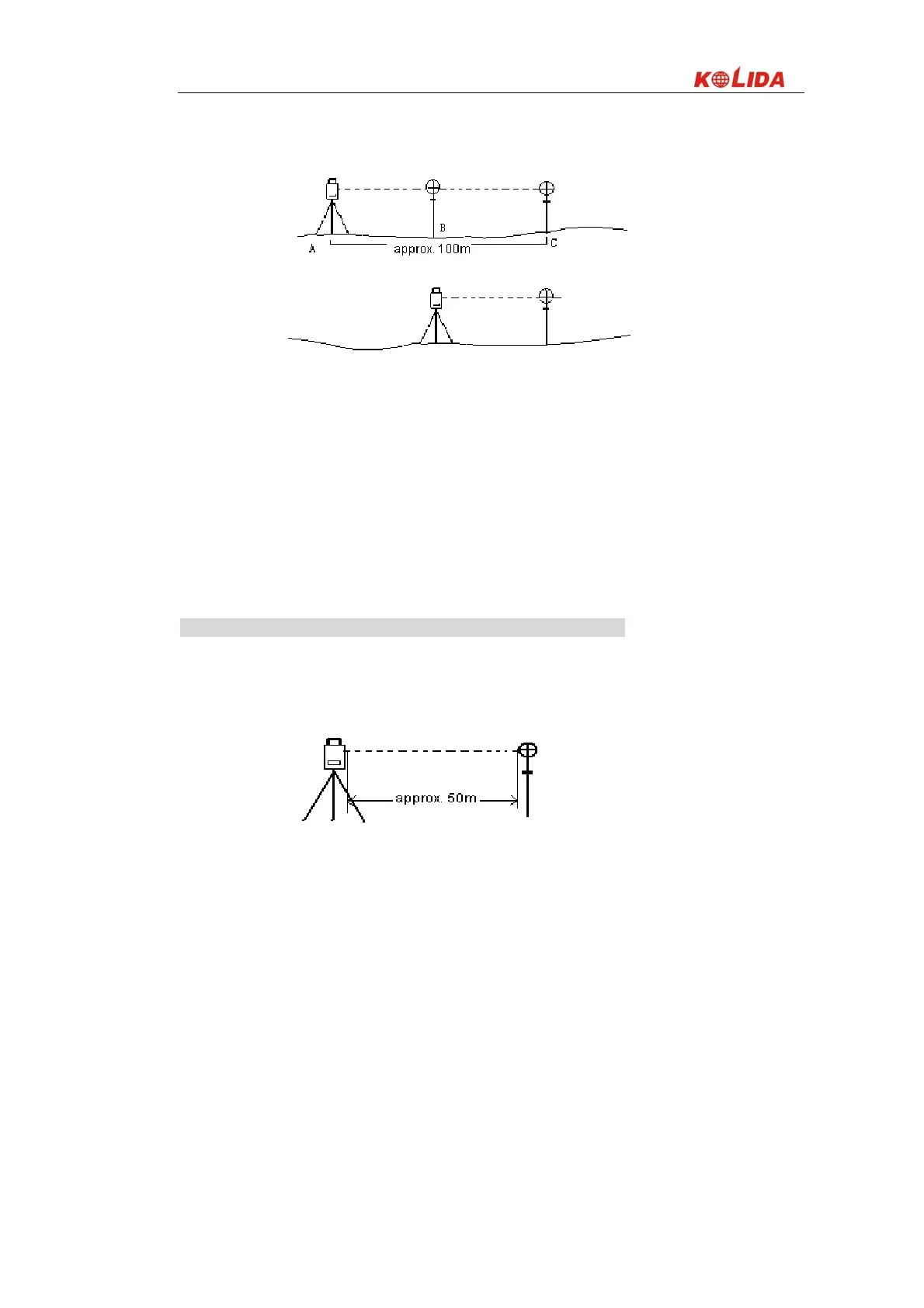169
Adjustment
If strict inspection approves that the Instrument Constant K has changed and is not closed to 0. If the
operator wants to adjust, should set Stadia Constant according the Constant K.
●Set the direction by using the Vertical Hair to make Point A,B,C on the same line strictly. On Point there
must be fixed and clear centering mark.
●Whether the prism center of Point B coincides with the Instrument Center is the important tache to
inspect the accuracy. So on Point B Tripod or tribrach compatible should be used. That will decrease the
difference.
22.10 Parallel Between Collimation line and Emitting Photoelectric Axis
Inspection
1. Set the reflector prism 50m from the instrument.
2. Sight the center of the reflector prism with reticle.
3. Power on and enter Distance Measurement Mode. Press [MEAS] to measure.
Rotate the Horizontal Tangent Screw and Vertical Tangent Screw, to do electric collimation and make
the light route of EDM unblocked. In the bight zone find the center of emitting photoelectric axis.
4. Check whether the center of reticle coincides with the center of emitting photoelectric axis. If so, the