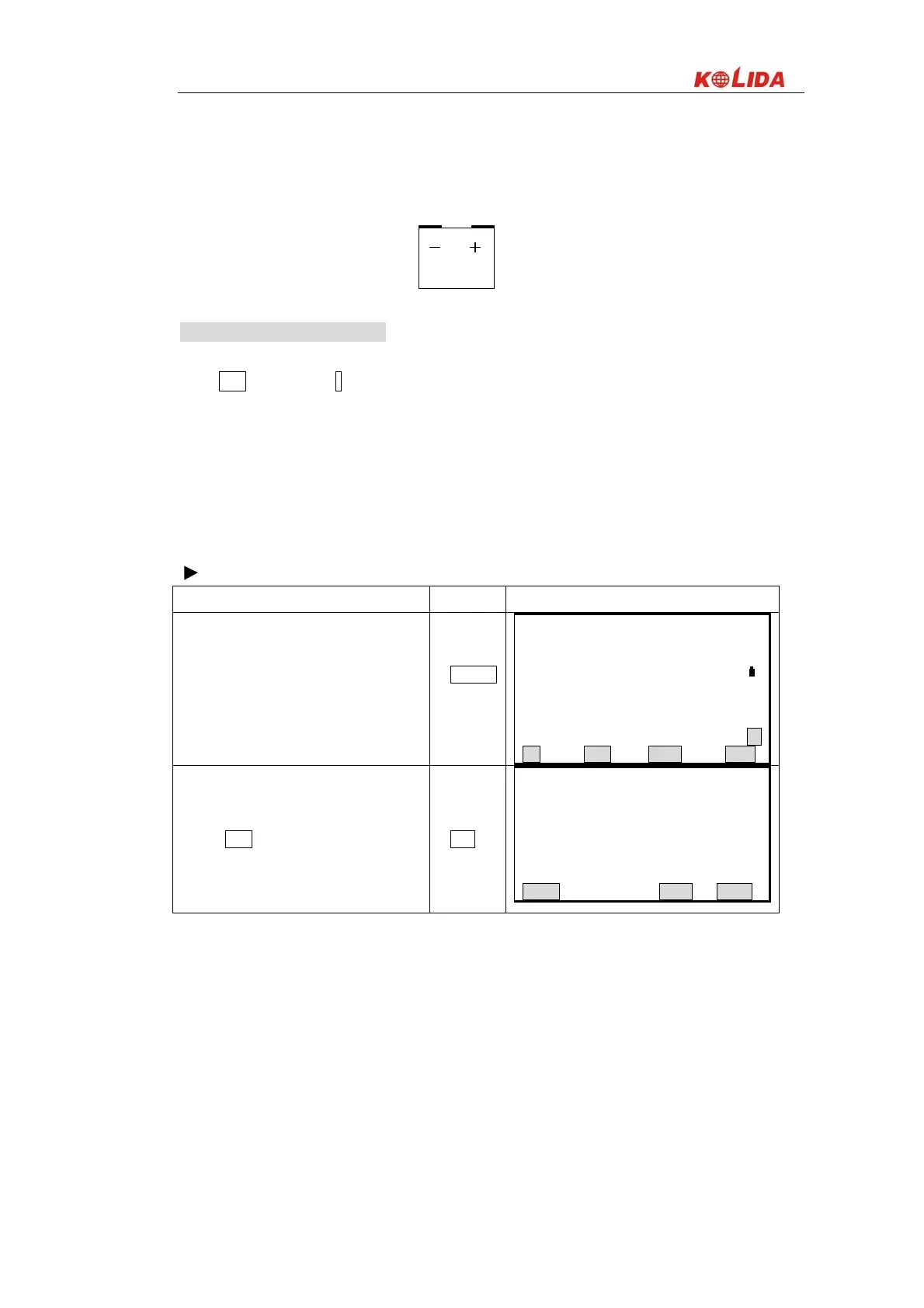25
NOTE :If the battery has reached the level where it should be replaced, the symbol shown on the left is
displayed every 3 seconds. When it appears, stop all work as quickly as possible, shut off the
power, and charge the battery.
7.2 Vertical Angle Tilt Correction
When the tilt sensor works, automatic correction of vertical angle is displayed due to not level instrument.
(Press SFT and then press • ).
To ensure an exact angle measurement, tilt sensors must be turned on. You choose“single axis”,
The display can also be used to level the instrument better. If the “TILT OVER” display appears the
instrument is out of automatic compensation range and must be leveled manually.
KTS440(R)(L) compensates the vertical angle readings due to inclination of the standing axis in the X
direction.
PROCEDURE Setting Tilt Correction
Operating Procedure Operation Display
Turn on the machin⑴ e, enter MEAS screen.
POWER
MEAS. PC -30
PPM
0
3
ZA 92°36′25″
HAR 120°30′10″
P1
SD SHV HSET EDM
Press ⑵ ESC to enter status screen.
ESC
2004-01-01 10:00:48
KTS-440
No.S09996
Ver.2004-1.02
2004-1.02
File:JOB01
MEAS MEM CNFG