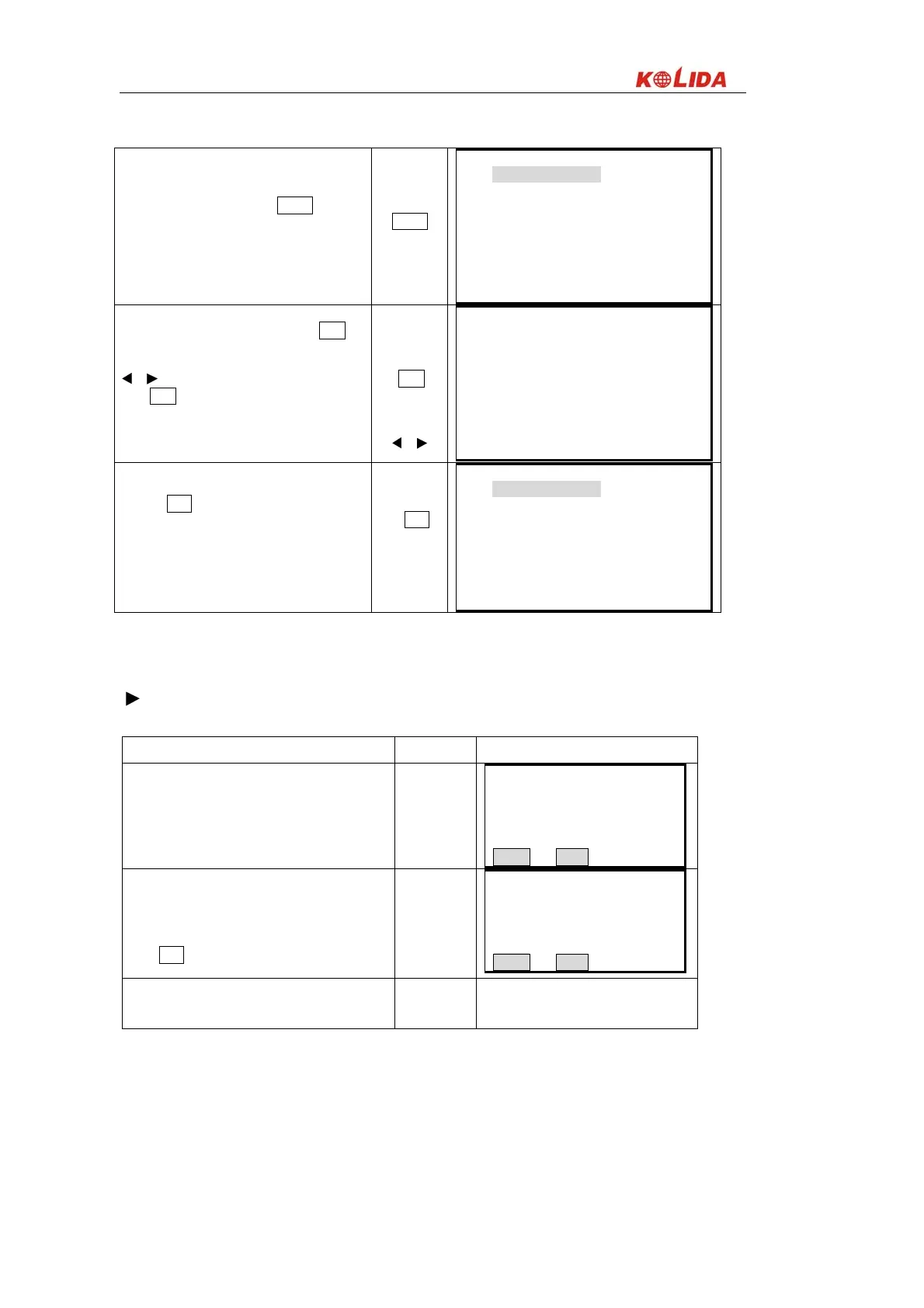26
⑶ From the status screen press CNFG to enter
the configuration setting screen.
CNFG
Config
1. Obs. Condition
2. Instr. Const
3. Date& time
4. Comms setup
5. Unit
⑷ Select “1. Obs. Condition” and press ENT (or
press numeric key 1). Use ▲or▼ key to align
the cursor to the fourth line “Tilt crn”, use
or to set the tilt correction method. Then
press ENT to finish set. There are two options
about tilt correction: “No, Yes(V)”
“1. Obs.
Condition”
+
ENT
+
▲or▼
+
or
Condition
C&R crn.: No
V. obs : Zenith
Tilt crn. : Yes (H& V)
Dist mode: HD
Power off : Off
↓
⑸ Press ESC to return to setting screen.
ESC
Config
1. Obs. Condition
2. Instr. Const
3. Date& time
4. Comms setup
5. Unit
6、 Key function
☆ For other settings, refer to “21.1 Changing Instrument Parameters.”
If the instrument is not leveled, it is possible to see any results in different tilt correction settings.
Steps Leveling instrument
Operation procedure Key Display
⑴ If instrument tilts over correction range, system
launch tilt correction function.
Tilt sensor [X-ON]
X: 0°09′22″
OFF X-ON
⑵ Rotate tribrach foot screw, centering electronic
bubble, the tilt amount is within ±3.5′.
Press OFF , tilt correction will be off..
Tilt Sensor [X-ON]
X: 0°00′22″
OFF X-ON
⑶ When the electronic bubble be centered, the
system goes back to previous screen.