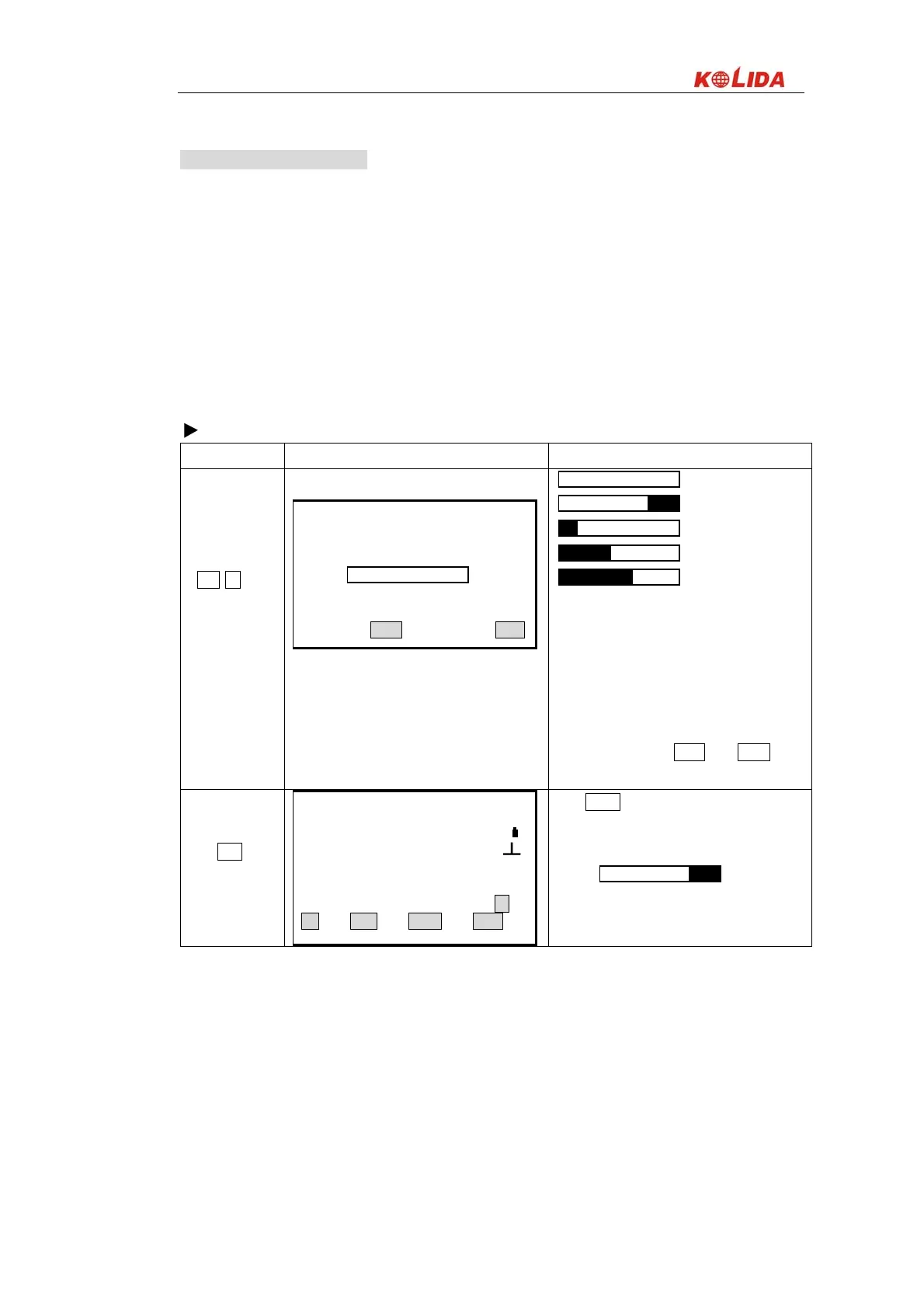43
9.2 Returned Signal Checking
· Check to make sure that sufficient reflected light is returned by the reflective prism sighted by the
telescope. Checking the returned signal is particularly useful when performing long distance
measurements.
· The instrument can be switched to returned signal checking at any time except the following times:
During distance measurement
During resection calculation
During circular level display
PROCEDURE
Operation Display Note
Accurately sight
the reflecting
target, and press
SFT, +/- in any
screen.
Aiming
Signal: *
BEEP DIST
:No signal
:Too much signal
:Measurement possible
:Measurement possible
:Measurement possible
The more “■” displayed, the greater the quantity
of reflected light.
If “*” is displayed, only enough light for the
measurement is returned.
It is possible to make a buzzer sound at the same
time the [*] appears when distance measurement
is possible by pressing BEEP, press BEEP to
shut off the buzzer.
Press ESC,
check completed.
Meas. PC -30
PPM 0
3
S 111.3742 m
ZA 92°36′25″
HAR 120°30′10″
P1
SD SHV HSET EDM
Press SDIST, when “*” is not displayed, either
resight the target, or in case of long distance
measurement, increase the number of prisms.
·When “ ” is displayed
persistently, contact us.
NOTE: When the light intensity is sufficient even though the center of the reflective prism and the reticle
are slightly misaligned (short distance etc), [*] will be displayed in some cases, but in fact, accurate
measurement is impossible. Therefore make sure that the target center is sighted correctly.