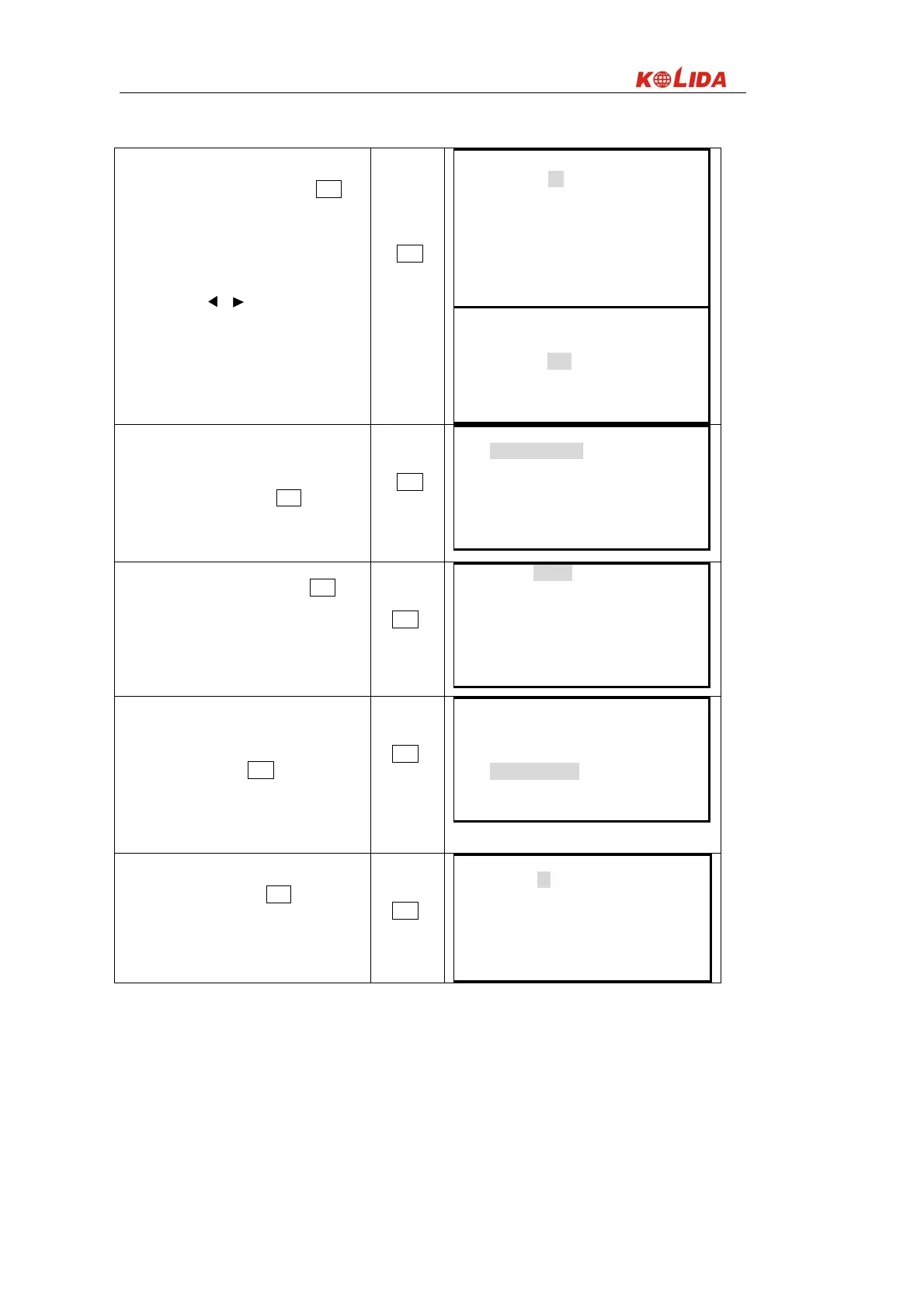158
⑶ Select “1. Obs. condition” and press ENT to
show “Observation Condition Setting
Screen”. It is possible to check and change
the parameter settings. When “↑” or “↓” is
displayed, there are items above or below, use
▲or▼ to scroll the screen. It is possible to
change the parameter setting of the current
line by using or key.
The following are the selected conditions. (Those
marked by an [*] are values set at the factory)
“1. Obs.
condition”
+
ENT
Condition (1)
C&R crn: No
V. obs : Zenith 0
Tilt crn. : Yes(H&V)
Dist mode: SD ↓
Power off: off
Condition (2)
Coord: E-N-Z
Ang. Reso. : 5″ ↑
Coord. Search JOB:
JOB01
⑷Align the cursor with the final item after
setting is complete and press ENT. The
“Setting Mode Screen” is displayed.
ENT
Config (1).
1. Obs. condition
2. Instr. const
3. Date & time
4. Comms setup
5. Unit
⑸Select “4. Comms setup” and press ENT to
show the “Communication Conditions
Setting Screen”. It is possible to check and
change the parameter settings.
The following are the selected conditions. (Those
marked by an [*] are values set at the factory)
ENT
Baud rate: 1200b/s
Data bits: 8bits
Parity : Not set
Stop bit : 1 bit
Check sum: off
X on/X off : No
⑹Align the cursor at the final item after setting
is completed and press ENT to return to the
“Setting Mode Screen.”
ENT
Config (1).
1. Obs. condition
2. Instr. const
3. Date & time
4. Comms setup
5. Unit
⑺ Select “5. Unit” and press ENT. It is possible
to check and revise the parameter settings. The
following are the selected conditions.
ENT
Unit
Temp. : ℃
Press. :mmHg
Angle : DEG
Dist :m