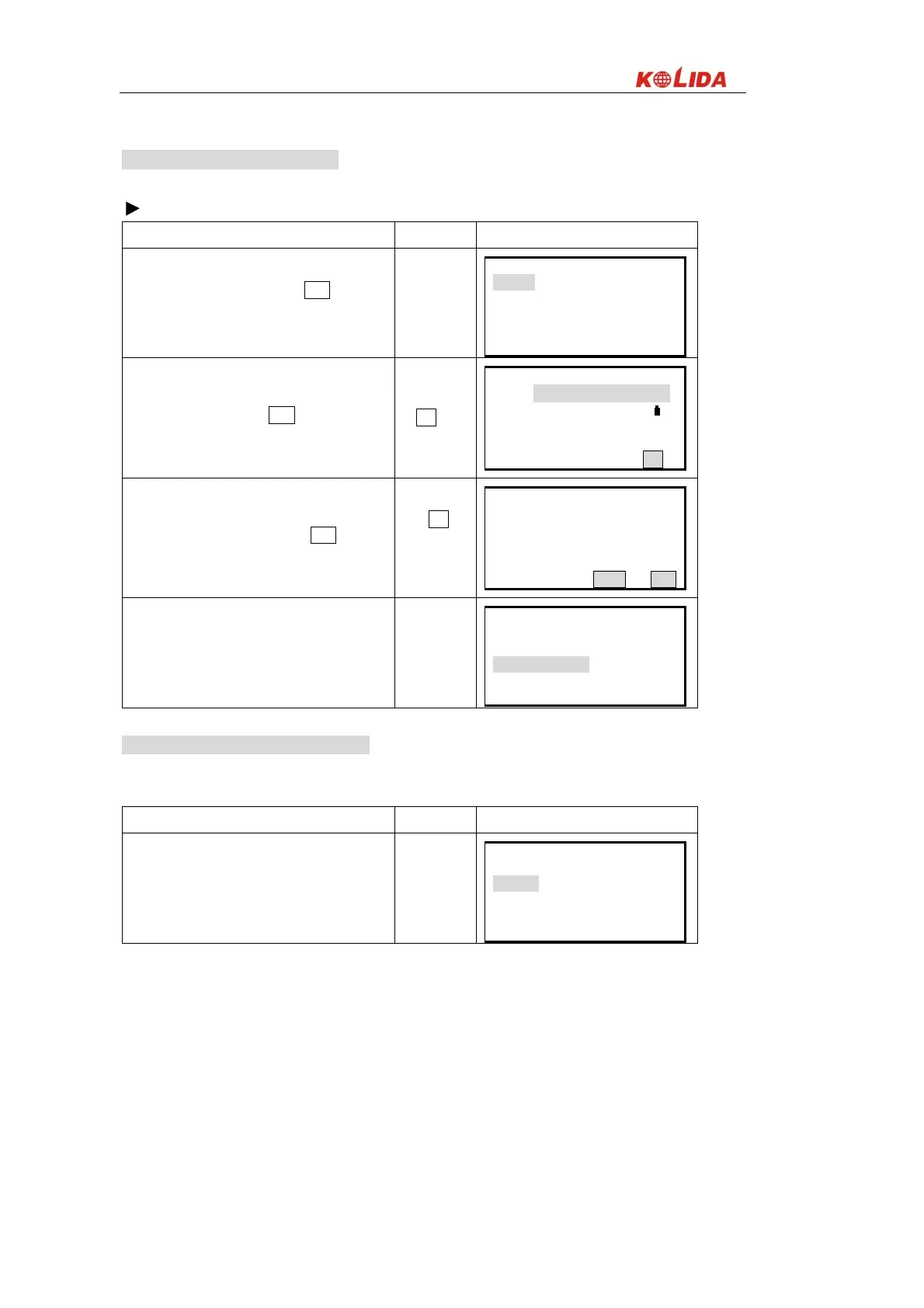52
10.2.1 Set backsight point by Angle
It allows you to set backsight azimuth angle by inputting angle value directly.
Steps
Operation procedures Key Display
⑴ Under coordinate measurement screen, usd▲▼
to select “3. Back sight data”后按 ENT (or press
numeric key 3), displays as right, choose“1. angle”.
“1.Angle”
Back Sight Data
1. Angle
2. Coord.
⑵ Input Azimuth and press OK key.
Input angle
value
+
OK
Set Azimuth
HAR:
5
OK
⑶ Sight at backsight point and press YES.
OK
Set Azimuth
Sight BS point
HAR: 0°00′00″
NO YES
⑷ Finish azimuth zetting and returns to coordinate
measurement screen.
Coordinate
1. Observation
2. Stn Data
3. Back sight data
10.2.2 Set backsight point by coordinate
You can set backsight azimuth angle by inputting backsight coordinate, the machine calculates azimuth
angle by station point coordinate and backsight coordinate.
Operation Procedure Key Display
⑴ In backsight setting menu, choose “2.coord.”.
“2 Coord”
Backsight data
1. Angle
2. Coord.